| Skip Navigation Links | |
| Exit Print View | |
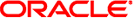
|
Oracle® VM Server for SPARC 3.1 Reference Manual |
/opt/SUNWldm/bin/ldmd
The ldmd daemon is referred to as the Logical Domains Manager. It is the daemon program for the ldm command, which is used to create and manage logical domains. The ldmd daemon runs on the control domain, which is the initial domain created by the service processor (SP). For those platforms that have physical domains, the Logical Domains Manager runs only in the control domain of each physical domain. The control domain is named primary.
A logical domain is a discrete logical grouping with its own operating system, resources, and identity within a single system. Each logical domain can be created, destroyed, reconfigured, and rebooted independently, without requiring a power cycle of the server. You can use logical domains to run a variety of applications in different domains and keep them independent for security purposes.
You can use the svccfg command to modify the following properties:
Specifies the autorecovery policy. This property can have one of the following values:
autorecovery_policy=1 – Logs warning messages when an autosave configuration is newer than the corresponding running configuration. These messages are logged in the ldmd SMF log file. The user must manually perform any configuration recovery. This is the default policy.
autorecovery_policy=2 – Displays a notification message if an autosave configuration is newer than the corresponding running configuration. This notification message is printed in the output of any ldm command the first time an ldm command is issued after each restart of the Logical Domains Manager. The user must manually perform any configuration recovery.
autorecovery_policy=3 – Automatically updates the configuration if an autosave configuration is newer than the corresponding running configuration. This action overwrites the SP configuration that will be used during the next power cycle. This configuration is updated with the newer configuration that is saved on the control domain. This action does not impact the currently running configuration. It only impacts the configuration that will be used during the next power cycle. A message is also logged, which states that a newer configuration has been saved on the SP and that it will be booted the next time the system performs a power cycle. These messages are logged in the ldmd SMF log file.
Specifies the CPU autoreplacement policy for the Fujitsu M10 system. This property can have one of the following values:
autoreplacement_policy_cpu=1 – Enables the CPU autoreplacement process, which attempts to automatically replace faulty CPU resources. This is the default policy.
autoreplacement_policy_cpu=0 – Disables CPU autoreplacement process.
Specifies the maximum number of retries for the CPU autoreplacement process on the Fujitsu M10 system. A value of 0 specifies that the number of retries are unlimited. The default value is 5 retries.
Specifies the interval in seconds between retries for the CPU autoreplacement process on the Fujitsu M10 system. The minimum interval is 1 second. The default value is 300 seconds.
Specifies which shutdown method to use. If default_quick_stop is set to true when the Logical Domains Manager is started, the next ldm stop-domain command uses the –q method unless overridden on the command line. If default_quick_stop is set to false, the ldm stop-domain command uses the shutdown command method, if available in the specified domain, or automatically falls back to the –q option. The default value is false.
Specifies the number of hops (or subnets) a MAC collision detection message is permitted to traverse before the message is dropped. Valid values are 0 (use default value), 1 (same subnet), 32 (same site), 64 (same region), 128 (same continent), and 255 (unrestricted). By default, hops is set to 1, which means that multicast messages are only sent to other managers on the same subnet. When hops is set to 0, ldmd uses the default value, which is 1.
Enables a guest domain migration from another system to this system if xmpp_enabled is also set to true. The default value is true.
Enforces the authentication of domain migrations to the system. The default behavior requires the user to be authenticated. This property does not affect migrations from the system. To permit a migration without specifying a password set migration_authn_required to false on the target machine.
This property is only used by the XML/XMPP interface and not by the ldm migrate command, which always requires a password to be given for a migration.
Enables or disables the Power Management (PM) Observability Module at ldmd startup. When this module is enabled, you can run the ldmpower command to view power-consumption data. See the ldmpower(1M) man page. The default value is true.
Enables a guest domain migration from this system to another system if xmpp_enabled is also set to true. The default value is true.
Determines the action that is taken when recovery mode is requested by the SP. This property applies to only those systems that support recovery mode, such as SPARC T5, SPARC M5, and SPARC M6. Fujitsu M10 systems ignore this property and behave as though the never value is specified. The following are the valid values:
auto performs a recovery without intervention by the administrator.
never specifies that no recovery is to be performed and that the system remains in the factory-default configuration. This is the default behavior.
Enables the ldmd XMPP server to listen for configuration requests from third-party management applications. Also, permits the ldmd daemon to communicate with the ldmd daemon on another system to coordinate a migration between the two systems. The default value is true.
See the attributes(5) man page for a description of the following attributes.
|
svcs(1), drd(1M), ldm(1M), ldmad(1M), ldmpower(1M), svcadm(1M), vntsd(1M), attributes(5), smf(5)
The ldmd service is managed by the Service Management Facility (SMF) and uses the svc:/ldoms/ldmd:default service identifier. See the smf(5) man page.
To have the changes made to these SMF properties take effect, you must refresh and restart the service.
Use the svcadm command to perform administrative actions on this service, such as enabling, disabling, refreshing, or requesting a restart. Use the svcs command to query the service's status.
For more information about the ldmd SMF properties, see the Oracle VM Server for SPARC 3.1 Administration Guide .