| Oracle® Argus Safety Installation Guide Release 7.0.2 E35663-02 |
|
 Previous |
 Next |
This section includes the following information:
This section contains tables that show the software/hardware installation requirements for small, mid-sized, and large companies for the following:
Argus Safety Database Server
Argus Safety Web Server
Argus Safety Report Server
Argus Transaction Server
Argus Interchange Server
Argus Safety Web Client
When installing the pre-requisites for the servers, the following order should be followed for installing each component. Depending on the server being installed, some of the pre-requisites may not be needed and can be skipped. After these are installed, you can install the rest of the pre-requisites (if any are needed) in any order prior to installing Argus.
Windows Operating System
Internet Information Services
Microsoft .NET Framework
Oracle Client
Oracle ODP.NET
|
Note: If you install Windows and run Windows Updates without installing IIS first, Microsoft.NET will be installed first without correctly setting up ASP.NET. In the event this occurs where IIS is installed after Microsoft .NET, please refer to Microsoft Support on how to re-register ASP.NET in IIS.This is usually accomplished by running aspnet_regiis.exe -i from the.NET V2.0.50727 folder. |
The following table describes Argus Safety Database Server Configuration.
| Argus Safety Database Server Software Requirements | Requirement Description |
|---|---|
| Operating System | Windows 2008 SP2 Standard/Enterprise (32-bit)
Windows 2008 R2 Standard/Enterprise (64-bit) Oracle Enterprise Linux X86/86-64 (Version 5.5.0.0.0/5.7.0.0/6.2 UEK) Sun Solaris 10/11 (English version for all above OS) |
| Database Server | Oracle Database Server (Standard/Enterprise - AL32UTF8 character set) - Version 11.2.0.1/11.2.0.3 (32/64-bit)
Oracle Advanced Security Transparent Data Encryption (TDE)* (Optional) Oracle Advanced Security Network Encryption (Optional) |
|
* Note: Oracle Database TDE feature is part of the Oracle Advanced Security option available for Oracle Database Enterprise Edition 11g (http://www.oracle.com/technetwork/database/options/advanced-security/index.html). TDE provides the capability to encrypt sensitive data in the Oracle Database in a manner that is transparent to applications.While Argus Safety product has not undergone a full certification with the Oracle Database TDE feature, a set of basic sanity tests show that Argus Safety will functionally work with TDE using tablespace level encryption. This result is in-line with the expected result given the transparent nature of TDE to applications. Hence, when Argus Safety is used in conjunction with TDE using tablespace encryption, it is a supported configuration. However, customers who wish to use TDE on the Argus Safety Database should perform their own functional testing and performance testing to verify the performance impacts. The factors of TDE should be taken into account in the performance requirements and hardware sizing necessary to support the solution in the customers environment. |
| Argus Safety Database Server Hardware Requirements | Small | Mid-Sized | Large | Very Large |
|---|---|---|---|---|
| RAM | 4 -- 8 GB | 8 - 16 GB | 16 - 32 GB | 16 - 32 GB |
| CPU | Equivalent to 2 - 4 Dual Core, 3GHz | Equivalent to 4 - 8 Dual Core, 3GHz | Equivalent to 16 Dual Core, 3GHz | Equivalent to 16 Dual Core, 3GHz |
| Virtualization | Oracle Virtual Machine - OVM 2.2.1/2.2.2 (Optional) | |||
| Others | Exadata 11g R2 (Optional) | |||
| RAC 11g R2 (Optional) | ||||
The following table lists the hardware and software installation requirements for the Argus Safety Web Server.
| Requirement Type | Requirement Description |
|---|---|
| Software | Windows 2008 SP2 Standard/Enterprise (32-bit)
Windows 2008 R2 Standard/Enterprise (64-bit) (English version for all above OS) |
| Oracle Standard/Enterprise Client, Version 11.2.0.1/ 11.2.0.3 (32-bit only) | |
| Oracle 11.2.0.1/ 11.2.0.3 OLE Objects
Oracle ODP.net 11.2.0.1/ 11.2.0.3 |
|
| Oracle ODAC 11.2.0.1/ 11.2.0.3 | |
| Oracle Access Manager 11g (Optional) | |
| WebGate 10.1.4.3 (Optional - Required only for SSO Integration with Oracle Access Manager) | |
| LDAP/LDAPS 3.0 (Optional) | |
| Adobe Acrobat Reader, Version 9.x | |
| Microsoft Internet Explorer, Version 8.0/9.0 | |
| Microsoft Word 2007/2010 (32-bit)
(Optional - Required only if the Argus Dossier module is to be used) |
|
| IIS, Version 7.0
IIS Version 7.5 (Windows 2008 R2 on 64-bit) (IIS 6.0 compatibility pack should also be installed) |
|
| E-mail Support - SMTP | |
| Microsoft XML Parser 6.0 | |
| Visual C++ 2008 SP1 Runtime | |
| Microsoft .NET 3.5 Framework | |
| Documentum DFC, Version 6.5 SP2/SP3 (Optional - Required only when Documentum is used) | |
| WebCenter 11.1.1.4 (on WebLogic 10.3.4)
(Optional - Required only to deploy the Global Application module. Ideally, the WebCenter Portal Server should be deployed on a separate Web Server. Alternatively, the Global Application module can also be deployed on Argus Safety Web Server directly). |
|
| Hardware | 1 Dual Core CPU X 3 GHz, 4 GB Memory/CPU (Small) |
| 2 Dual Core CPUs X 3 GHz, 4 GB Memory/CPU (Medium/Large) | |
| Physical Server or Oracle Virtual Machine 2.2.1/2.2.2 | |
| Minimum Resolution 1280X1024 |
The following table lists the hardware and software installation requirements for the Argus Safety Report Server.
|
Note: The Report Server is an optional component meant to offload the report generation process from the Web Server. If the Report Server is not set up, the Web Server itself handles the report generation load. |
| Requirement Type | Requirement Description |
|---|---|
| Software | Windows 2008 SP2 Standard/Enterprise (32-bit)
Windows 2008 R2 Standard/Enterprise (64-bit) (English version for all above OS) |
| Oracle Standard/Enterprise Client, Version 11.2.0.1/ 11.2.0.3 (32-bit only) | |
| Oracle 11.2.0.1/ 11.2.0.3 OLE Objects
Oracle ODP.net 11.2.0.1/ 11.2.0.3 |
|
| Oracle ODAC 11.2.0.1/ 11.2.0.3 | |
| Oracle Access Manager 11g (Optional) | |
| WebGate 10.1.4.3 (Optional - Required only for SSO Integration with Oracle Access Manager) | |
| LDAP/LDAPS 3.0 (Optional) | |
| Adobe Acrobat Reader, Version 9.x | |
| Microsoft Internet Explorer, Version 8.0/9.0 | |
| Microsoft Word 2007/2010 (32-bit)
(Optional - Required only if the Argus Dossier module is to be used) |
|
| IIS, Version 7.0
IIS Version 7.5 (Windows 2008 R2 on 64-bit) |
|
| E-mail Support - SMTP | |
| Microsoft XML Parser 6.0 | |
| Visual C++ 2008 SP1 Runtime | |
| Microsoft .NET 3.5 Framework | |
| Hardware | 1 Dual Core CPU X 3 GHz, 4 GB Memory/CPU (Small) |
| 2 Dual Core CPUs X 3 GHz, 4 GB Memory/CPU (Medium/Large) | |
| Physical Server or Oracle Virtual Machine 2.2.1/2.2.2 | |
| Minimum Resolution 1280X1024 |
The following table lists the hardware and software installation requirements for the Argus Transaction Server.
| Requirement Type | Requirement Description |
|---|---|
| Software | Windows 2008 SP2 Standard/Enterprise (32-bit)
Windows 2008 R2 Standard/Enterprise (64-bit) (English version for all above OS) |
| RightFax 9.4 (Optional - Required for faxing Expedited Reports) | |
| Oracle Standard/Enterprise Client, Version 11.2.0.1/11.2.0.3 (32-bit only) | |
| Oracle 11.2.0.1/ 11.2.0.3 OLE Objects
Oracle ODP.net 11.2.0.1 / 11.2.0.3 |
|
| Oracle ODAC 11.2.0.1/ 11.2.0.3 | |
| IIS Version 7.0
IIS Version 7.5 (Windows 2008 R2 on 64-bit) (Optional - Required only if the Integrations module is to be used) |
|
| E-mail Support - SMTP | |
| Microsoft Excel/Word - 2007/2010 (32-bit) | |
| Microsoft XML Parser 6.0 | |
| Visual C++ 2008 SP1 Runtime | |
| Microsoft Visual Basic Power Packs 3.0 (Required for Interchange Mapping Utility) | |
| Microsoft .NET 3.5 Framework | |
| Axway Synchrony, Version 5.9 SP1, 5.10 (64-bit) (Optional - Required for E2B Report Exchange) | |
| Documentum DFC, Version 6.5 SP2/SP3 (Optional - Required only when using Documentum with AG Service and/or Interchange Service) | |
| Adobe Acrobat Reader, Version 9.x | |
| LDAP/LDAPS 3.0 (Optional - Required for Interchange Mapping Utility) | |
| Hardware | 1 Dual Core CPU X 3 GHz, 4GB Memory/CPU (Small) |
| 2 Dual Core CPUs X 3 GHz, 4 GB Memory/CPU (Mediu/Large) | |
| Physical Server or Oracle Virtual Machine 2.2.1/2.2.2 | |
| Minimum Resolution 1280X1024 |
|
Note: We do not recommend that AG/ESM Service runs on the Web/Report Server, because the agproc.exe and argusvr2.exe services might conflict with each other when running together. |
The following table lists the hardware and software installation requirements for the Argus Interchange Transaction Server.
|
Note: The Argus Interchange Server is an optional component meant to offload Interchange Service from the Argus Transaction Server. Alternatively, Interchange Service can be installed on the Transaction Server itself. |
| Requirement Type | Requirement Description |
|---|---|
| Software | Windows 2008 SP2 Standard/Enterprise (32-bit)
Windows 2008 R2 Standard/Enterprise (64-bit) (English version for all above OS) |
| Oracle Standard/Enterprise Client, Version 11.2.0.1/ 11.2.0.3 (32-bit only) | |
| Oracle 11.2.0.1/11.2.0.3 OLE Objects
Oracle ODP.net 11.2.0.1/11.2.0.3 |
|
| Oracle ODAC 11.2.0.1/ 11.2.0.3 | |
| E-mail Support - SMTP | |
| Microsoft Excel/Word - 2007/2010 (32-bit) | |
| Microsoft XML Parser 6.0 | |
| Visual C++ 2008 SP1 Runtime | |
| Microsoft Visual Basic Power Packs 3.0 (Required for Interchange Mapping Utility) | |
| Microsoft .NET 3.5 Framework | |
| Axway Synchrony, Version 5.9, 5.10 SP1 (64-bit) (Optional - Required for E2B Report Exchange) | |
| Documentum DFC, Version 6.5 SP2/SP3 (Optional - Required only when using Documentum with Interchange Service) | |
| LDAP/LDAPS 3.0 (Optional - Required for Interchange Mapping Utility) | |
| Hardware | 1 Dual Core CPU X 3 GHz, 4 GB Memory/CPU (Small) |
| 2 Dual Core CPUs X 3 GHz, 4 GB Memory/CPU (Medium/Large) | |
| Physical Server or Oracle Virtual Server 2.2.1 / 2.2.2 | |
| Minimum Resolution 1280X1024 |
The following table lists the hardware and software installation requirements for the Argus Safety Web Client.
| Requirement Type | Requirement Description |
|---|---|
| Software | Windows 7 (32-bit) (English and Japanese)
Windows XP Pro SP3 (32-bit) (English and Japanese) |
| Microsoft Internet Explorer 8.0/9.0
(English versions on English OS and Japanese versions on Japanese OS) |
|
| Microsoft Excel/Word - 2007/2010
(English versions on English OS and Japanese versions on Japanese OS) |
|
| Adobe Acrobat Reader, Version 9.x (English versions on English OS and Japanese versions on Japanese OS) | |
| Hardware | Pentium IV, 3 GHz, 2 GB RAM (minimum) |
| Minimum Resolution 1280X1024 |
On the web client system, a new window may open (instead of opening in the same application window) when you try to view a 2007 Microsoft Office program document from the Argus Application in Windows Internet Explorer 8 or Internet Explorer 9. Please refer to the following Microsoft article for more information and workaround:
http://support.microsoft.com/kb/927009
The following table lists the hardware and software installation requirements for the Argus End of Study Unblinding Tool (EOSU).
| Requirement Type | Requirement Description |
|---|---|
| Software | Microsoft Windows XP SP3 |
| Microsoft Windows 7 | |
| Microsoft Windows 2008 SP2 Standard/Enterprise (32-bit)Microsoft Windows 2008 R2 Standard/Enterprise (64-bit) | |
| Oracle Standard/Enterprise Client, Version 11.2.0.1/ 11.2.0.3 (32-bit only) | |
| Oracle OLE Objects 11.2.0.1/11.2.0.3 | |
| Oracle ODAC 11.2.0.1/11.2.0.3 | |
| Microsoft Excel 2007 / 2010 (32-bit) | |
| Visual C++ 2008 SP1 Runtime | |
| LDAP/LDAPS 3.0 (Optional) | |
| Hardware | 1 Dual Core CPU x 3Ghz, 4 GB RAM |
| Minimum Resolution 1280 x 1024 |
This section provides information about the recommended hardware topology for small, mid-size, and large companies.
The size of your company and licensed Argus components determines the distribution of the software among the servers.
The following are the definitions for small, mid-sized, and large companies.
Small Company: A small company is a company that has from 1 to 50 concurrent users and fewer than 200 new cases reported each month.
Mid-Sized Company: A mid-sized company is a company with 51 to 100 concurrent users and 300 to 600 new cases reported each month.
Large Company: A large company is a company with more than 100 concurrent users and approximately 1000 to 5000 new cases reported each month.
The following image shows the recommended hardware topology for the Argus Safety Hardware for a small company.
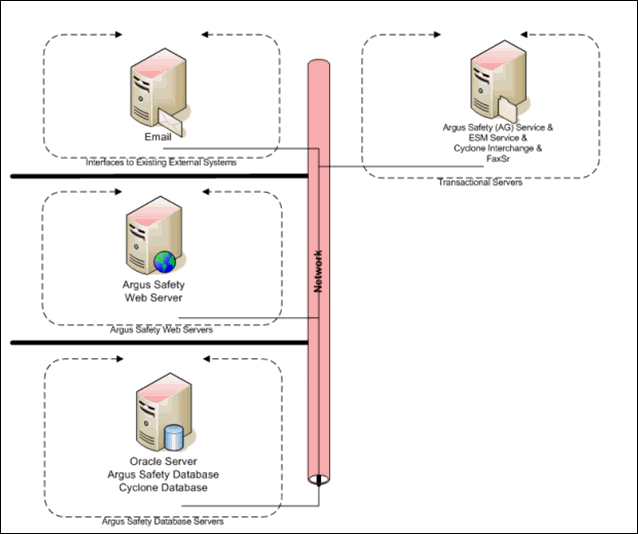
Before installing the Argus Safety software, be sure to do the following:
Set the resolution for the client workstation to a minimum of 1280 X 1024 for optimum viewing of the application. If the screen resolution is less than 1280 X 1024, some of the field labels may appear truncated.
Make sure that the regional settings on the web server are American settings.
Install East Asian languages on the following:
Argus Web Server
Argus Service Server
Interchange Transaction Server
Argus Web client machines
Install the Japanese font pack for Adobe Reader on the Argus Web client machines. If you fail to install this font pack, you will be unable to view the Japanese data correctly.
The following is the recommended order for installing the Argus Safety solution components:
Install the Schema Creation Tool
Create/Upgrade Argus Safety Database Schema
Load the Factory Data
Execute the Argus Safety Database Schema Validation
Install the Argus Safety Web Component
Load MedDRA
Load WHO-Drug
Load J Drug (if you are using Argus J)
Install the Argus Safety Services / Interchange Service / Interchange Mapping
Configure the Argus Safety Service
Configure the Interchange Service
Install and Configure Axway Synchrony
Maintain Installation
|
Note: In this release, merging of databases into a Multi-Tenant Database does not support merging of DLP data. |