| Skip Navigation Links | |
| Exit Print View | |
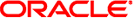
|
Sun Ethernet Fabric Operating System LLDP Administration Guide |
| Skip Navigation Links | |
| Exit Print View | |
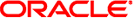
|
Sun Ethernet Fabric Operating System LLDP Administration Guide |
Configure the LLDP System Control Status
Configure the LLDP Module Status
Configure the LLDP Admin Status
Enabling a Specific Management Address
Enable an Existing IP Interface
Enable IEEE 802.1 Organizationally-Specific TLVs
Enabling a Particular VLAN Name
Enable IEEE 802.3 Organizationally-Specific TLVs
Disable LLDP Basic Optional TLVs
Disable IEEE 802.1 Organizationally-Specific TLVs
Disable the IEEE 802.3 Organizationally-Specific TLVs
Configure the LLDP Chassis-ID Subtype
Configure the LLDP Port-ID Subtype
Enable the LLDP Notification Status or Type
LLDP remote table is updated whenever LLDP operates in the transmit and receive-receive only modes.
SEFOS# configure terminal
SEFOS(config)# clear lldp table SEFOS(config)# end
SEFOS# show lldp neighbors Capability Codes : (R) Router, (B) Bridge, (T) Telephone, (C) DOCSIS Cable Device, (W) WLAN Access Point, (P) Repeater, (S) Station, (O) Other Chassis ID Local Intf Hold-time Capability Port Id ---------- ---------- --------- ---------- ------- Total Entries Displayed : 0