| Skip Navigation Links | |
| Exit Print View | |
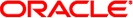
|
Sun Ethernet Fabric Operating System RMON Administration Guide |
| Skip Navigation Links | |
| Exit Print View | |
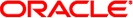
|
Sun Ethernet Fabric Operating System RMON Administration Guide |
Configuring the Ethernet Statistics Group
Enable the Ethernet Statistics Group
Disable the Ethernet Statistics Group
Configuring the Ethernet History Group
Enable the Ethernet History Group
SEFOS# configure terminal
SEFOS(config)# rmon event 1 description rise log owner myTest trap PUBLIC
SEFOS(config)# rmon event 2 description fall log owner myTest trap NETMAN SEFOS(config)# exit
SEFOS# show rmon events RMON is enabled Event 1 is active, owned by myTest Description is rise Event firing causes log and trap to community PUBLIC, Time last sent is Feb 9 15:01:37 2010 Logging Event With Description : rise Logging Event With Description : rise Event 2 is active, owned by system Description is fall Event firing causes log and trap to community NETMAN, Time last sent is Feb 9 14:59:07 2010 Logging Event With Description : fall