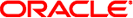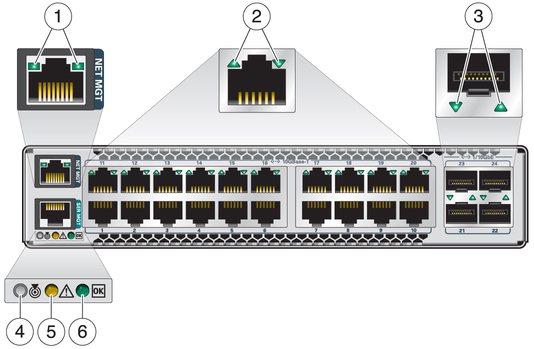Front Panel LEDs
The network management status, link status, and switch status LEDs are located at
the rear of the switch.
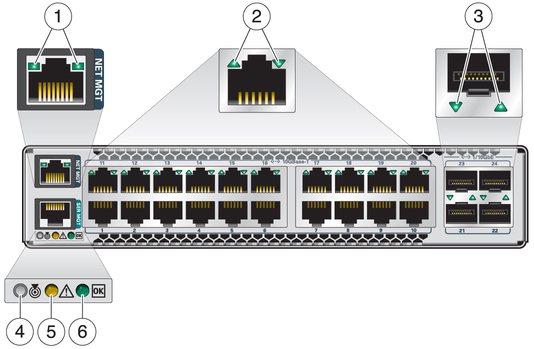
Note - The System Fault/Alarm (Yellow) and System OK (Green) LEDs cannot be on at
the same time.
|
|
|
|
|---|
1 |
Network Management Link and Activity |
Green |
Link (left):
Activity (right):
|
2 |
10GBaseT port Ethernet Link
Status/Activity |
Green |
Has three states:
Off – No link or activity on the port. On – A link has been established on the port. Blinking – There is activity on the port.
|
3 |
SFP+ port Ethernet Link Status/Activity for 10GbE connection |
Green |
Has three states:
Off – No link or activity on the SFP+ port. On – A link has been established on the SFP+ port. Blinking – There is activity on the SFP+ port.
|
4 |
Locate |
White |
|
5 |
Attention |
Yellow |
|
6 |
OK |
Green |
Has three states:
Slow blink – During startup and shutdown sequences. On solid – System normal and operational. Off – Power interruption or system fault. Note: The off state could be triggered by one power supply being unplugged. The switch is still fully operational with only one power supply, but this LED is changed to the off state when one power supply is unplugged or not functioning correctly.
|
|
Related Information