| Skip Navigation Links | |
| Exit Print View | |
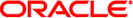
|
10GbE Switches Security Guide |
The following principles are fundamental to using the 10GbE switches securely.
One of the principles of good security practice is to keep all software and firmware versions and patches up to date. 10GbE switches have embedded firmware that needs to be kept up to date. Firmware is accessible only to system administrators that have access to Oracle ILOM after logging in.
Oracle ILOM has message log to log system activity. 10GbE switch firmware upgrade activity is included in the system log.
After three consecutive crashes of the configuration, the system will save the failing configuration file and revert to factory-default configuration to ensure availability. An Oracle ILOM alert is logged when this happens.
Oracle continually improves its software and documentation. Check product release notes often for updates.