| Skip Navigation Links | |
| Exit Print View | |
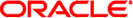
|
Sun Ethernet Fabric Operating System EVB Administration Guide |
SEFOS# show evb EVB Global Information ---------------------- System Control : Start SEFOS# show evb interface extreme-ethernet 0/1 Port : Ex0/1 Show Type : Admin State EVB Capable State : on SEFOS# show evb interface extreme-ethernet 0/2 Port : Ex0/2 Show Type : Admin State EVB Capable State : on
Perform this step after creating multiple VNICs on the Oracle Solaris host (net3).
SEFOS# show vdp profiles int ex 0/1 Name VSIID State VSIType maxbw(%) mtu ---- ----- ----- ------- -------- --- vnic4 02:08:20:3d:0d:68 ASSOC 133/0 25 1500 vnic3 02:08:20:fd:3f:de ASSOC 130/0 10 1500 vnic2 02:08:20:92:2f:9c ASSOC 138/0 50 1500 vnic1 02:08:20:c8:91:03 ASSOC 129/0 5 1500 SEFOS# show vdp profiles int ex 0/2 % No vdp profile for port 2