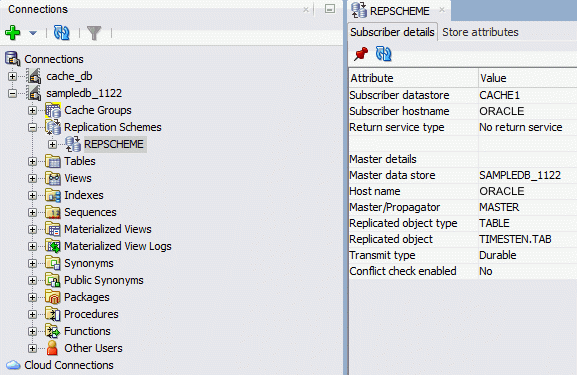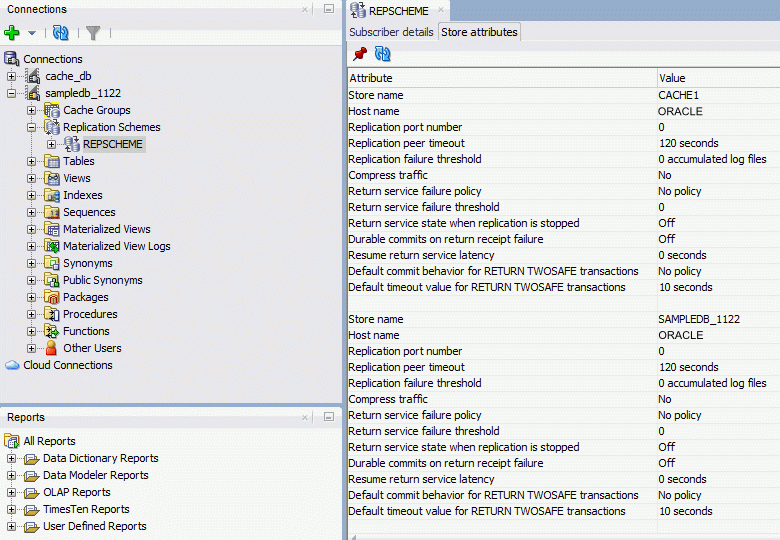10 Interfacing with TimesTen Replication
A replication scheme defines the set of objects that are replicated between two or more TimesTen databases when committed updates are made on those objects. Replication can be configured at the table or database level in a unidirectional or bidirectional fashion with asynchronous or synchronous transmit.
This chapter focuses on viewing the replication scheme including subscriber databases and STORE attributes. The chapter also illustrates how to start the replication agent.
Topics include:
-
Viewing the replication scheme including
Viewing the replication scheme
To create a replication scheme, you must manually compose and then execute a CREATE REPLICATION or CREATE ACTIVE STANDBY PAIR statement either outside of SQL Developer using a command-line interface such as the ttIsql utility, or within SQL Developer using the SQL Worksheet. After you have created a replication scheme, you can view the characteristics of the scheme itself such the database name and host name of the participating TimesTen databases, and its replicated objects.
A replication scheme is automatically created when you create an AWT cache group. This replication scheme is owned by the TTREP user.
Click the + to the left of the Replication Schemes node to view the list of replication schemes. Click the name of the replication scheme to view.
Figure 10-1 Viewing the replication scheme
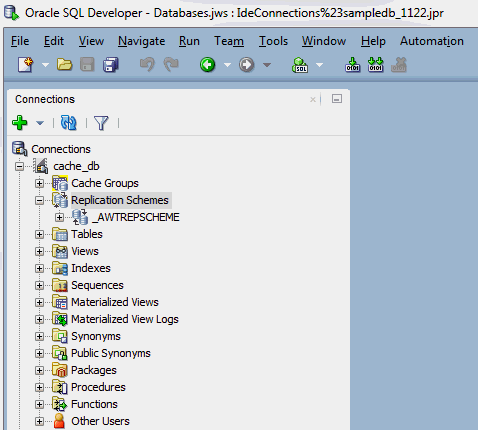
Description of "Figure 10-1 Viewing the replication scheme"
The name of the replication scheme for an active standby pair is _ACTIVESTANDBY and it can be found under the Replication Schemes node of any existing database user.
The name of the replication scheme that is automatically created to propagate updates on cache tables in AWT cache groups to the corresponding Oracle tables is _AWTREPSCHEME.
If you are unable to find the replication scheme that you are looking for, see "Locating a TimesTen database object".
Viewing the details of the TimesTen subscriber databases
The Subscriber details tab, located within the replication scheme tab, displays information such as the database name and host name of the master and subscriber TimesTen databases, the type and database name of the replicated objects, and the return service type.
Viewing the store attributes of the replicated TimesTen databases
The Store attributes tab, located within the replication scheme tab, displays information such as the TimesTen database name, host name, replication agent port number, replication response timeout period, and transaction log fail threshold for all databases participating in the replication scheme.
For replication schemes that have a return service, the return service failure policy, acknowledgment timeout period, and re-enable policy is displayed.
For more information about the creating a replication scheme, see "Defining Replication Schemes" in the Oracle TimesTen In-Memory Database Replication Guide.
Starting the replication agent
The replication agent process transmits committed updates on replicated tables in a master TimesTen database to the corresponding replicated tables in a subscriber TimesTen database. The replication agent is also responsible for asynchronously propagating committed updates on cache tables in AWT cache groups to the corresponding Oracle tables. After you create a replication scheme or an AWT cache group, you must start the replication agent if it is not running.
To start the replication agent, right-click the node of the connection name for the TimesTen database and select Start/Stop Replication Agent. See Figure 1-7, "Viewing a TimesTen connection".
The Starting/stopping the replication agent dialog appears. In the Prompts tab, select Start agent. Click Apply.
If there are no replication schemes or AWT cache groups in your TimesTen connection, the replication agent is not started.
To stop a running replication agent process, right-click the node of the connection name for the TimesTen database and select Start/Stop Replication Agent. See Figure 1-7, "Viewing a TimesTen connection".
The Starting/stopping the replication agent dialog appears. In the Prompts tab, select Stop agent. Click Apply.
For more information about the replication agent process, see "Starting and stopping the replication agents" in the Oracle TimesTen In-Memory Database Replication Guide or "Managing the replication agent" in the Oracle In-Memory Database Cache User's Guide.