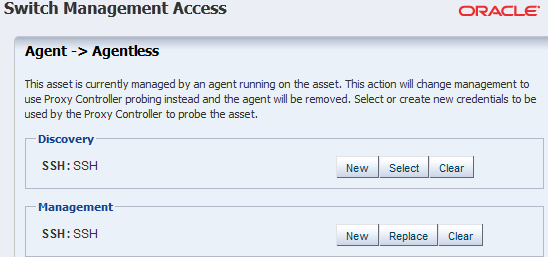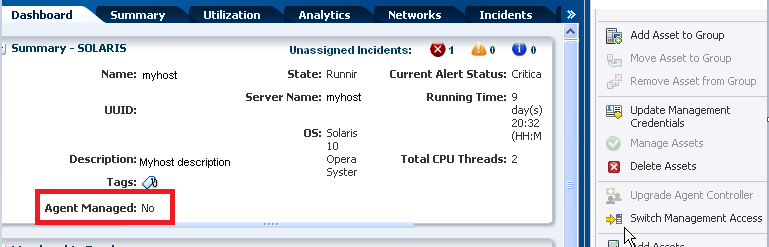15 Getting Started with Virtualization
The following chapters in this section describe the virtualization and cloud management features in Oracle Enterprise Manager Ops Center:
15.1 Introduction to Virtualization
Virtualization technologies are designed to extend your hardware, operating systems, storage and network resources. Oracle Enterprise Manager Ops Center provides centralized management and optimization features for the following Oracle virtualization technologies:
-
Oracle Solaris Zones (SPARC and x86): Creates isolated, secure virtual operating systems, called zones, within an Oracle Solaris 10 or 11 operating system on either a SPARC or x86 platform. The default operating system controls the CPU, memory, and network resource allocation for the zones.
-
Oracle VM Server for SPARC: Creates virtual machines, called logical domains or guests, within a single SPARC machine. Each logical domain has its own resources, such as a boot environment, CPU threads, memory, I/O devices, and its own operating system. Logical domains can run different operating systems. You can create zones within logical domains.
-
Oracle VM Server for x86: Creates virtual machines within a single x86 platform. Virtual machines can run Linux, Oracle Solaris, and Windows guests.
You can use the virtualization management capabilities to create a comprehensive cloud management solution.
Review the following information to get started with virtualization and cloud management:
15.2 Concepts for Virtualization
As a virtualization administrator, you can create virtual operating systems, virtual systems, or a virtual data center in the cloud. All of these options require access to storage and networks. Information about core network and storage functionality is in Part II of the document, see Chapter 16, "Storage Libraries for Virtualization" and Chapter 17, "Networks for Virtualization" for more targeted information for virtualization technologies.
You should be aware of the following Oracle Enterprise Manager Ops Center concepts:
To take full advantage of the features in Oracle Enterprise Manager Ops Center, run the application in connected mode use agent-managed assets, groups, and server pools.
The connection mode determines whether your instance of Oracle Enterprise Manager Ops Center is connected to the Internet. Plans and profiles that rely on images and packages have access to the versions that are stored in the library in Oracle Enterprise Manager Ops Center. In Connected mode, it is quick and easy to use the UI to add the latest images and packages from Oracle and vendor sites. If your site uses the product software in Disconnected mode, a manual process and scripts are available for you to update the images and packages in your local knowledge base. Alternatively, you can operate in Disconnected mode and then change to connected mode to update the images, then change back to Disconnected mode. As an administrator, you can easily and quickly change the connection mode. See the Oracle Enterprise Manager Ops Center Administration Guide for the procedure for changing the connection mode. See Oracle Enterprise Manager Ops Center Using Disconnected Mode for how to obtain updates while in disconnected mode.
Agent Controllers and VC Agent Controllers
Several types of agent controllers are available for you to manage your physical and virtual assets. The actions that you can perform are determined by the type of agent installed. See Virtualization Agent Controllers for more information.
User Permissions and Roles for Virtualization
The required roles for using a feature are listed in each chapter:
See the Oracle Enterprise Manager Ops Center Administration Guide for information about the different roles and the permissions they grant.
Contact your administrator to add roles to your user account. You must log out and then log in to see the actions for your revised role.
Oracle Enterprise Manager Ops Center uses groups to help organize and define a set of assets. An asset can belong to multiple groups. One of the main advantages of using groups is that you can apply profiles and plans to a group of like assets instead of individually.
When you discover an asset, the software automatically adds the asset in a system group based on the type of asset. For example, operating systems are automatically added to an Operating Systems group and to a group for that specific release, such as Oracle Linux, Solaris 11 or Solaris 10.
You can create your own user-defined groups and add assets to them. You can manually add assets to groups, or you can create rules that automatically add assets at discovery. See Using Groups for more information about groups and creating groups.
You can create a server pool for your virtualization hosts to share resources among all members of the pool. A server pool enables you to balance the load on the resources and provides high availability capabilities. To be a member of a server pool, one or more virtualization hosts must have the same processor architecture and have access to the same virtual and physical networks and storage resources. See Chapter 21, "Server Pools" for details on server pools.
15.3 Preparing for Virtualization
In preparing for virtualization, you need to know what types of virtualization you want to use and which features you want to use. You must create storage libraries to store the metadata and networks to assign to the zones or logical domains.
Note:
If you want to update Oracle Solaris 11 operating systems or create zones, the Enterprise Controller and Proxy Controllers must be running on a system that is running the Oracle Solaris 11 operating system.Storage for Zones and Logical Domains
For zones, you must provide storage for the zone and zone metadata.
Zone data is the data that results from its operations. You can store zone data in a local library or a SAN storage library. For zone migration, store the zone data in a SAN storage library.
Zone metadata is the configuration of the zone's operating system, CPU, memory, and network. You can store metadata in a local library or in a NAS library. For zone migration, store the metadata in a NAS storage library.
When you create a zone, you assign it to one of the storage libraries associated with its virtual host. See Chapter 16, "Storage Libraries for Virtualization" for more details.
For Oracle VM Server for SPARC, you must provide storage for the logical domains. When you associate storage resources with Oracle VM Server for SPARC, the storage becomes available for the logical domains. A virtual disk server (vds), primary-vds0, is added to the Control Domain by default. The vds provides virtual disk service to the logical domains to access the storage disks that are not directly assigned to them.
Assigning a PCIe bus or PCIe HBA to a logical domain results in exclusive storage resource for the logical domain. A virtual disk server is also created in the logical domain so that it can provide virtual disk service to other domains.
Networks for Zones and Logical Domains
You can establish and manage different types of network infrastructure for Oracle Solaris Zones, Oracle VM Server for SPARC and Oracle VM Server for x86 virtualization technologies.
See Chapter 17, "Networks for Virtualization" for the requirements and how networks are connected or assigned to the virtualization hosts, virtual host, and the operating system. For core networking information, see Chapter 7, "Networks".
15.4 Virtualization Agent Controllers
A customized discovery profile identifies the assets and credentials needed to add assets to the user interface. Hardware assets are managed using a set of credentials. Operating systems and virtualization software are managed using an Agent Controller installed on the system or using only a set of credentials.
For an asset to be managed, it must be accessible on a network that is associated with a Proxy Controller. When you discover assets, you are given the option to manage them with or without an agent. Agent managed assets enables you to use Oracle Enterprise Manager Ops Center to monitor, update, and virtualize the assets. When an operating system is managed using only a set of credentials, it is considered agentlessly managed. Some features, such as analytics of your virtual environment, are not available when the operating system is managed agentlessly.
Agent Controllers run in two modes, basic and virtualization management. The basic Agent Controller provides support for monitoring and updating of the host operating system. The Virtualization Controller Agent, or VC Agent, supports basic and virtualization control for Oracle VM Server systems and Oracle Zones.
Two types of Virtualization Agent Controllers exist:
-
Zones Virtualization Controller Agent: Manages the zones running on a global zone and manages zones that are running on the logical domains. Using this agent enables full zone monitoring and management actions. This is also known as the Zones VC agent.
-
Oracle VM Server Virtualization Controller Agent: Manages the logical domains that are running on the Control Domain. The Oracle VM Server, Control Domain and operating system are reflected in the UI. Using this agent enables full monitoring and management actions for the Oracle VM Server system. This is also known as the Oracle VM Server for SPARC VC agent or LDom VC agent.
Note:
Before Oracle Enterprise Manager Ops Center 12c Release 2, only the Zones Virtualization Controller Agent and the basic Agent Controller were available. If you managed an Oracle VM Server for SPARC in 12c Release 1 or earlier releases, it is managed with the Zones Virtualization Controller Agent. See Changing the Type of Agent Controller for how to change the controller to the Oracle VM Server VC Agent.Beginning with the 12.2.2 release, when you use the Add and manage various types of assets via discovery probes option and select the option to agent manage a control domain or a global zone asset, the agent automatically discovers existing logical domains and non-global zones. Oracle Enterprise Manager Ops Center discovers the server and operating system of the control domain or global zone, then installs and configures the Virtualization Controller agent on the control domain or global zone. If the asset has logical domains or non-global zones, the agent discovers them and they appear in the list of assets.
In most cases, Oracle Enterprise Manager Ops Center deploys the Agent Controller needed. When there might be a conflict, you are prompted to choose which type of controller to install.
When you deploy the Agent Controller on an Oracle VM Server for SPARC system, either through OS discovery or by changing the management access, you are prompted to define which of the following types of Agent Controller to install:
-
Zone VC Agent: The global zone is reflected in the UI. Using this agent enables full zone monitoring and management actions.
-
Oracle VM Server VC Agent: The Oracle VM Server, control domain and operating system are reflected in the UI. Using this agent enables full monitoring and management actions for the Oracle VM Server system.
Note:
You cannot create zones on a global zone that is managed agentlessly. For an agentless managed zone, you can boot, shutdown, halt and delete the zone. An Agent Controller is required on the zone when you want to use the full range of OS update actions on the operating system.For robust management, use the Oracle VM Server VC Agent to manage the domains. When you have an Oracle VM Server VC Agent installed on a managed system, you can use Oracle Enterprise Manager Ops Center or the Oracle VM Server for SPARC command line to perform configuration operations.
Metadata for all managed logical domains is stored in the Oracle VM Server's default local library. The agent runs on the control domain and monitors the configuration and reflects any changes on the configuration in its copy of the metadata. The Oracle VM Server VC Agent synchronizes the logical domain configuration defined on the control domain with the domain model view in Oracle Enterprise Manager Ops Center.
The following operations are synchronized:
-
Configuration assignment of I/O resources
-
Network configuration when adding, removing, or updating virtual switches
-
Storage configuration when adding, removing, or updating some Virtual Disk Services and Virtual Disk Devices
-
Logical domain configuration when adding, removing, or updating the following guest configurations: CPU, memory allocation and policies, networking, storage, and I/O resources definition.
The Logical Domain can be an I/O Domain with the following I/O resources allocated to it:
-
one or more PCIe root complexes (using PCI bus split)
-
one or more PCIe End Point (using Direct I/O)
-
one or more Virtual Function (using SR-IOV)
15.5 Changing the Type of Agent Controller
You can install the agent during discovery, or at any time after discovery. You have the following agent management options:
-
Oracle VM Server for SPARC Virtualization Controller Agent: Manages the logical domains that are running on the Control Domain. The Oracle VM Server, Control Domain and operating system are reflected in the UI. Using this agent enables full monitoring and management actions for the Oracle VM Server system.
-
Zones Virtualization Controller Agent: Manages the zones that are running on the logical domains. The global zone is reflected in the UI. Using this agent enables full zone monitoring and management actions.
-
Agentlessly: Limited management functionality is available with this method. Information is gathered by using SSH connection between the logical domains and the Proxy Controller.
To switch between the different agent controllers, you must use the Management Access point, agentlessly manage the asset and then manage again. Figure 15-1 is an example flow of selecting an operating system that is agent managed with a zone VC agent, switching to agentlessly managed, then switching back to agent managed and selecting the Oracle VM Server VC agent.
Figure 15-1 Flow to Change the Type of Agent Controller
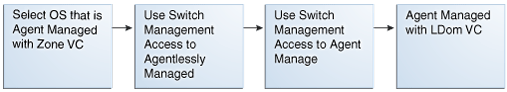
Description of "Figure 15-1 Flow to Change the Type of Agent Controller"
When you manage the asset, you are prompted to choose the type of Agent Controller when it is not obvious which type of agent you want to install.
To Change the Type of Agent Controller
-
Expand Assets in the Navigation pane.
-
Expand Servers, then select the operating system.
The current management status appears in the Dashboard tab.
Figure 15-2 Agent Managed with an Oracle Solaris Zones Management Agent
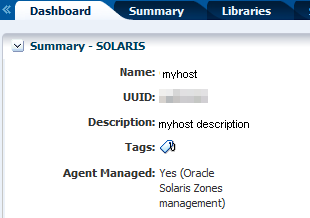
Description of "Figure 15-2 Agent Managed with an Oracle Solaris Zones Management Agent"
-
Click Switch Management Access in the Actions pane.
-
Add or select the credentials for the system, then click Finish.
-
(Optional) To create a new set of credentials, click New and complete the Create Credentials Wizard, then click OK.
-
(Optional) To select from a list of existing credentials, click Select, highlight the credentials from the list of available credentials, then click OK.
Wait for the job to finish. When the job finishes, the Asset is not agent managed.
-
-
Expand Assets, then Servers in the Navigation pane. Select the same operating system. The operating system is not agent managed. Click Switch Management Access in the Actions pane.
-
Select the check box to Enable Oracle VM Server for SPARC management to install that type of agent, then click Finish.
Figure 15-5 Switch Management Access From Agentless to Agent
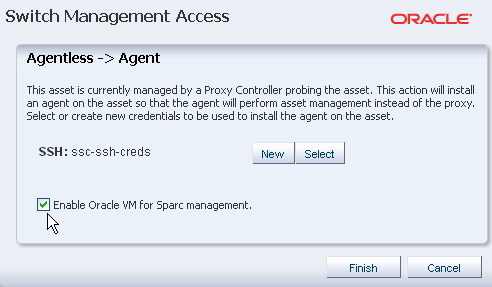
Description of "Figure 15-5 Switch Management Access From Agentless to Agent"
Wait for the job to finish. When the job finishes, the Asset is agent managed for Oracle VM Server for SPARC.
15.6 Introduction to Virtualization Management
Oracle Enterprise Manager Ops Center enables you to manages the lifecycle of virtualized operating systems and hardware, and provides centralized management of the virtualization infrastructure.
The following technologies are supported:
-
Oracle Solaris Zones: Operating system virtualization for SPARC and x86 platforms.
-
Oracle VM Server for SPARC: Hardware virtualization on a SPARC platform.
-
Oracle VM Server for x86: Hardware virtualization on an x86 platform.
Operating system virtualization uses Oracle Solaris Zone partitioning technology to virtualize operating system services, and provide an isolated and secure environment for running applications. When you create a non-global zone, you produce an application execution environment in which processes are isolated from all other zones. This isolation prevents processes that run in a zone from monitoring or affecting processes that run in any other zones. See also global zone and non-global zone.
Hardware virtualization is a technology that creates multiple virtual systems on a single piece of physical hardware. When you create a hardware virtualized (HVM) guest, you must supply an ISO file in a repository to create the virtual machine. You can also virtualize hardware with paravirtualized drivers, PVHVM. PVHVM is identical to HVM, but has additional paravirtualized drivers for improved performance of the virtual machine. PVHVM improves the performance level of Microsoft Windows running in guests.
Oracle VM Server for SPARC is hardware virtualization technology that enables the creation of multiple virtual systems by a hypervisor in the firmware layer, interposed between the operating system and the hardware platform. This is designed to abstract the hardware and can expose or hide various system resources, allowing for the creation of resource partitions that can operate as discrete systems, complete with virtual CPU, memory and I/O devices.
Oracle VM Server for x86 is hardware virtualization technology that runs on x86 platforms. It is a managed virtualization environment, or part of such an environment, that is designed to provide a lightweight, secure, server-based platform for running virtual machines. Oracle VM Server for x86 is based upon an updated version of the underlying Xen hypervisor technology, and includes Oracle VM Agent.
Roles for Oracle VM Server for SPARC Domains
All logical domains are the same and can be distinguished from one another based on the roles that you specify for them. The following are the roles that logical domains can perform:
-
Control domain: The control domain is the first domain created when you install the Oracle VM Server for SPARC software. This is also called the primary domain and denoted as primary wherever applicable in the Oracle Enterprise Manager Ops Center UI. The Logical Domains Manager runs in this domain, which enables you to create and manage other logical domains, and to allocate virtual resources to other domains. You can have only one control domain per server.
-
Service domain: A service domain has physical I/O devices and provides virtual device services to other domains. The following are examples of virtual device services: virtual switch, a virtual console concentrator, and a virtual disk server. In the Oracle Enterprise Manager Ops Center UI, the service domain list includes the primary domain, I/O domains, and root domains that can provide virtual device services. You can have more than one service domain, and any domain can be configured as a service domain. You should not run any applications in service domains.
-
I/O domain: An I/O domain has direct access to a physical I/O device, such as a network card in a PCI EXPRESS (PCIe) controller. An I/O domain either uses the physical I/O devices to host its own applications or shares the physical I/O device with other domains in the form of virtual devices.
An I/O domain can share physical I/O devices with other domains in the form of virtual devices when the I/O domain is also used as a service domain.
-
Root domain: A root domain has a PCIe root complex assigned to it. This domain owns the PCIe fabric and provides all fabric-related services, such as fabric error handling. A root domain is also an I/O domain, as it owns and has direct access to physical I/O devices.
The number of root domains that you can have depends on your platform architecture. For example, if you are using an Oracle Sun SPARC Enterprise T5440 server, you can have up to four root domains.
-
Guest domain: A guest domain is a non-I/O domain that uses virtual services that are provided by one or more service domains. A guest domain does not have any physical I/O devices, but only has virtual I/O devices, such as virtual disks and virtual network interfaces.
Deploy and Manage Virtual Assets
Figure 15-6 is a high-level workflow of the tasks needed to deploy and manage Oracle Solaris Zones and virtual machines.
Figure 15-6 Workflow to Deploy and Manage Virtual Assets
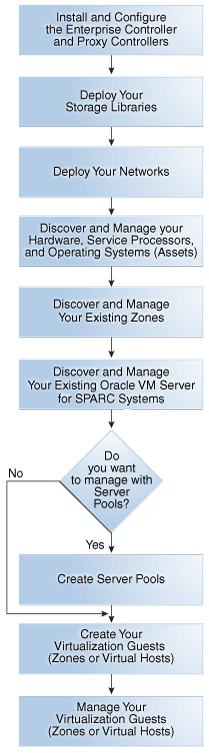
Description of "Figure 15-6 Workflow to Deploy and Manage Virtual Assets"
Note:
When you have zones inside a logical domain, manage the Oracle VM Server for SPARC system before managing the zones.You can discover and fully manage an existing Oracle VM Server for SPARC, one that you created without using the Oracle Enterprise Manager Ops Center software to provision the Control Domain. See Adding an Existing Oracle VM Server for SPARC in the Deploy How To library at http://docs.oracle.com/cd/E40871_01/nav/deployhowto.htm for the procedure to add an existing Oracle VM Server system to the user interface to begin managing the environment.
The software provides appropriate components to keep the physical and virtual systems up-to-date, such as latest firmware, packages, and patches. Oracle Enterprise Manager Ops Center reduces the complexity of deploying and maintaining a virtualization stack.
The following are some of the software features:
-
Asset Discovery: Use discovery to locate hardware, service processors, operating systems and virtual systems in your data center and add the assets to the user interface.
-
Provisioning: Provision operating systems on bare-metal systems and virtual systems.
-
Patching: Update and upgrade your firmware and operating systems with the help of a comprehensive knowledge base. Patching is available for all of the components in the virtualization stack, including physical and virtual systems.
-
Monitoring: Monitor the physical and virtual systems of the virtualization stack, including individual and aggregate resource utilization for a system.
-
Server pools: Aggregate virtual resources to cater to specific purposes. Set the server pool policies for optimal use of the physical resources and to migrate virtual systems to another pool to reduce downtime or balance resources.
-
Migration: Move virtual systems to different physical systems based on the resource usage, hardware failure, and other application requirements.
15.7 Introduction to Cloud Management
Oracle Enterprise Manager Ops Center's broad range of virtualization management capabilities work together to provide a comprehensive cloud management solution.
You can use the vDCs feature to enable the deployment and management process for a cloud-based infrastructure. A cloud is a defined set of physical resources that includes server pools backed by a virtualization infrastructure, storage, and networks. Use the UI to create, manage, and setup the clouds. The interface also provides options for a cloud user to create, run, and manage their virtual resources in the cloud.
Oracle Enterprise Manager Ops Center provides a cloud web service interface for Infrastructure as a Service (IaaS) functionality. The software also provides a Java Client API and a CLI to manage the cloud web service, enabling you to design applications and run instances on the cloud. See the Oracle Enterprise Manager Ops Center Cloud Infrastructure API and CLI Reference Guide for information on the API and CLI.
Deploy and Manage a Virtual Data Center
A virtual datacenter (vDC) is a consolidation of your physical resources that share the network and storage resources. A virtual data center has the following physical resources:
-
Storage
-
Networks
-
Server pools
Server pools aggregate virtual resources for specific types of resources. Server pools enable you to optimize the use of physical resources. You can migrate virtual systems to another pool to reduce downtime or balance resources.
Figure 15-7 is a high-level workflow of the tasks needed to deploy and manage a virtual datacenter.
Figure 15-7 Workflow to Deploy and Manage a Virtual Datacenter
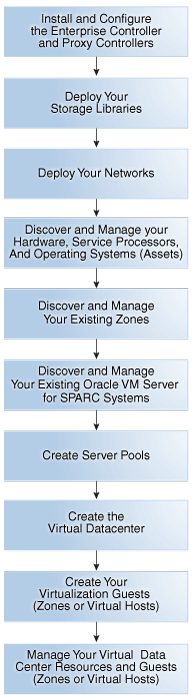
Description of "Figure 15-7 Workflow to Deploy and Manage a Virtual Datacenter"
15.8 Related Resources for Getting Started with Virtualization
For instructions in performing actions or to learn more about the role of this feature, go to one of the following resources:
-
See the following chapters in the Oracle Enterprise Manager Ops Center Feature Reference Guide:
-
See Chapter 2, "Asset Management" for information about discovering and adding assets, and how to create and use groups.
-
See Chapter 16, "Storage Libraries for Virtualization" for information about the storage libraries you need for virtualization.
-
See Chapter 17, "Networks for Virtualization" for information about networks for virtualization.
-
See Chapter 18, "Oracle Solaris Zones" for information about managing incidents that result from monitoring.
-
See Chapter 22, "Virtual Datacenters" for information about creating and managing a virtual datacenter.
-
-
For end-to-end examples, see the workflows and how to documentation in the Deploy How To library at http://docs.oracle.com/cd/E40871_01/nav/deployhowto.htm and the Operate How To library at http://docs.oracle.com/cd/E40871_01/nav/operatehowto.htm.
-
See the Oracle Enterprise Manager Ops Center Administration Guide for information about the different roles and the permissions they grant and for information on other administrative tasks.
-
See the Oracle Enterprise Manager Ops Center Cloud Infrastructure API and CLI Reference Guide for information on the API and CLI.
-
See Oracle Enterprise Manager Ops Center Using Disconnected Mode for how to obtain updates while in disconnected mode.
-
For a list of the Oracle Solaris 11 documentation available in HTML and PDF formats, visit the Oracle Solaris 11 Documentation website at http://www.oracle.com/technetwork/documentation/solaris-11-192991.html.
-
For a list of the Oracle Solaris 10 documentation available in HTML and PDF formats, visit the Oracle Solaris 10 Documentation website at http://www.oracle.com/technetwork/documentation/solaris-10-192992.html.
-
For Oracle VM Server for SPARC, see http://www.oracle.com/technetwork/documentation/vm-sparc-194287.html.
-
See http://docs.oracle.com/cd/E19044-01/sol.containers/817-1592/ for Oracle Solaris Resource Management and Oracle Solaris Zones documentation.