Oracle® Enterprise Manager Ops Center
Configuring RAID Controllers
12c Release 2 (12.2.0.0.0)
E48140-01
January 2014
This guide provides an end-to-end example for how to use Oracle Enterprise Manager Ops Center.
Introduction
This document describes how to configure the RAID Controller on more than one target server. By using a profile and plan, the same configuration can be used in all types and models of servers.
Caution:
When you reconfigure an existing RAID controller, all the data on the disks is lost.A RAID controller manages a volume made of storage capacity from more than one disk. Oracle Enterprise Manager Ops Center provides a default profile for configuring RAID controllers, which includes specifications for the following:
-
Name of the RAID volume
-
RAID Level
-
Number of disks that contribute capacity to the RAID volume
-
Stripe zone
-
RAID Controller ID
A RAID volume relies on a set of physical hard drives to provide the volume's total storage capacity. You have the option of specifying the disks that contribute to the RAID volume. This procedure enables the RAID Controller to set the disks to select them automatically.
See Related Articles and Resources for links to related information and articles.
What You Will Need
You will need the following to configure the RAID Controllers.
-
The RAID Controller IDs
-
These roles: Server Deploy Admin and Asset Admin
Create a RAID Controller Profile and Plan
-
Expand Plan Management in the Navigation pane and then select Profiles and Policies.
-
Expand RAID Controller.
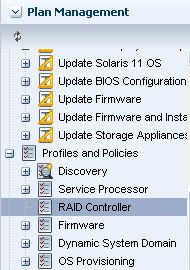
Description of the illustration profile.png
-
Click Create Profile in the Action pane. The first step of the profile wizard is displayed. Enter a name for the profile and accept the default action to create a deployment plan that has this profile as its step. Click Next.
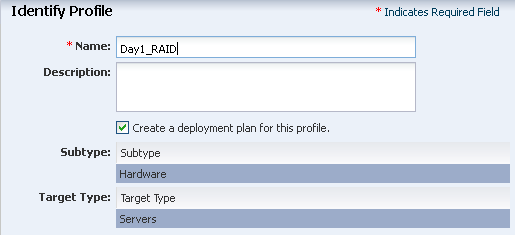
Description of the illustration raid_step1.png
-
Enter a name for the volume and choose its RAID level. Your options for RAID level depends on the number of available disks. The default RAID level, RAID0, is not recommended.
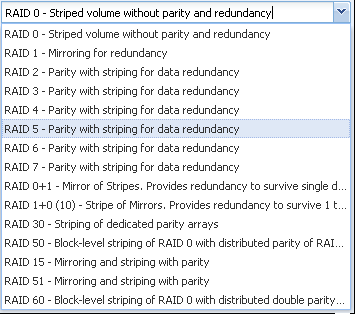
Description of the illustration raid_types.png
Depending on the RAID level you select, the minimum number of disks in the volume changes. You can accept the default values for the number of disks and its stripe size or you can modify them. Click Next.
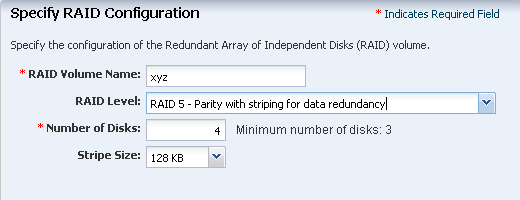
Description of the illustration raid_step2.png
-
Because the profile will be used for the RAID controllers of several servers, choose the option to allow the RAID Controller to select disks. Enter the ID of the RAID Controller. Click Next.
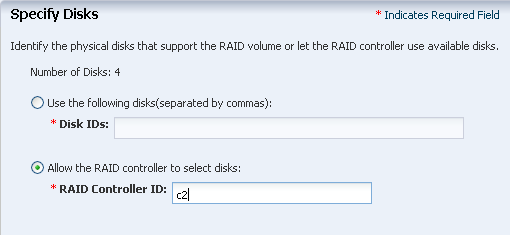
Description of the illustration raid_step3.png
-
Review your selections and click Finish to submit the job.
The new profile and plan are available from the Assets pane.
Apply the Deployment Plan
-
Shut down each server using the Power Off action.
-
Click Plan Management section in the Navigation pane.
-
Expand Deployment Plans and select Configure Server Hardware and Install OS.
-
Select the new plan, in this case, Day 1 RAID.
-
Right-click the plan and click Apply Deployment Plan.
-
Select the targets on which you want to apply the plan.
-
Apply the plan with minimal interaction to provide only the required resource assignments. Incorrect assignments from the profile are highlighted in red. Assign the correct resources.
What's Next?
You now have servers with the same RAID configuration. If you want to update the firmware on the RAID Controller, see Keeping Your Firmware Up-to-Date in the Operate How To library at http://docs.oracle.com/cd/E40871_01/nav/operatehowto.htm.
Related Articles and Resources
The Plans and Profiles chapter in the Oracle Enterprise Manager Ops Center Feature Reference Guide contains more information.
Documentation Accessibility
For information about Oracle's commitment to accessibility, visit the Oracle Accessibility Program website at http://www.oracle.com/pls/topic/lookup?ctx=acc&id=docacc.
Oracle customers have access to electronic support through My Oracle Support. For information, visit http://www.oracle.com/pls/topic/lookup?ctx=acc&id=info or visit http://www.oracle.com/pls/topic/lookup?ctx=acc&id=trs if you are hearing impaired.
Oracle Enterprise Manager Ops Center Configuring RAID Controllers, 12c Release 2 (12.2.0.0.0)
E48140-01
Copyright © 2007, 2014, Oracle and/or its affiliates. All rights reserved.
This software and related documentation are provided under a license agreement containing restrictions on use and disclosure and are protected by intellectual property laws. Except as expressly permitted in your license agreement or allowed by law, you may not use, copy, reproduce, translate, broadcast, modify, license, transmit, distribute, exhibit, perform, publish, or display any part, in any form, or by any means. Reverse engineering, disassembly, or decompilation of this software, unless required by law for interoperability, is prohibited.
The information contained herein is subject to change without notice and is not warranted to be error-free. If you find any errors, please report them to us in writing.
If this is software or related documentation that is delivered to the U.S. Government or anyone licensing it on behalf of the U.S. Government, the following notice is applicable:
U.S. GOVERNMENT END USERS: Oracle programs, including any operating system, integrated software, any programs installed on the hardware, and/or documentation, delivered to U.S. Government end users are "commercial computer software" pursuant to the applicable Federal Acquisition Regulation and agency-specific supplemental regulations. As such, use, duplication, disclosure, modification, and adaptation of the programs, including any operating system, integrated software, any programs installed on the hardware, and/or documentation, shall be subject to license terms and license restrictions applicable to the programs. No other rights are granted to the U.S. Government.
This software or hardware is developed for general use in a variety of information management applications. It is not developed or intended for use in any inherently dangerous applications, including applications that may create a risk of personal injury. If you use this software or hardware in dangerous applications, then you shall be responsible to take all appropriate fail-safe, backup, redundancy, and other measures to ensure its safe use. Oracle Corporation and its affiliates disclaim any liability for any damages caused by use of this software or hardware in dangerous applications.
Oracle and Java are registered trademarks of Oracle and/or its affiliates. Other names may be trademarks of their respective owners.
Intel and Intel Xeon are trademarks or registered trademarks of Intel Corporation. All SPARC trademarks are used under license and are trademarks or registered trademarks of SPARC International, Inc. AMD, Opteron, the AMD logo, and the AMD Opteron logo are trademarks or registered trademarks of Advanced Micro Devices. UNIX is a registered trademark of The Open Group.
This software or hardware and documentation may provide access to or information on content, products, and services from third parties. Oracle Corporation and its affiliates are not responsible for and expressly disclaim all warranties of any kind with respect to third-party content, products, and services. Oracle Corporation and its affiliates will not be responsible for any loss, costs, or damages incurred due to your access to or use of third-party content, products, or services.