| Skip Navigation Links | |
| Exit Print View | |
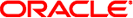
|
Oracle Dual Port QDR InfiniBand Adapter M3 Product Notes |
Supported Platforms and Operating Systems
Firmware and Software Access Options
Available Software Release Packages
Accessing Firmware and Software
Gathering Information for the Physical Media Request
Request Physical Media (Online)
The Patches and Updates screen is displayed.
The screen is displayed with search fields.
“Oracle Dual Port QDR InfiniBand Adapter M3”
Alternatively, type a full or partial product name until a match is displayed.
Expand the folders to see all available software releases.
The software release comprises a set of downloads (patches).
A pop-up action panel is displayed. The panel contains several action options.
The download begins automatically.