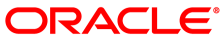Some operations, such as server discovery, lock particular objects in the data model until they have finished executing. This is to protect these objects from modification by an external process that may interrupt the currently running operation or result in inconsistencies within the data model. If an object is locked when either the Oracle VM Manager Web Interface or Oracle VM Manager Command Line Interface attempts to edit it, an error is returned to notify you of the lock. This error may look similar to the following:
GEN_000029:Object server1.example.com:ff:20:00:08:ff:ff:ff:ff:ff:ff:00:21:28:af:a4:92 of type Server could not be modified as it was locked when it was fetched.
Workaround: If you are using the Oracle VM Manager Web Interface to perform the edit, close the edit dialog and then reopen it to refresh the data that is contained within it before attempting to retry the edit operation.
If you are using the Oracle VM Manager Command Line Interface perform a show operation against the object to see the current values and to ensure that the object is not locked. Objects that can be locked include a 'locked' attribute that is displayed when you perform a show operation. If the object is no longer locked, you can retry your edit.
Bug 18385924