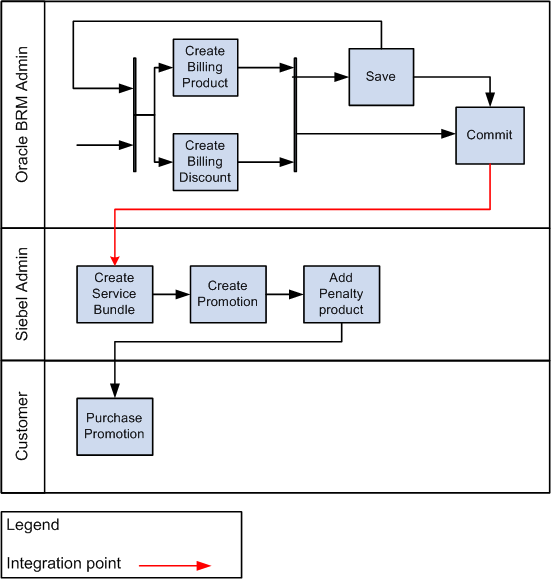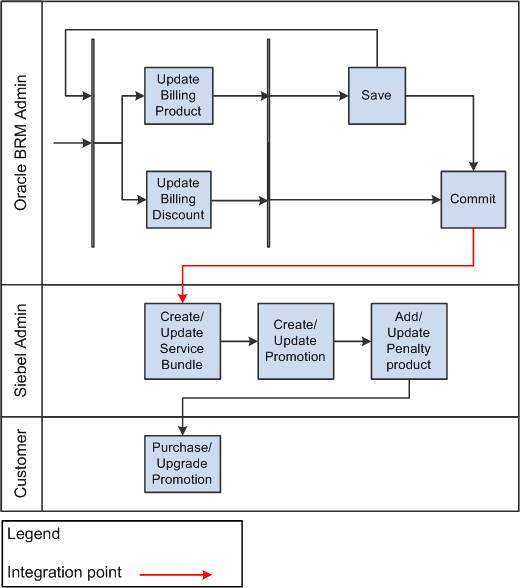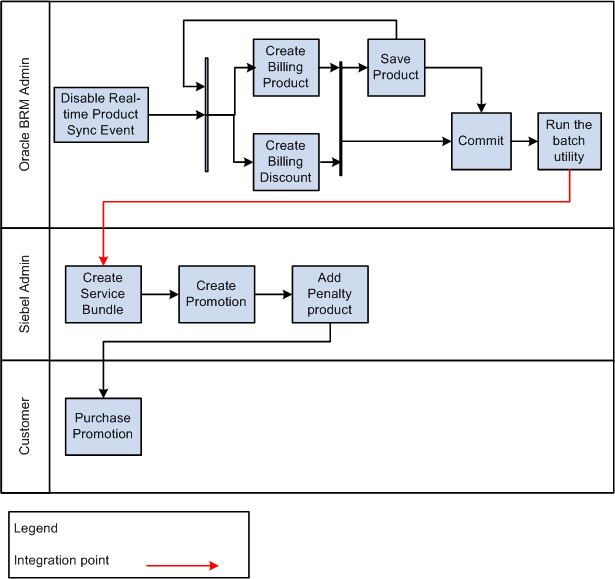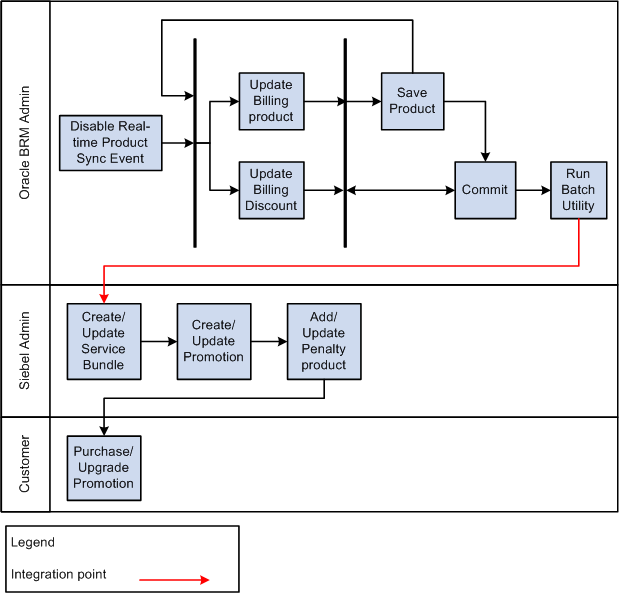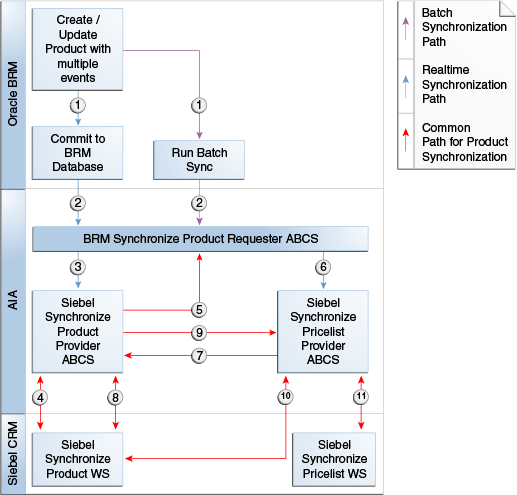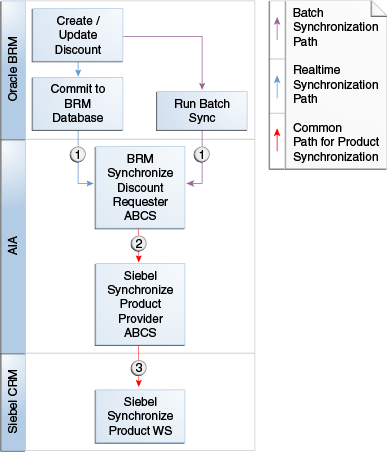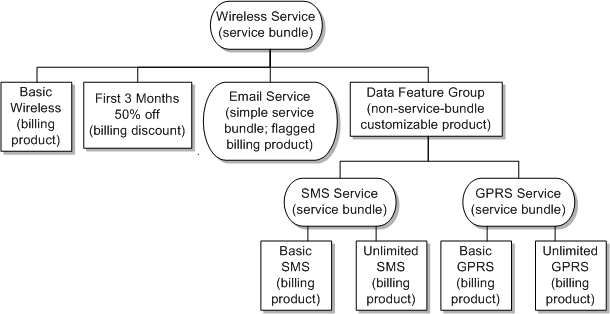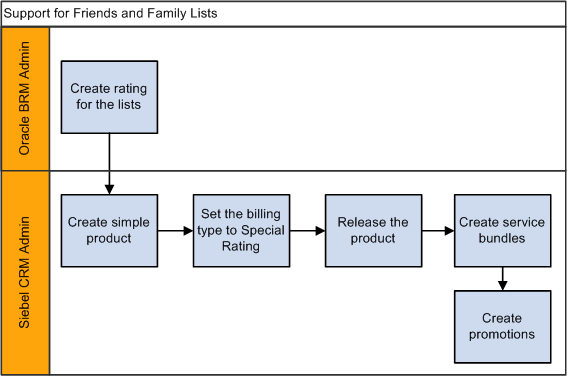This chapter provides an overview of the Synchronize Product and Price business flow and describes the concepts from Siebel customer relationship management (Siebel CRM) and Oracle Communications Billing and Revenue Management (BRM) that are related to the business flow. It also lists the assumptions and constraints for the business flow.
Overview of the Synchronize Product and Price Business Flow
This section describes process of synchronizing billing products and billing discounts in real-time and batches and synchronizing the updates to these billing products and billing discounts. as part of billing product and discount synchronization, synchronization of billing products with pricing details, and synchronization of billing discounts.
Synchronizing Billing Products and Billing Discounts in Real Time
In this flow, the BRM product administrator creates billing products and billing discounts in Pricing Center. The BRM product administrator can either commit single billing products or discounts to the BRM database, or save sets of billing products and discounts to a file and commit the entire file to the BRM database.
When products and discounts are committed to the BRM database the Oracle Communications Order to Cash Integration Pack for Siebel CRM, Oracle Communications Order and Service Management, and BRM (the integration) instantaneously synchronizes them to Siebel CRM. The Siebel CRM product administrator uses the synchronized billing products to create service bundles or promotions. The Siebel CRM product administrator can also add charges and penalties to the promotion.
See "Understanding Product Bundling" for more information about service bundles and promotions.
Figure 3-1 shows how billing products and billing discounts are created in BRM, synchronized to Siebel CRM in real time, and bundled in Siebel CRM for customers to purchase in promotions.
Synchronizing Updates to Billing Products and Billing Discounts in Real Time
In this flow, the BRM product administrator updates the attributes of billing products and billing discounts in Pricing Center and commit them to the BRM database singly or as sets in a file.
When the updated billing products or discounts are committed to the BRM database, the integration instantaneously synchronizes the updates to Siebel CRM. The service bundles and the promotions in Siebel CRM are updated to use the latest version of the billing products. The Siebel CRM product administrator can make any necessary changes to promotions and bundles.
Figure 3-2 shows how billing products and billing discount are updated in BRM, synchronized to Siebel CRM in real time, and updated in Siebel CRM bundles and promotions for customers to upgrade their promotions.
Synchronizing Billing Products and Billing Discounts in Batches
In this flow, the BRM product administrator disables the event for real-time product synchronization, and then creates billing products and billing discounts in Pricing Center. The products can be saved in sets to a file. The BRM product administrator runs a batch utility to store the products singly or from the file in the BRM database and synchronize the products with Siebel CRM.
The Siebel CRM product administrator uses the billing products and billing discounts to create service bundles and promotions. The Siebel CRM product administrator can also add charges, such as penalties, to the promotion.
See "Understanding Product Bundling" for more information about service bundles and promotions.
Figure 3-3 shows how billing products and billing discounts are created in BRM, synchronized to Siebel CRM in batches, and bundled in Siebel CRM for customers to purchase in promotions.
See Oracle Communications Billing and Revenue Management Synchronization Queue Manager for information about how to disable the event for real-time product synchronization.
Synchronizing Updates to Billing Products and Billing Discounts in Batches
In this flow, the BRM product administrator disables the event for real-time product synchronization. The BRM product administrator can update the attributes of billing products and billing discounts in Pricing Center. The products can be saved singly or as sets in a file. The BRM product administrator runs a batch utility to store the updates singly or from the file in the BRM database and synchronize them with Siebel CRM.
The service bundles and the promotions in Siebel CRM are updated to use the latest version of the billing products and billing discounts. The Siebel CRM product administrator can make any necessary changes to the promotions or bundles.
Figure 3-4 shows the business process flow for synchronization of update batch billing products and billing discounts.
See Oracle Communications Billing and Revenue Management Synchronization Queue Manager for information about how to disable the event for real-time product synchronization.
About Simple and Customizable Products
When products are created in BRM, they are associated with billable events that determine how much and how often to charge customers. Each product created in BRM is associated with at least one billable event. Products that are associated with a single event are synchronized to Siebel CRM as simple products and products that are associated with multiple events are synchronized as customizable products.
Table 3-1 gives an example of how products are synchronized to Siebel CRM. Because the Internet product in BRM has multiple events, it is synchronized as a customizable product in Siebel CRM.
Synchronization of Billing Products with Pricing Details
Figure 3-5 shows the synchronization of billing products with pricing details.
For this flow, the following events occur:
-
A BRM user creates single-event and multi-event billing products in Pricing Center and commits them to the BRM database.
-
Real-time synchronization is invoked automatically or the product administrator invokes a batch utility to synchronize the products. The integration raises a ProductABM business event in BRM with the complete definition of the products.
-
The AQConsumer connecter service, which is subscribed to this business event, extracts the product-related details from the ProductABM and passes the message to the BRM requester service.
The requester service routes the message to the Siebel-specific connector service (Siebel Synchronize Product Provider).
-
The Siebel Synchronize Product provider service transforms the standardized product definition (ItemCompositionListEBM) to a Siebel application-specific definition of the product. It invokes the Siebel application web services to create the products in the Siebel application. The status of the web service call (Success or Fail) is returned back to the caller service (Siebel Synchronize Product provider).
-
The Siebel Synchronize Product provider service processes the status and sends the details to the Host Application connector service (BRM Synchronize Product requester ABCS) using a standardized response message (ItemCompositionResponseEBM).
-
Once the products are successfully created, the BRM Synchronize Product requester ABCS extracts the pricing information from the billing products and transforms them into a standardized representation of the pricing (PriceListEBM). The service provides the PriceListEBM as input.
The provider service routes the message to the Siebel-specific connector service (Siebel Synchronize Pricelist Provider).
-
The Siebel Synchronize Pricelist provider service transforms the standardized pricelist definition (PriceListEBM) to the Siebel-specific definition of the pricing. If there are multiple events associated with the pricing then simple products are created in the target CRM for each event. The prices related to the events are assigned to the corresponding simple products. To create simple products, the connector service transforms the events into a standardized representation of the items (ItemCompositionListEBM).
The provider service routes the message to the Siebel-specific connector service (Siebel Synchronize Product Provider).
-
The Siebel Synchronize Product provider service transforms the standardized product definition (ItemCompositionListEBM) to a Siebel-specific definition of the product. It invokes the Siebel application web services to create the simple products for each event in the Siebel application. The status of the web service call (Success or Fail) is returned back to the caller service (Siebel Synchronize Product Provider).
-
The Siebel Synchronize Product provider service processes the status and sends the details to the caller Siebel Synchronize PriceList provider service using a standardized response message (ItemCompositionResponseEBM).
-
The Siebel Synchronize PriceList provider service updates the simple products created earlier with the pricing attributes of the product (Price Type) by invoking the Siebel product creation web service. The status of the web service call (Success or Fail) is returned back to the caller service (Siebel Synchronize PriceList Provider).
-
The Siebel Synchronize PriceList provider service updates the pricelist for all products with the actual pricing information (List Price, Effectivity, and so on) associated with the products. The status of the web service call (Success or Fail) is returned to the caller service (Siebel Synchronize PriceList Provider).
Setting the Billable Flag for Products in Siebel CRM
During the product synchronization from Siebel CRM to BRM, the billable flag is set for all products of billing type Subscription. The billable flag is not set for products of billing type Event.
For service bundles, promotions, and simple products of billing type Special Rating, you must manually set the billable flag in Siebel CRM.
See Siebel Communications Guide for more information about setting the billable flag in Siebel.
Product Attributes
These product attributes are included for all the products in the XML message that is sent to Siebel:
Rate plan details (charges) go into the price list line and all other attributes go into the product lines.
Effective Start and End Dates
The values for the effective start date and the effective end date published by BRM are communicated from and set in Siebel CRM by the product synchronization process.
When the effective start date and effective end date are unspecified or the product has infinite effectivity, the BRM Enterprise Application Integration (EAI) infranet.eai.xml_zero_epoch_as_null parameter must be set to TRUE. Setting this parameter ensures that BRM publishes a null value for the effective start date and the effective end date.
Caution:
This is a mandatory step as part of the post installation setup activity.
See Oracle Communications Billing and Revenue Management Developer's Guide for more information defining infinite start and end date values.
Synchronization of Billing Discounts
Figure 3-6 shows the synchronization of billing discounts.
For this flow, the following events occur:
-
The product administrator creates billing discounts in Pricing Center and commits them to the BRM database.
-
Real-time synchronization with Siebel CRM is invoked automatically or the product administrator invokes a batch utility to synchronize the products. The integration raises a DiscountABM business event in BRM with the complete definition of the discounts.
-
The connecter service (BRM Synchronize Discount requester) that is subscribed to this business event extracts DiscountABM all the discount-related details and transforms them into a standardized representation of the discount (ItemCompositionListEBM).
The service routes the message to the Siebel-specific connector service (Siebel Synchronize Product provider). The discounts are created as simple products in Siebel CRM.
-
The Siebel Synchronize Product provider service transforms the standardized discount definition (ItemCompositionListEBM) to a Siebel-specific definition of the product. It invokes the Siebel application web services to create the products in the Siebel application that corresponds to the discount that is published from BRM. The status of the web services call (Success or Fail) is returned back to the caller (Siebel Synchronize Product Provider service).
Usage Charges on Products
If a billing product has only one event, then the billing product is synchronized with Siebel CRM as a simple product with no list price.
Table 3-2 shows an example of a product in BRM, Wireless Usage, with only one event, Delayed Telco GSM Session. Wireless Usage is synchronized as a simple product in Siebel CRM.
If a billing product in BRM has two events and one of them is a usage charge event, then the billing product is synchronized with Siebel CRM as a simple product. The usage charge event is not synchronized with Siebel CRM. The list price of the simple product in Siebel CRM is set to charge on the other event of the billing product.
Table 3-3 shows an example of a product in BRM, Call Forwarding, with two events, Monthly Cycle Forward and Delayed Telco GSM Session, a usage charge event. Call Forwarding is synchronized as a simple product and the list price is the price of the Monthly Cycle Forward event.
If a billing product in BRM has more than two events and one event is a usage charge event then the billing product is synchronized with Siebel CRM as a customizable product. The usage charge event is not synchronized with Siebel CRM. The list price of the customizable product in Siebel CRM is set to charge on another event of the billing product.
Table 3-4 shows an example of a product in BRM, Internet, with three events, Product Purchase Fee, Monthly Cycle Forward Fee, and Delayed Telco GSM Session, a usage charge event. Internet is synchronized as a customizable product and the list price is the price of the Monthly Cycle Forward Fee event.
The solution is delivered with the events mapped, as shown in Table 3-5.
You can add more events in the PRICETYPE_EVENT domain value map. Events that are not present in this mapping are not synchronized.
See "About One-Time Charges for Service Activation and Changes to Promotions and Service Bundles" for more information about handling cancel fees (as a result of service, promotion cancellation/upgrade/downgrade).
See "Working with DVMs for Product Lifecycle Management" for more information about DVMs.
About Price Lists and Rate Plans
In Siebel CRM, a price list is a set of standard prices for products and services. You can use multiple price lists to offer separate prices for the same product and you can specify a default price list. The price list specifies a price, the currency for that price, and the frequency with which the price is charged.
For example, you can use separate price lists to charge business customers US$30 a month for internet service and to charge residential customers US$50 a month for the same service. In this example, the residential price list specifies that the price is 30, the currency is US dollars, and the frequency is monthly; the business price list specifies that the price is 50, the currency is US dollars, and the frequency is monthly.
You can use multiple price lists to offer different prices in different market segments (such as consumer or business customers, as in the previous example), different currencies, different sales channels (such as products purchased online or at a store), or different geographic locations.
Siebel CRM price lists map to rate plans in BRM. You create the price lists in Siebel CRM and set up the mapping between price lists and rate plans in the PRICELIST domain value map (DVM) before creating products in BRM. See "Configuring Siebel CRM for Integrated Product Lifecycle Management" for more information.
While creating products in BRM, you define rate plans to specify what to charge for the products. You associate the rate plans with corresponding price lists configured in Siebel CRM so that the integration can determine where Siebel CRM tracks charges.
Note:
BRM also has a price list entity, but this is different from the Siebel CRM price list. When this document refers to price lists, it is referring to the Siebel CRM entity. For more information about BRM price lists, see
BRM Setting Up Pricing and Rating.
Note:
Integration of multiple price lists is supported only with BRM version 7.5 and later. For earlier versions, you must use a single default price list.
Working with Price Lists and Rate Plans at Design Time
At design time, you create products in BRM and define the rates to charge for those products in rate plans.
You can define rates in BRM according to the following rate plan structures:
-
Single rate plan: charges according to one rate. The integration automatically associates the single rate plan structure with the default Siebel CRM price list.
-
Rate plan selector: charges according to different rates depending on event data. You must associate each rate plan in a rate plan selector with a separate Siebel CRM price list.
-
Custom event analysis: charges according to different rates depending on event data based on custom attributes. Using custom event analysis is similar to using a rate plan selector. You must associate each rate plan that uses custom event analysis with a Siebel CRM price list and you must modify BRM policy opcodes to define your custom rating criteria. See the discussion of using custom event analysis in the Pricing Center Help for more information about custom event analysis.
After you have created products in BRM and synchronized them to Siebel CRM, you can manage product pricing as described in "Managing Pricing in Rate Plans and Price Lists".
See BRM Setting Up Pricing and Rating for more information about rate plans, rate plan selectors, and custom event analysis.
Associating Rate Plans in BRM with Siebel CRM Price Lists
You associate rate plans in BRM with Siebel CRM price lists in Pricing Center using a rate plan selector.
To associate a rate plan with a price list using a rate plan selector:
-
In Pricing Center, follow the steps for defining rate plan selectors described in the Pricing Center Help.
-
When setting up columns for your rate plan selector, create a column called EVENT.PIN_FLD_USAGE_TYPE.
-
Add a row for each rate plan and corresponding price list that you intend to use.
-
In the EVENT.PIN_FLD_USAGE_TYPE column:
-
To associate a rate plan with a specific price list, enter the name of the price list exactly as it appears in the PRICELIST DVM.
If you enter a name that does not appear in the PRICELIST DVM, an error occurs when you synchronize the products to Siebel CRM.
-
To associate a rate plan with the default price list, enter *. The integration maps * to the default price list. See Table 3-7 for an example.
-
In the Rate Plan column, enter the name of the rate plans that correspond to the price lists that you entered in the EVENT.PIN_FLD_USAGE_TYPE column.
-
Finish defining the rate plan selector as described in the Pricing Center Help.
Example Rate Plan Structures
In this example:
-
Two products have been synchronized from BRM to Siebel CRM: Broadband and GSM.
-
A default price list has been set up in Siebel CRM, and entered into the AIAConfigurationProperties.xml file and the PRICELIST DVM, as described in "Configuring Siebel CRM for Integrated Product Lifecycle Management".
-
Four additional price lists have been set up in Siebel CRM and entered into the PRICELIST DVM: ConsumerPL, BusinessPL, NewYorkPL, and CaliforniaPL.
-
Five rate plans have been set up in Pricing Center: ConsumerRP, BusinessRP, NewYorkRP, CaliforniaRP, and StatesRP.
Table 3-6 shows the rate plan structure for the Broadband product. For this product, the product administrator uses two price lists to offer different prices for consumer and business customers.
Table 3-7 shows the rate plan structure for the GSM product. For this product, the pricing administrator uses the NewYorkPL and CaliforniaPL price lists to offer different prices for customers in New York and California and the default price list for customers in all other states. To make the integration use the default price list, the product administrator enters * for the price list associated with the StatesRP rate plan.
In Siebel CRM, the Broadband product is mapped to price list line items under the ConsumerPL and BusinessPL price lists and the GSM product is mapped to price list line items under the NewYorkPL, CaliforniaPL, and default price lists.
Offering a Product in Multiple Currencies
To offer a product in multiple currencies:
-
In Siebel CRM, create a separate price list for each currency, as described in "Configuring Siebel CRM for Integrated Product Lifecycle Management", and enter them in the PRICELIST DVM.
-
In Pricing Center, create rate plans that use the same currencies as the price lists in the PRICELIST DVM.
-
Define a rate plan selector for your product, associating the rate plans in the rate plan selector with the Siebel CRM price lists that use the corresponding currency. You must ensure that the currency in the rate plans matches the currency in the associated price lists. Currency matching is not validated by Siebel CRM or BRM.
-
Finish defining the rate plan selector and product as described in the Pricing Center Help.
-
Commit the product to the BRM database, which synchronizes the product to Siebel CRM.
Example of Offering a Product in Multiple Currencies
To offer a product called Broadband in Canadian dollars and U.S. dollars, the BRM product administrator uses a separate rate plan associated with a separate price list for each currency while creating the product.
In this example:
-
A default price list has been set up in Siebel CRM and entered into the AIAConfigurationProperties.xml file and the PRICELIST DVM.
-
Two additional price lists have been set up in Siebel CRM and entered into the PRICELIST DVM: CanadaPL and USAPL. The currency for the CanadaPL price list is Canadian dollars (CDN$) and the currency for the USAPL price list is U.S. dollars (US$).
-
Two rate plans have been set up in Pricing Center: CanadaRP and USARP. The currency for the CanadaRP rate plan is Canadian dollars and the currency for the USARP rate plan is U.S. dollars.
The product administrator uses the rate plan structure shown in Table 3-8 when creating the product.
When the product administrator commits the Broadband product to the BRM database to synchronize it to Siebel CRM, the Broadband product is mapped to price list line items under the CanadaPL and USAPL price lists.
Managing Pricing in Rate Plans and Price Lists
After you have synchronized your products from BRM to Siebel CRM, you can manage the prices in the rate plans in BRM and resynchronize the products to Siebel CRM to update the price lists. You can manage prices by:
-
Changing the price of a product by updating the existing rate plan
-
Changing the price list associated with a product's rate plan
-
Changing a product from using multiple price lists to using the single default price list
Changing the Price of a Product
Use the following methods to change the price of a product in the rate plan:
-
Change the price in the existing rate plan tier by changing the balance impact. See the discussion of defining balance impacts in the Pricing Center Help for more information.
-
Add a new rate plan tier with the new price and adjust the effective dates of the old tier. See the discussions of defining single rate plans and defining valid time periods in the Pricing Center Help for more information.
Examples of Changing the Price of a Product
To change the price of the Broadband product, the BRM product administrator uses Pricing Center to edit the rate plan structure shown in Table 3-6.
Table 3-9 shows how the product administrator changes the price by changing the balance impact of the monthly cycle forward fee in the existing rate plan tier to US$35.
Table 3-10 shows how a product administrator changes the price by adding a new tier with a monthly cycle forward fee of US$35 to the ConsumerRP rate plan and adjusting effectivity dates of the old tier.
When the product administrator has made the changes and committed the Broadband product to the BRM database, the Broadband product is resynchronized to Siebel CRM and the corresponding price list line items are updated.
Changing the Price List of a Product
To change the price list of a product:
-
In Pricing Center, set the duration end date to the current day for the rate plan that is associated with the old price list. See the discussion of defining the duration of a rate in the Pricing Center Help for more information.
-
Add a new row to the rate plan selector.
-
In the EVENT.PIN_FLD_USAGE_TYPE column, enter the name of the new price list for the rate plan exactly as it appears in the PRICELIST DVM.
If you enter a name that does not appear in the PRICELIST DVM, an error occurs during product synchronization.
-
Finish defining the new row for the rate plan selector as described in the Pricing Center Help.
-
Commit the product to the BRM database, which resynchronizes the product to Siebel CRM.
Example of Changing the Price List of a Product
To change the price list of the Broadband product with the rate plan structure shown in Table 3-6, the BRM pricing administrator uses Pricing Center to edit the rate plan structure. As shown in Table 3-11, the pricing administrator does the following:
-
Changes the end dates for the ConsumerPL price list to the current date.
-
Adds a new row to the rate plan selector for the ConsumerRP rate plan and new ConsumerPlusPL price list (which has already been created in Siebel CRM and entered in the PRICELIST DVM).
When the product administrator makes the changes and commits the product to the BRM database, the product is resynchronized to Siebel CRM, the ConsumerPL price list line items are updated, and the Broadband product is mapped to new price list line items under the ConsumerPlusPL price list.
Changing a Product from Multiple Price Lists to the Default Price List
To change a product in BRM that has already been synchronized to Siebel CRM from using multiple price lists to using the default price list:
-
If any of the rate plans in the rate plan selector is associated with the default price list (uses * in the EVENT.PIN_FLD_USAGE_TYPE column):
-
In Pricing Center, set the duration end dates to the current date for all of the rate plans for the product associated with non-default price lists. Leave the rate plan associated with the default price list as is.
See the discussion of defining the duration of a rate in the Pricing Center Help for more information about setting the duration end date.
-
Commit the product to the BRM database so that the product is resynchronized to Siebel CRM.
-
If none of the rate plans in the rate plan selector are associated with the default price list:
-
In Pricing Center, set the duration end dates to the current day for all of the rate plans associated with the product.
See the discussion of defining the duration of a rate in the Pricing Center Help for more information about setting the duration end date.
-
Commit the product to the BRM database, which resynchronizes the product to Siebel CRM.
-
Under the Rate Plan Structure column for the product, select Single Rate Plan.
-
Commit the product to the BRM database, which resynchronizes the product to Siebel CRM. The integration automatically associates the single rate plan structure with the default Siebel CRM price list.
Examples of Changing a Product from Multiple Price Lists to the Default Price List
To change the GSM product with the rate plan structure shown in Table 3-7 from using multiple price lists to using the default price list, the BRM product administrator uses Pricing Center to edit the rate plan selector. The product administrator does the following:
-
Changes the end dates of the NewYorkRP and CaliforniaRP rate plans to the current date. See Table 3-12.
-
Commits the product to the BRM database to resynchronize the product to Siebel CRM and update the effectivity dates for the price list line items.
Setting the end date for the rate plans not associated with the default price list means that the integration uses only the default price list and StatesRP rate plan for that product.
To change the Broadband product with the rate plan structure shown in Table 3-6 from using multiple price lists to using the default price list, the BRM product administrator uses Pricing Center to edit the rate plan selector. The product administrator does the following:
-
Changes the end dates of the ConsumerRP and Business RP rate plans to the current date. See Table 3-13.
-
Commits the product to the BRM database to resynchronize the product to Siebel CRM and update the effectivity dates for the price list line items.
-
Selects Single Rate Plan under the Rate Plan Structure column for the Broadband product.
-
Commits the product to the BRM database to resynchronize the product to Siebel CRM.
Changing the rate plan structure to Single Rate Plan means that no price list is associated with the rate plan in BRM. The integration automatically associates this rate plan structure with the default Siebel CRM price list and maps the Broadband product to price list line items under the default price list.
Understanding Product Bundling
This section describes the methodology for using service bundles and marketing bundles with billing products synchronized from BRM to Siebel CRM.
Basic Entity Mappings
Table 3-14 shows the mapping between BRM and Siebel CRM entities.
Defining Products and Discounts in BRM
When defining the products and discounts in BRM, use the following guidelines to fully leverage the flexibility and minimize the limitations of this integration:
-
In Siebel CRM, the maximum length for product names is 100 characters, while in BRM the maximum length is 255 characters. Ensure that your complete product name synchronizes from BRM to Siebel CRM by using product names that are 100 characters or less.
-
Because usage events are not synchronized when they are included as a part of multi-event product in BRM, the name and description of products should include some user-readable identity of the usage. That way the product or price administrator can distinguish the synchronized products on the Siebel side.
-
Because the discount value of the BRM discount objects is not synchronized to Siebel CRM, the name and description of the discount objects should include the general intent of the discount to be conveyed on the Siebel order.
-
The discountable flag on billing products in BRM must be set to Y for all charges that can be discounted when orders are interfaced to billing.
-
The integration does not convert time zones when synchronizing BRM products and discounts to Siebel CRM.
The BRM Enterprise Application Integration (EAI) property infranet.eai.date_pattern controls which time zone BRM publishes datetime information in.
-
If the EAI infranet.eai.date_pattern property is not set, BRM publishes datetime information in the BRM local server time zone. This is the default behavior.
-
If the EAI infranet.eai.date_pattern property is set, BRM publishes the datetime information in UTC/GMT time zone.
See Oracle Communications Billing and Revenue Management Developer's Guide for more information about setting this property.
Using Fixed Amounts versus Scaled Amounts in BRM
In BRM, the type of charge associated with a billable event can be either Scaled or Fixed.
From the user interface perspective, in the pricing center application of BRM, when the price must be associated to the event, two fields exist where the charge can be added.
-
Scaled amount: Specifying the scaled amount allows price overrides and discounts to be applied on the price. When the scaled amount field is used then the fixed amount field must be left empty (null). Zero must not be specified. The scaled amount is specified only for billable events that represent one-time or recurring charges.
-
Fixed amount: Discount override takes into consideration both fixed and scaled amounts. However, price override only overrides the scaled amount. The price overrides can still be applied for the charges but it gets added to the price specified as fixed amount. For example, if the fixed amount on the charge is $5 and a price override is $10 then the price is $15.
Consider the case where both the scaled amount and the fixed amount are specified for the product. The product integration synchronizes the product to Siebel CRM and the list price is the sum of the scaled and fixed amounts. If a discount override is specified for the product, when the order is interfaced to billing the discount override is applied on the sum for the purchased product instance in BRM.
For example, a billing product has a monthly cycle fee specified as: Scaled = $20 and Fixed = $10.
A discount override of 10% results in a final price of $27 and a discount override of $5 results in a final price of $25.
If a price override is specified for the product, when the order is interfaced to billing, BRM replaces only the scaled amount with the price override amount for the purchased product instance.
For example, a billing product has a monthly cycle fee specified as: Scaled = $20 and Fixed = $10.
A price override of $15 results in a final price of $25 (Scaled $15 + Fixed $10).
Caution:
This behavior for the price override scenario results in a discrepancy between the final price for a product on the order in Siebel CRM and what the customer is actually charged in BRM. Therefore, it is recommended that you not use fixed amounts for either one-time or recurring charges in BRM for implementations where the intent is to use the Siebel price override functionality.
See "About Real-Time Rate Plan" in Oracle Communications Billing and Revenue Management Setting Up Pricing and Rating for more information about using fixed and scaled amount fields.
Physical Goods
You can use either of the following approaches:
-
Create physical goods as billing products in BRM at the account or service level. These are synchronized to Siebel CRM and can be added to the product hierarchy when creating bundles and promotions.
-
Define physical goods in Enterprise Resource Planning (ERP). In this case, you are responsible for synchronizing them between ERP and BRM. The product synchronization process, which is supported by the process integration, is used to synchronize the product from BRM to Siebel CRM. If the service or marketing bundle contains one or more physical goods, then those products are passed to BRM when the order is interfaced to billing.
Sales Catalogs
After all of the BRM products are synchronized to Siebel CRM, you must add only those products that can be ordered to the catalogs (products whose orderable flag is set). If customizable products are added to the catalog then the components are automatically added.
Table 3-15 shows examples of products that would be included in the Siebel Catalog.
Recommendations for Product Definition in Siebel CRM
These are the recommendations for defining products:
-
BRM billing products that are defined with fixed charges should not be discounted in Siebel CRM (using promotion discounts, price overrides, and so forth) because communicating such overrides to BRM results in a price increase. Oracle recommends that only scaled charges be defined for the billing products of type item and subscription with one-time or recurring charges in BRM.
See "Using Fixed Amounts versus Scaled Amounts in BRM" for more information.
-
The Product Management integration maintains cross-reference information between BRM billing products and Siebel CRM products. If you delete a billing product in BRM that is synchronized with Siebel CRM, then the cross-reference data for that billing product is not deleted. This has to be purged manually. Instead of deleting the product, inactivate it by specifying an end date.
-
If products updated in BRM result in changing the product structure in Siebel CRM, then you must release the updated product in its respective workspace. This automatically updates the service bundles and the promotions that include the updated product as one of its components.
-
You can nest billing products within each other in Siebel CRM. Though there is no limit the levels of nesting, any product nested more than two levels below a service bundle is purchased at the account level. See "About Service Bundles" for more information about service bundles and their components.
Recommendation for Discounts
This section describes customizable discounts that are time-based or that impact noncurrency resources and multiple event types.
Discounts Defined in Billing Systems
Customizable discounts that are either time-based, or that impact noncurrency resources or multiple event types, must be defined in BRM. These can be account-level or service-level discounts. Because you can associate general ledger IDs (GLIDs) with them in BRM, you can account for them in the general ledger in separate accounts if needed.
These discounts are defined in BRM and synchronized to Siebel CRM as simple products (Structure type = none). The products that represent the discounts are identified using the billing type Discount. You manually bundle the service-level discounts into the service bundles.
These can be included or excluded during promotion bundling. The account-level discounts are directly added as components of the promotions and can be made optional based on promotional bundling.
Discounts Defined in Siebel CRM Systems
You can define simple discounts in Siebel CRM when you bundle the billing products into service bundles and promotions. These are usually matrix or promotional discounts. If these discounts are applied on the order at run time, there will be a difference between the start or list price and the net price.
Defining Overrides on the Product Definition
The following offers you greater control and flexibility in determining how pricing differences between the list price and the selling price are communicated to the billing system. Two new fields are on the Siebel product definition:
-
Pricing commit type.
-
The value of the pricing commit type field indicates whether a price override or a discount override is being defined on the product:
-
If the pricing commit type is Committed, then a price override has been defined on the product.
-
If the pricing commit type is Dynamic, then a discount override has been defined on the product. If a discount override has been defined on the product, then the Dynamic discount method field identifies the discount type.
-
Dynamic discount method.
-
If the dynamic discount method is Amount, then an amount is defined as the discount value.
-
If the dynamic discount method is Percent, then a percent discount has been defined as the discount value.
In BRM, discount overrides can be tracked in a separate sub-bucket within the GL code that is tied to the product. With discount overrides, mass price changes can also be supported because the list price on the product remains unchanged.
About Service Bundles
Service bundles are groups of related products that are sold as a package in Siebel CRM. You create service bundles in Siebel CRM to group the following types of product:
-
Billing products: BRM products synchronized to Siebel CRM as simple or customizable products.
-
Billing discounts: BRM discounts synchronized to Siebel CRM as simple products. Discounts included in a service bundle apply only to the products within the service bundle.
-
Non-billing products: Products you create in Siebel CRM that are not synchronized from BRM.
-
Non-service-bundle customizable products: Customizable products that you create in Siebel CRM to group service bundles and products (including account-level products and non-billing products) for re-use in promotions.
Service bundles must include at least one subscription-based billing product or discount. If a product bundle does not include at least one, model it as a non-service-bundle customizable product.
You can also include other service bundles in a service bundle. These are nested service bundles. There is no limit to the levels of nested service bundles.
Account-level products, such as monthly charges for a hard copy of a bill, are charged to the account. Do not include these product in service bundles unless you nest them more than two levels below a service bundle.
You can nest billing products and discounts within another billing product or discount, but the integration synchronizes billing products or discounts nested more than two levels below a service bundle at the account level when they are purchased on a Siebel CRM order. See "Supporting Product Bundling" for more information about how the integration synchronizes the information on orders.
To create a service bundle in Siebel CRM, you manually create a customizable product with the billing type set to Service Bundle and choose which products to include in the service bundle.
You can flag subscription billing products synchronized from BRM as simple service bundles. See "About Simple Service Bundles" for more information.
Figure 3-7 shows an example of the hierarchy in Siebel CRM for a service bundle that contains billing products, a billing discount, a simple service bundle, and a non-service-bundle customizable product.
When multiple instances of BRM are connected to the same Siebel CRM instance, all products included in a service bundle must come from the same BRM instance. Siebel CRM does not store the target billing instance details. See "Configuring Multiple BRM Instances for Communications Integrations" for more information about connecting multiple BRM instances.
See Siebel Communications Guide for more information about service bundles in Siebel CRM.
About Billing Service Types for Service Bundles
The billing service type is a field in BRM that you set when you create products and discounts to indicate which type of service they apply to. For example, a product charging for text messaging might have the service type /service/telco/gsm/sms.
Siebel CRM automatically assigns to service bundles the billing service type of their component products. Do not change the billing service type assigned to the service bundle.
For Oracle AIA to successfully send orders for service bundles to billing, you must only include products or discounts synchronized from BRM that have the same billing service type in a single service bundle.
Nested service bundles do not need the same billing service type as the service bundle that contains them (their parent service bundle), but all component billing products and discounts of a nested service bundle must have the same billing service type.
Because non-billing products and non-service-bundle customizable products are created in Siebel CRM, they do not have a billing service type.
About Simple Service Bundles
A simple service bundle is a subscription product synchronized from BRM that you flag in Siebel CRM. When you submit an order for a subscription product flagged as a simple service bundle, the integration treats the product as a service bundle in BRM. See "Synchronizing Simple Service Bundles" for more information about how the integration synchronizes orders containing simple service bundles.
In Siebel CRM, you can model a simple service bundle by itself, nest it within another service bundle, or nest it within a non-service-bundle customizable product.
Flagging Subscription Products as Simple Service Bundles
To flag a subscription product synchronized from BRM as a simple service bundle in Siebel CRM, you set the Service Instance flag to Y in Siebel CRM for that product.
Note:
You set the Service Instance flag manually. The integration does not set, update, or overwrite the flag when products are created or synchronized.
For more information about configuring simple service bundles with the Service Instance flag, see Siebel Communications Guide.
Example of Using a Service Bundle or a Simple Service Bundle
Table 3-16 shows how you can model the same products in Siebel CRM using service bundles or simple service bundles.
The following acronyms are used in the table:
-
CP: Customizable product
-
SBC: Service bundle component product synchronized from BRM
-
SB: Service bundle manually created in Siebel CRM, billing type set to Service Bundle
-
SSB: Simple service bundle made of a subscription product synchronized from BRM with the Service Instance flag set to Y
Assumptions and Constraints for Working with Simple Service Bundles
The assumptions and constraints for working with simple service bundles are as follows:
-
Simple service bundles can only ever have one billing product. They cannot include service-level billing discounts. To combine multiple products and discounts, you must use a regular service bundle.
-
Only products of type Subscription can become simple service bundles.
-
You cannot apply special rating, such as friends and family rates, to simple service bundles.
-
You cannot bundle additional billing products and discounts, special rating products, or other service bundles within a simple service bundle.
-
You cannot include existing products that have pending quotes, orders, or assets in Siebel CRM or are referenced by BRM in simple service bundles. Including such products would impact existing asset cross-references.
-
You can neither convert simple service bundles into regular service bundles, nor convert regular service bundles into simple service bundles because of possible effects on the processing of change orders for existing assets. If your product bundling requirements change, you must create a different product in BRM, synchronize it to Siebel CRM, and bundle it differently.
-
A product that is flagged as a simple service bundle cannot be included in a regular service bundle. A product that is already in a regular service bundle cannot be flagged as a simple service bundle. If your product bundling requirements change, you must create a new product in BRM, synchronize it to Siebel CRM, and bundle it differently.
-
If you disconnect a simple service bundle, the integration disconnects both the service instance and the purchased product instance in BRM. You cannot change from one simple service bundle to another while retaining the same service instance.
-
You must provide the service ID for both regular and simple service bundle lines for the integration to successfully interface purchases to BRM.
About Marketing Bundles
After all of the service bundles are defined, the marketing manager can create marketing bundles or promotions to group services and products that are to be sold as promotions. The promotions definition offers the flexibility to be upgraded to other promotions.
Table 3-17 is an example of a marketing bundle for a wireless promotion with SMS.
The definition of marketing bundles is also used as a grouping for balance groups. For example, each promotion defines the boundaries of a balance group such that each included service bundle's service uses shared resources.
By using the communications product bundling methodology, promotion variants can be created by reusing the same non-service-bundle customizable products or service bundles if the bundles have options as components.
Note:
Options are defined as a class-type relationship with the product that represents the options that are included in the relationship domain in Siebel CRM.
The same service bundle can create promotion variants. This ensures that the service is not disconnected during promotion upgrade or downgrade.
See "Product Definition Methodology for Friends and Family: Example" for more information on promotion variants created by reusing the service bundles
The following are defined in context of the Promotion in Siebel CRM.
-
Upgrades: Specify promotions to which the original promotion can be upgraded.
-
Pricing adjustments: specify the price or discount overrides for the component products at any level in context of the Promotion.
See "Understanding the Bill Fulfillment Order Business Flow"for more information about Price and Discount overrides.
See Siebel Pricing Administration Guide for more information about Promotion definition.
Credit Limits
Because credit limits are typically defined at the billing-plan level in BRM, and such plans are not synchronized, you can optionally define the default credit limits for each separate service type. The integration does not support overrides of credit limits while bundling products or capturing orders.
About One-Time Charges for Service Activation and Changes to Promotions and Service Bundles
You can charge your customers for the following actions using one-time charges:
-
Activating their services
-
Canceling, upgrading, or downgrading a promotion
-
Suspending, resuming, moving, or disconnecting a service bundle. These are called Move, Add, Change, and Disconnect (MACD) actions.
When charging for changes to a promotion, you can define proration plans in Siebel CRM to prorate the charge.
When charging for MACD actions on a service bundle, the integration uses related products in Siebel CRM instead of BRM-internal event mappings. Using Siebel CRM instead of BRM lets you see the charges on the order.
See the discussion of employee asset-based ordering in Siebel Order Management Guide Addendum for Communications for more information about setting up service charges using related products in Siebel CRM.
When you submit an order to cancel, upgrade, or downgrade a promotion, or suspend, resume, move, or disconnect a service bundle, Siebel CRM automatically adds the charge product with the appropriate charge amount to the order.
Charging for Service Activation and Changes to Promotions and Services
To charge your customers for canceling, upgrading, or downgrading a promotion:
-
In BRM, define penalty charges as Item products with a one-time charge.
-
Commit the products to the BRM database, which synchronizes them to Siebel CRM.
-
In Siebel CRM, modify the promotion disconnect workflow process (ISS Promotion Disconnect Process) to use the penalty charge products synchronized from BRM.
See "Workflows for Employee Asset-Based Ordering" in Siebel Order Management Guide Addendum for Communications for more information about ISS Promotion Disconnect Process.
To charge your customers for MACD actions for service bundles:
-
In BRM, define the charges as Item products for every service type that you enable MACD charges for.
-
Commit the products to the BRM database, which synchronizes them to Siebel CRM.
-
In Siebel CRM, associate the charge products for the MACD actions to the service bundles as related products. See the discussion of setting up service charges in Siebel Order Management Guide Addendum for Communications for more information.
To charge your customers for service activation:
-
In BRM, define an Item product with a one-time charge.
-
Commit the product to the BRM database, which synchronizes it to Siebel CRM.
-
In Siebel CRM, set the Track as Asset flag for the charge product to Y.
Supporting Friends and Family
The Friends and Family feature supports the ability to rate calls to certain phone numbers differently from others.
Special rating products and special rating profile lists in Siebel CRM are used to associate friends and family lists to services. Discounted rating for friends and family lists is defined in BRM.
Special rating products must be manually defined in Siebel CRM, included in the service bundle along with the usage-based subscription product, and eventually added into the promotion during product modeling. When a promotion is purchased, the customer service representative (CSR) associates lists to the special rating products and optionally adds numbers to the lists. After the order is fulfilled and completed, the customer can update their friends and family lists.
See "Supporting Friends and Family Lists" and "Implementing the Synchronize Customer Special Rating Profile Business Flow" for more information about how the lists are created and associated with the list product during run time.
Figure 3-8 shows the business process task flow for friends and family.
Enabling Friends and Family
To enable friends and family:
You must perform the following in BRM:
Caution:
The solution does not use the BRM Provisioning Tag Framework to support the Friends and Family feature.
See "Working with Extended Rating Attributes" and "About rating based on Friends and Family ERA" in Oracle BRM Documentation for more information.
You must perform the following in the Siebel CRM Project Workspace:
-
Create a simple product with a name that is identical to the list label name used in BRM (while defining the discounted pricing for the lists).
-
Set the billing type of the product to Special Rating.
-
Leave the billing service type blank.
Tip:
This allows the use of the same special rating product across different types of services (such as Wireless and VoIP) for which you want to enable Friends and Family.
-
Set the billable flag to Y
-
Set the track as asset flag to Y
-
Add the special rating products to the service bundle that represents the service that supports friends and family lists. This service bundle must include a usage-based subscription product that is used to rate service usage.
-
Include the service bundle in the desired promotion(s) and release all the entities.
See "Profiles in Siebel Communications" in Siebel Communications Guide for more information on friends and family plans.
Product Definition Methodology for Friends and Family: Example
Table 3-18 and Table 3-19 are examples of the product definition methodology.
BRM Definition
Define discounted pricing in BRM for rating phone numbers on the Special Rating lists. Use the label Friends and Family.
Siebel CRM Representation
Service Bundles (SB)
Table 3-20 contains some examples of the service bundles that include special rating products.
Note:
If multiple special rating products are bundled within the same service bundle, it is recommended that they be first grouped into a dynamic class and then included in the service bundle.
Promotions
Here are some examples of the promotion definition:
About Time-Based Offerings
Time-based offerings let you use a Siebel CRM product class to set validity periods for products and discounts synchronized from BRM. When bundling products, you use the attributes of the product class to define the duration and its unit of measure. For example, you could offer a 50% discount on monthly cycle forward fees for the first three months by defining the duration as 3 and the unit of measure as months when bundling the discount product.
For more information about time-based offerings, see Siebel Order Management Guide Addendum for Communications.
For information about how the integration handles time-based offerings purchased on sales orders, see "Supporting Time-Based Offerings on Orders".
Setting Up Time-Based Offerings
To set up time-based offerings:
-
In Siebel CRM, create the following attribute definitions, using the values listed in Table 3-22:
-
Duration: An integer used to calculate how long the time-based offering is valid.
-
DurationUnitOfMeasure: The unit used to measure the duration.
-
DurationValidityStart: The date that the duration should start, used to calculate the Service End Date. Possible values are:
-
Now: The duration of validity starts at the due date. Siebel CRM calculates the service end date based on the due date plus the Duration value and the DurationUnitOfMeasure value.
-
Original Start: The duration of validity starts at the service start date. Siebel CRM calculates the service end date based on the service start date and the Duration value and the DurationUnitOfMeasure value.
-
Original End: The duration of validity starts at the original end date. This value is used in change orders. Siebel CRM calculates the service end date based on the original end date plus the Duration value and the DurationUnitOfMeasure value.
Note:
To retrieve the values of the validity attributes in OSM, you must use the same attribute names listed in
Table 3-22.
-
Create a new product class for time-based offerings that uses the new attributes.
-
Release the product class for time-based offerings, which lets you use it with any charge or discount type product.
-
Change the simple products that you want to make time-based offerings to customizable products so that you can associate them with a product class.
-
Set the product type for the products and discounts that you want to make time-based offerings to Time Based Offer.
-
Associate the product class for time-based offerings with the products and discounts that you want to make time-based offerings and provide values for the validity attributes.
-
Create promotions and service bundles using the time-based offerings in the same way as you use regular products and discounts.
Note:
Oracle recommends that you use product class inheritance to pass validity attributes along the product class hierarchy for time-based offerings so that the product class for time-based offerings does not conflict with product classes that support other Oracle AIA features.
For more information about creating attribute definitions and product classes, and associating the product classes with products, see the discussion of creating products with attributes in Siebel Product Administration Guide.
Managing Expired Time-Based Offerings
To manage expired time-based offerings:
-
In Siebel CRM, schedule a daily recurring job to execute the workflow that inactivates time-based offering assets whose end date has passed (SWI Asset Status Update Workflow) to ensure that change orders for services that include time-based offering products are successfully processed. For more information about this workflow, see Siebel Order Management Guide Addendum for Communications
-
In BRM, periodically run the pin_cycle_fees -cancel and pin_discount_cleanup utilities to ensure that purchased products and discounts reflect the correct status after passing the end date. For more information about these utilities, see BRM Configuring and Running Billing.
-
In BRM, create custom scripts to inactivate service instances that correspond to simple service bundles in Siebel CRM. These scripts are required because when the end date passes for time-based offerings for subscription products that are marked as simple service bundles in Siebel CRM, the Siebel CRM asset and corresponding purchased product instance in BRM change to inactive, but the corresponding service instance in BRM remains active.