5 Managing Partner Applications
This chapter described how you can configure and manage partner applications by using Oracle Communications Services Gatekeeper API management platform and its partner relationship management (PRM) portal applications.
About Applications
Partners create their applications in Partner Portal using the APIs that partner managers supply for partner applications.
The following topics explain how to manage partner applications:
Life Cycle of an Application
An application goes through the following stages:
-
A partner creates an application and submits it in Partner Portal. The application state is set to CREATE PENDING APPROVAL.
-
As the partner manager, you review the application in Partner and API Management Portal and do one of the following:
-
Approve the application.
The application state is set to ACTIVE. The partner sees the approval on the Messages page of his Partner Portal.
-
Reject the application.
The application is returned to the partner. The partner sees the rejection on the Messages page of his Partner Portal.
-
-
When the application is active, the application is updated in one or both of the following ways:
-
The partner edits the application and submits it in Partner Portal. The application state is set to UPDATE PENDING APPROVAL.
-
As a partner manager you update the API.
-
-
As a partner manager, you approve or reject the updates made by the partner to the application. If the automatic approval of applications is enabled, Services Gatekeeper approves or rejects the updated application.
-
When a partner decides to delete an application, the partner submits a request in Partner Portal.
As the partner manager, you review the application in Partner and API Management Portal and do one of the following:
-
Approve the deletion. The application is deleted from Partner Portal.
-
Reject the deletion. The application continues to display in an active state in Partner Portal.
-
Application States and Notification Entries
Services Gatekeeper uses notifications to alert the users of the PRM portals of events associated with application-related requests and responses.
When a partner registers, updates an application in Partner Portal, the partner manager receives a corresponding notification in Partner and API Management Portal. The partner waits to receive the results of the review before attempting further updates on the application. When the partner manager reviews a notification and approves or rejects the request, the partner receives a notification in Partner Portal. The partner is now able to take further action on the application. When a partner deletes an application, the application is removed from Partner Portal, unless the partner manager rejected the deletion.
All notifications for a partner manager are displayed on the WORKFLOW page of the Partner and API Management Portal. All notifications for a partner are displayed on the MESSAGES page of the Partner Portal.
When a network service supplier applies for a network service supplier account, the partner manager receives the registration request in Partner and API Management Portal. When the network service supplier signs in to Network Service Supplier Portal and registers, updates or deletes a network service interface, partner manager receives a corresponding notification in Partner and API Management Portal. However, the partner manager reviews the notification and is not required to approve or delete the notification.
Data Integrity During Updates to Applications
Services Gatekeeper maintains data integrity by disallowing actions based on whether the partner manager is reviewing the application data concurrently.
At times, a partner may log in to Partner Portal and access the application submitted for approval at the same time as when the partner manager is reviewing the application request in Partner and API Management Portal.
In order to maintain data integrity of applications, Services Gatekeeper takes the following precautions. For:
-
Newly-created applications
When a partner creates an application and submits it, Services Gatekeeper displays the approval request for the application from Partner Portal with a CREATE PENDING APPROVAL notification in Partner and API Management Portal.
-
The partner cannot update that newly-created application the period when it is under review by the partner manager. Services Gatekeeper locks the application data.
-
The partner cannot submit another request for approval by the partner manager.
-
The partner can delete the newly-created application during the period when the partner manager is reviewing it.
When the partner manager completes his review of that newly-created application, Services Gatekeeper deletes the partner manager's approval or rejection of that application.
The deleted application is no longer available in Partner Portal or Partner and API Management Portal.
-
-
Updating active applications
If the partner manager is reviewing an active application at the current time:
-
The partner cannot update the application during the period when it is under review by the partner manager. Services Gatekeeper locks the application data.
-
The partner cannot submit another request for approval by the partner manager.
-
The partner can delete the application during the period when the partner manager is reviewing it.
When the partner manager completes his review of that updates, Services Gatekeeper deletes the partner manager's approval or rejection of the updates to that application.
The deleted application is no longer available in Partner Portal or Partner and API Management Portal.
-
-
Deleting active applications
When a partner accesses an active application and deletes it, Services Gatekeeper removes the application from Partner Portal. It displays the deletion request for the application from Partner Portal with a DELETE PENDING APPROVAL notification in Partner and API Management Portal.
Partners cannot delete an active application when the application is in Partner and API Management Portal with an DELETE PENDING APPROVAL notification.
Managing Application Traffic EDRs
The Partner portals offer an Actions tab to manipulate traffic as it passes from the network through Services Gatekeeper to applications, and back. A new EDR (number 48000) has been added to Services Gatekeeper to contain information about traffic as it enters and leaves Services Gatekeeper. For multi-tier Services Gatekeeper, the EDRs are available for traffic entering or leaving the application tier and network tier. Figure 5-1 shows the possible EDRs, numbered 1 to 6 for the two types of Services Gatekeeper implementations.
Figure 5-1 Actions Tab EDRs in Services Gatekeeper
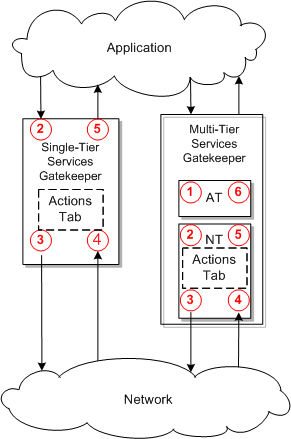
Description of ''Figure 5-1 Actions Tab EDRs in Services Gatekeeper''
Table 5-1 lists the Actions Tab EDRs shown in Figure 5-1.
Table 5-1 Actions EDRs Origin and Syntax
| EDR Figure Reference | EDR Position | EDR Syntax | Trigger Mechanism |
|---|---|---|---|
|
1 |
ENTER_AT:before |
transactionId: uniqueId |
Actions back-end |
|
2 |
ENTER_NT:before |
transactionId: uniqueId |
Actions back-end |
|
3 |
ENTER_Network:before |
transactionId: uniqueId |
Actions back-end/sender action |
|
4 |
ENTER_Network:after |
transactionId: uniqueId |
Actions back-end or HTTP asychronous clien call back |
|
5 |
ENTER_NT:after |
transactionId: uniqueId |
Actions back-end |
|
6 |
ENTER_AT:after |
transactionId: uniqueId |
Actions back-end |
See ”Managing EDRs, CDRs, and Alarms” in Services Gatekeeper System Administrator's Guide for more information about EDRs.