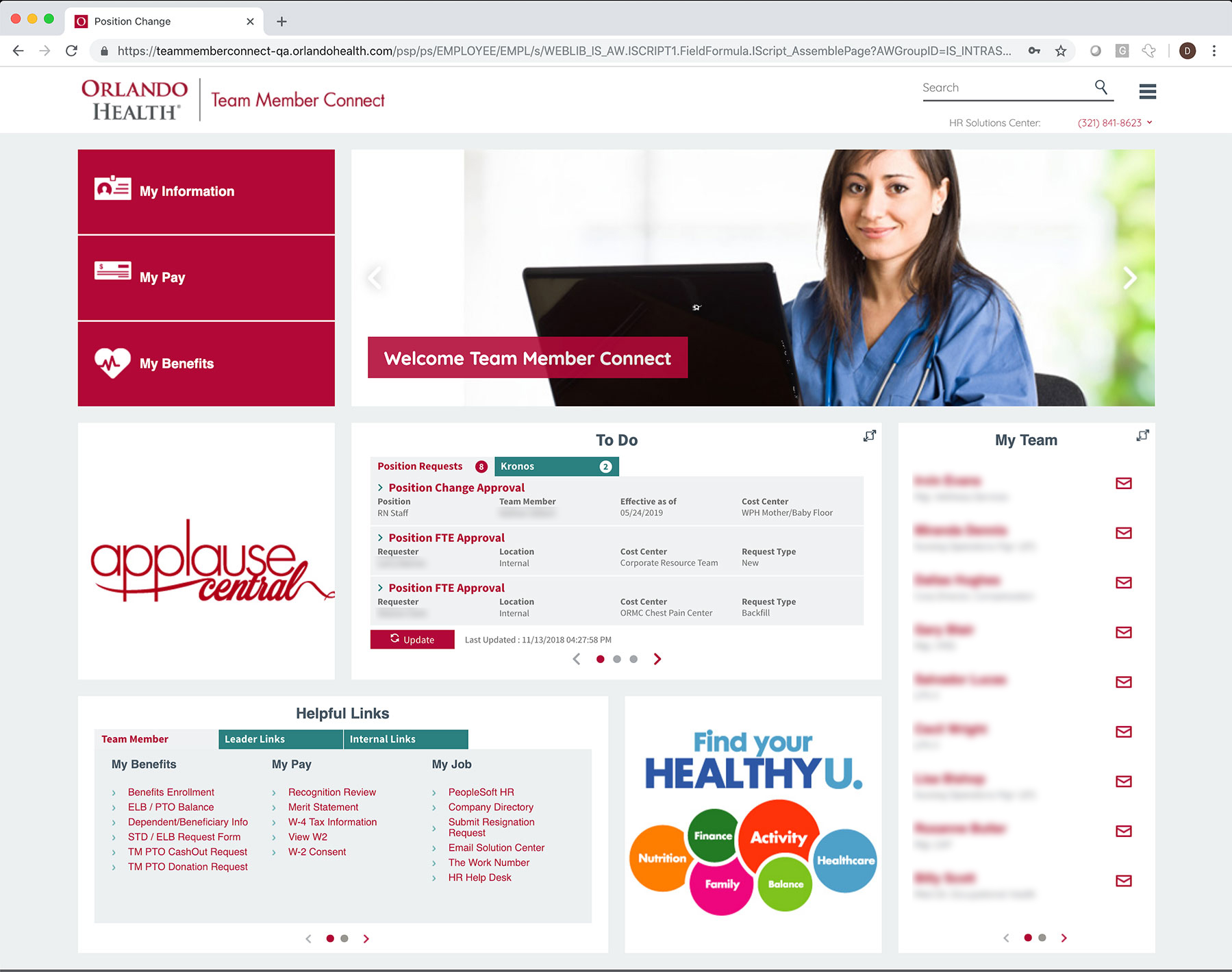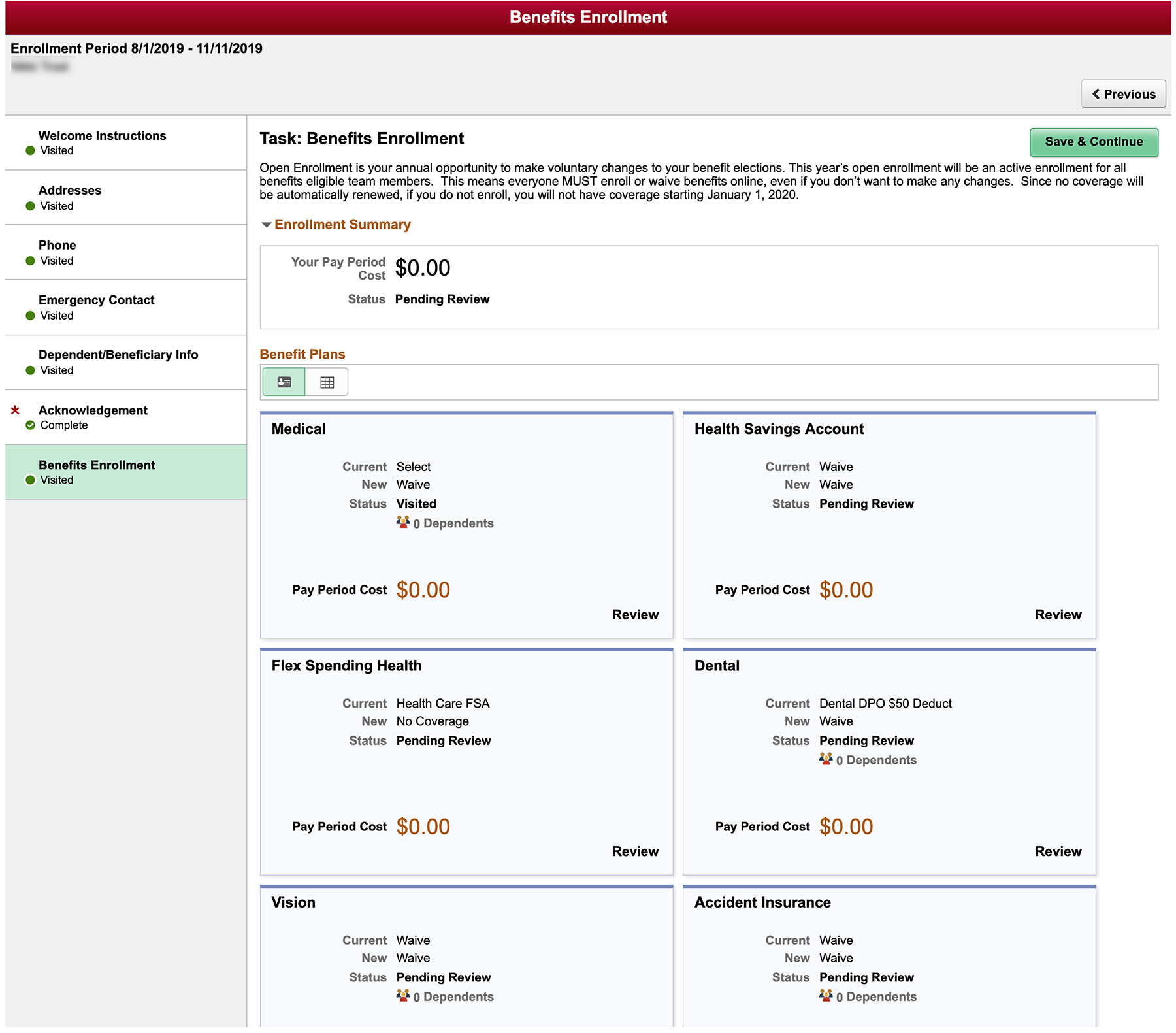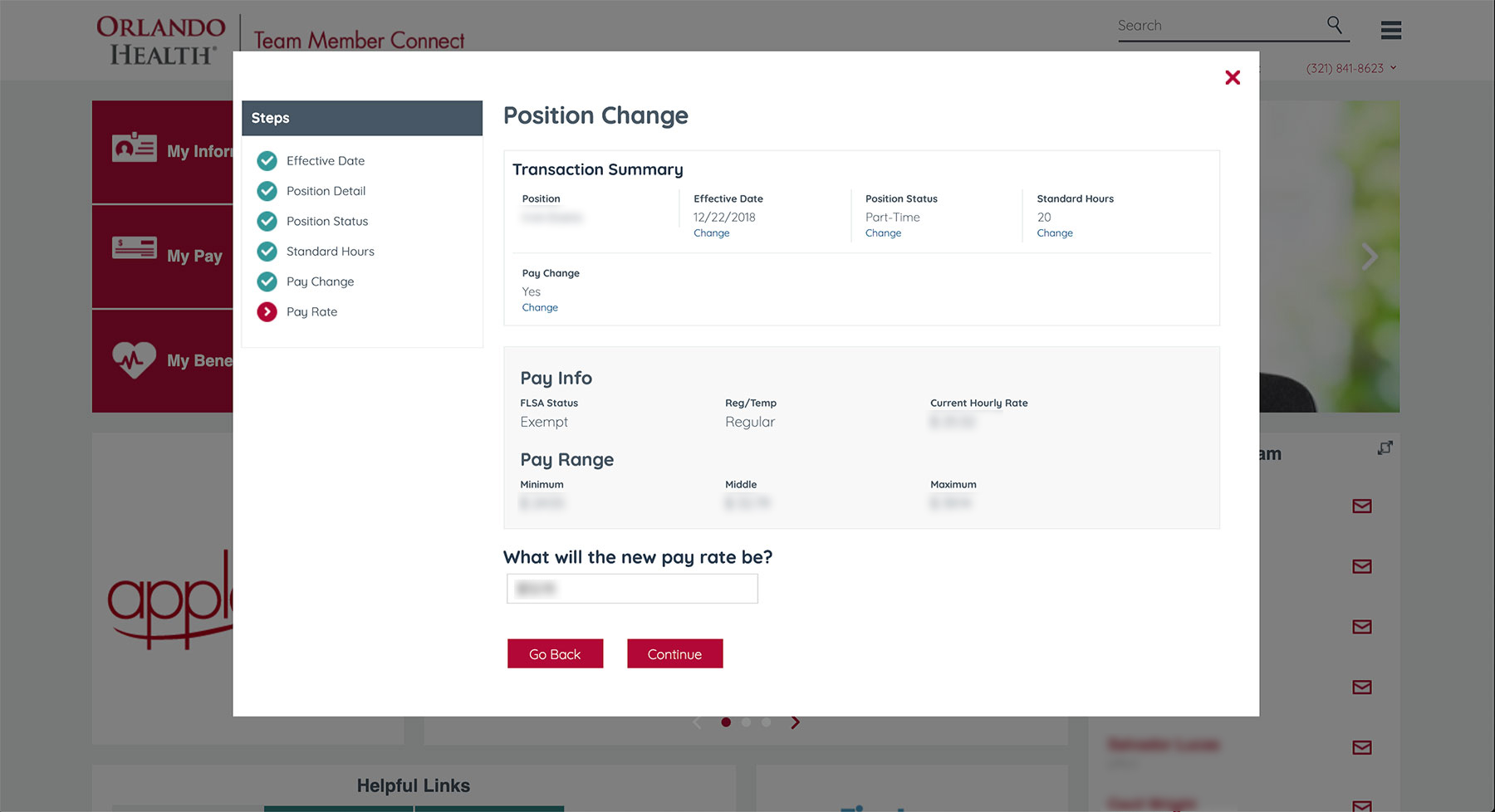Orlando Health
Orlando Health rapidly deployed a hybrid architecture (on-premises and Oracle Cloud Infrastructure)
Summary
Orlando Health, in conjunction with their partner IntraSee, rapidly deployed a hybrid architecture (on-premises and Oracle Cloud Infrastructure) solution to provide guided, processes for managers to complete critical PeopleSoft HCM position requests using the Fluid user interface, improving the user experience, automating manual processes, improving visibility, and saving time and money with lower support and training costs.
Customer comments
Orlando Health had a mandate from its senior leadership to improve the user experience for enterprise applications while also automating current manual business processes to reduce frustration, improve visibility, and save time and money when handling issue support and training. To facilitate these improvements, Orlando Health wanted to leverage its current investment in PeopleSoft to take better advantage of the many features and capabilities that are available within the platform.
Orlando Health recognized that as it continues to grow, deploying an intuitive user experience for team members to review and manage consolidated information about themselves, their teams, and their worklist items would also provide a foundation for future growth. By focusing on the user experience first, this would immediately enable a reduction of ongoing training and support costs while increasing user satisfaction.
In addition to improving the user experience around self-service activities, Orlando Health determined that improving the way team members submit, review and approve position allocation requests should be another top priority. Until this point, these processes relied upon a team member manually completing a spreadsheet with all of the position data that needed to be updated, and then emailing the spreadsheet for approval and final processing. In order for the request to be submitted, data often needed to be looked up manually from other applications and budget reports. Not only was this time consuming and error-prone, it also provided team members and leadership with limited visibility into requests that were in progress. Ultimately, this approach made it challenging to make effective and confident business decisions in a timely manner, or follow-up with the appropriate resource to expedite an urgent request.
Orlando Health partnered with IntraSee to review, design and implement an end-to-end solution that could meet organizational needs and also improve the overall user experience for team members. IntraSee and Orlando Health worked together to design and implement a new user experience, which was deployed within the PeopleSoft Interaction Hub and integrated with their PeopleSoft HCM environment. The new user experience provided intuitive access to all self-service functionality and also enabled team members to be guided through each position allocation process. Each of the position allocation processes was streamlined and organized into a series of simple steps that presented contextual data whenever necessary, along with intelligent suggestions and automation throughout. Once a position allocation request was submitted, these requests could also be easily tracked and monitored all the way through to the final approval, by all relevant parties.
Why it's great
Orlando Health recognized the potential already available within the PeopleSoft HCM application. However, leaders also understood the need to deliver a user-friendly solution to team members that would enable them to quickly and easily complete tasks while leveraging all the business logic within other enterprise applications. Even more, leaders realized the need to deliver a solution that would not require extensive time to deploy, or the need for extensive and ongoing training. Orlando Health’s PeopleSoft applications became the foundation for meeting these needs due to the deep out-of-the-box integration, and extensive user experience capabilities available.
By leveraging the functionality available within their PeopleSoft applications, Orlando Health deployed a completely branded and flexible experience that allows team members to seamlessly complete complex transactions in a user-friendly manner. Orlando Health implemented step-by-step guided processes that walk managers through a set of questions to help them quickly, and correctly, submit any type of position request while integrating all data needed within the process for immediate decision-making. As a part of the initial rollout, guided support for the following processes were implemented:
- New Position Requests
- Position Backfill Requests
- Position Backfill Requests with Changes
- Reporting Relationship Changes
- Position Detail Changes
- Separation Requests
Orlando Health needed to deploy this entire solution within a short time frame. To meet their deadlines, the decision was to host a portion of the solution within the Oracle Cloud Infrastructure (OCI). With IntraSee’s assistance, new environments were deployed and integrated with Orlando Health’s on-premises enterprise applications to ensure that the entire solution could be implemented, tested, and launched in a matter of months. By leveraging OCI, not only did this ensure an on-time delivery of this project, it also provided a significant cost-savings compared to the traditional hosting option.
Partner comments
For the Orlando Health implementation, IntraSee worked closely with Orlando Health to design and configure a one-stop-shop experience for their users to view and manage all of their HR data and transactions. IntraSee leveraged PeopleSoft HCM Fluid components where applicable, and seamlessly integrated these into a new experience built within the PeopleSoft Interaction Hub. In addition to integrating with PeopleSoft HCM, IntraSee also unified the new experience with other key data points, such as displaying pertinent financial and budgeting information alongside HR transactions from Orlando Health’s Financials application, EPSi.