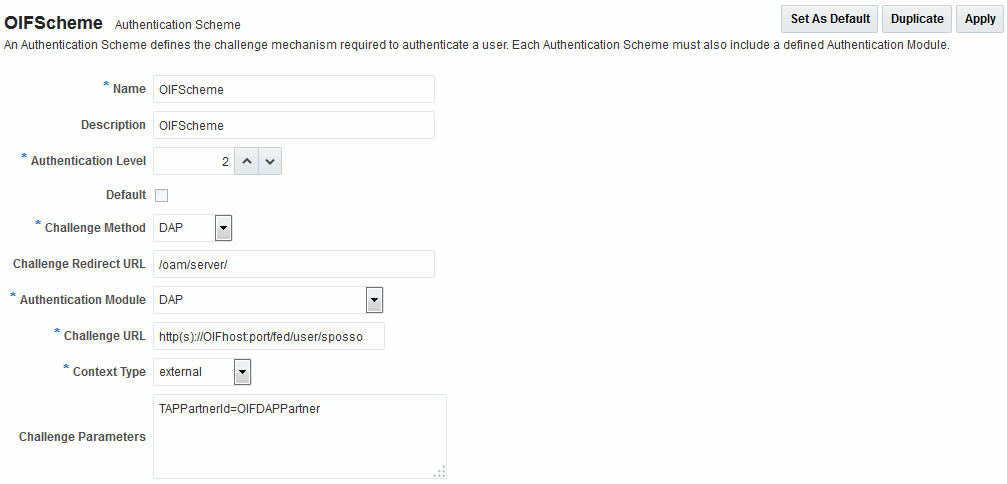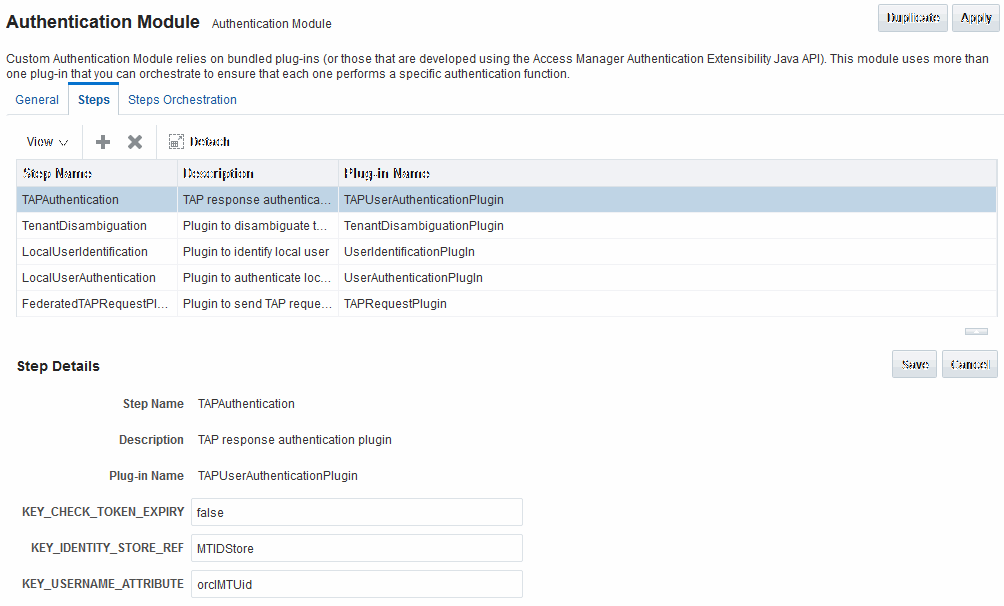40.3 Using Authentication Schemes and Modules for Oracle Identity Federation 11g Release 1
An authentication scheme is a named component that defines the challenge mechanism required to authenticate a user. Each authentication scheme must also include a defined authentication module.
The following topics describe the authentication schemes and modules that are available for use with the Oracle Identity Federation server in Oracle Fusion Middleware Release 11g R1 (11.1.1).
See Using Authentication Schemes and Modules for Identity Federation 11g Release 2 (11.1.2.2) about any schemes that are used for Identity Federation in 11g Release 2 (11.1.2.3).
See Managing Authentication Schemes for additional information about schemes.
40.3.1 About Scheme OIFScheme
OIFScheme and OIFMTScheme are used for integration with Oracle Identity Federation 11g Release 1 (11.1.1).
See Using Authentication Schemes and Modules for Identity Federation 11g Release 2 (11.1.2.2) for the schemes available with Identity Federation 11g Release 2 (11.1.2.3).
Table 40-4 describes the scheme OIFScheme.
Table 40-4 OIFScheme Definition
| Element | Description |
|---|---|
|
Name |
This is the scheme name. |
|
Description |
This is a brief description of the scheme. |
|
Authentication Level |
This is the trust level of the authentication scheme. |
|
Default |
This is a non-editable box that is checked when the Set as Default button is clicked. |
|
Challenge Method |
Use to select a challenge method from those available in the drop-down box. |
|
Challenge Redirect URL |
This is the URL of another server to which user requests must be redirected for processing. |
|
Authentication Module |
This is the authentication module to use with the scheme. |
|
Challenge URL |
This is the URL the credential collector will redirect to for credential collection. |
|
Context Type |
Use this element to build the final URL for the credential collector. |
|
Challenge Parameters |
This is the list of parameters, if any, to use with the challenge. |
Table 22-21 for OIFScheme specifications.
40.3.2 About the OIFMTLDAPPlugin Authentication Module
The OIFMTLDAPPlugin module authenticates federated tenants through Identity Federation and non-federated tenants with the identity store associated with Access Manager.
Table 40-5 lists the steps for OIFMTLDAPPlugin.
Table 40-5 IFMTLDAPPlugin Steps
| Element | Description |
|---|---|
|
Step Name |
This is the name of the step within the module. |
|
Description |
This element contains a brief description of this step. |
|
Plugin Name |
This element specifies the plugin associated with this step. |
|
Plugin Parameters |
This element lists the parameters, if any, needed for plugin execution. The parameter list varies with the plugin. |
40.3.3 Managing Authentication with Oracle Identity Federation Release 11gR1
When you manage authentication with Oracle Identity Federation Release 11gR1, you work with OIFScheme and OIFMTLDAPPlugin, a custom authentication module for Identity Federation 11g Release 1 (11.1.1).
The following topics explain how to manage authentication with Oracle Identity Federation Release 11gR1:
40.3.3.2 Viewing or Modifying the OIFScheme Authentication Scheme
You can search for the OIFScheme Authentication Scheme and modify the Scheme details as desired.
To view or modify the Authentication Scheme:
40.3.3.4 Viewing or Modifying the OIFMTLDAPPlugin Authentication
You can search for the OIFMTLDAPPlugin Authentication and modify module details as desired.
To view or modify the OIFMTLDAPPlugin Authentication:
40.3.3.5 Adding an Authentication Policy with OIFScheme
The procedure for this task is the same as described in the following topics:
See "Adding an Authentication Policy with FederationScheme".