53.2 Configuring OAuth Services Components in an Identity Domain
To use Oracle Access Management OAuth Services, you will need to configure an Identity Domain. OAuth Services ships with a default Identity Domain named DefaultDomain.
You can create additional domains as needed. Each OAuth Services Identity Domain has a universally unique identifier (UUID) that specifically identifies it on the Internet.
Access to the Identity Domain configuration page is dependent on whether you have enabled Identity Federation OAuth Services or Mobile and Social OAuth Services. Figure 53-1 contains two screenshots: the top displays the Mobile OAuth Identity Domains and the bottom displays the Federation (web only) OAuth Identity Domains. Note that both contain the DefaultDomain. To access the appropriate page, do the following.
-
Click Mobile Security at the top of the Oracle Access Management Console and then click Mobile OAuth Services.
-
Click Federation at the top of the Oracle Access Management Console and then click OAuth Services.
Figure 53-1 Mobile (top) and Federation (bottom) Identity Domain Screens
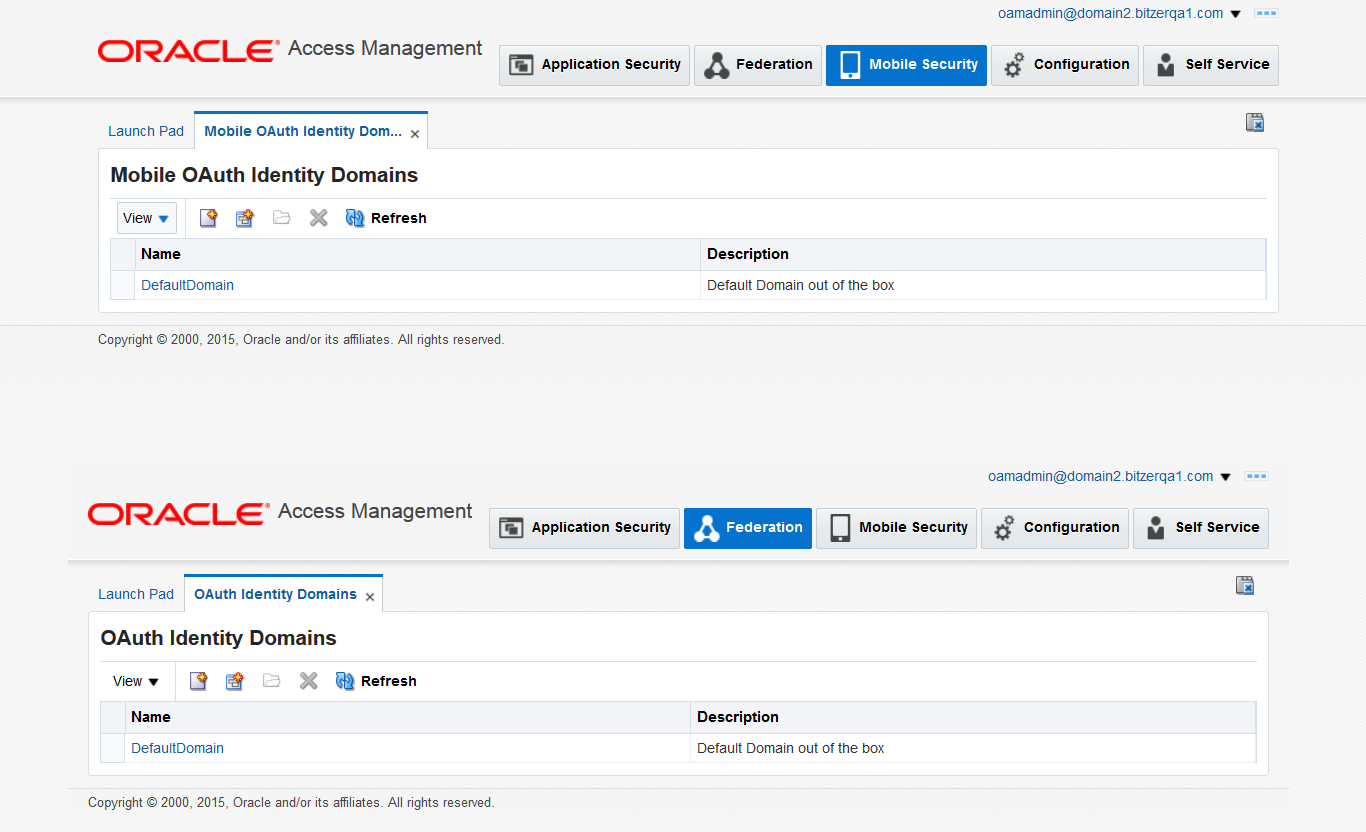
Description of "Figure 53-1 Mobile (top) and Federation (bottom) Identity Domain Screens"
Figure 53-2 is a screenshot of the Identity Federation OAuth Services DefaultDomain configuration page. To access this page, click DefaultDomain (or any custom domain that might have been created) from the Identity Federation Identity Domain configuration page. (If OAuth Services is accessed by clicking a Mobile Security configured domain, a third OAuth Mobile Clients table is also displayed on the Clients tab of the selected domain.)
Figure 53-2 Identity Federation DefaultDomain Configuration Page
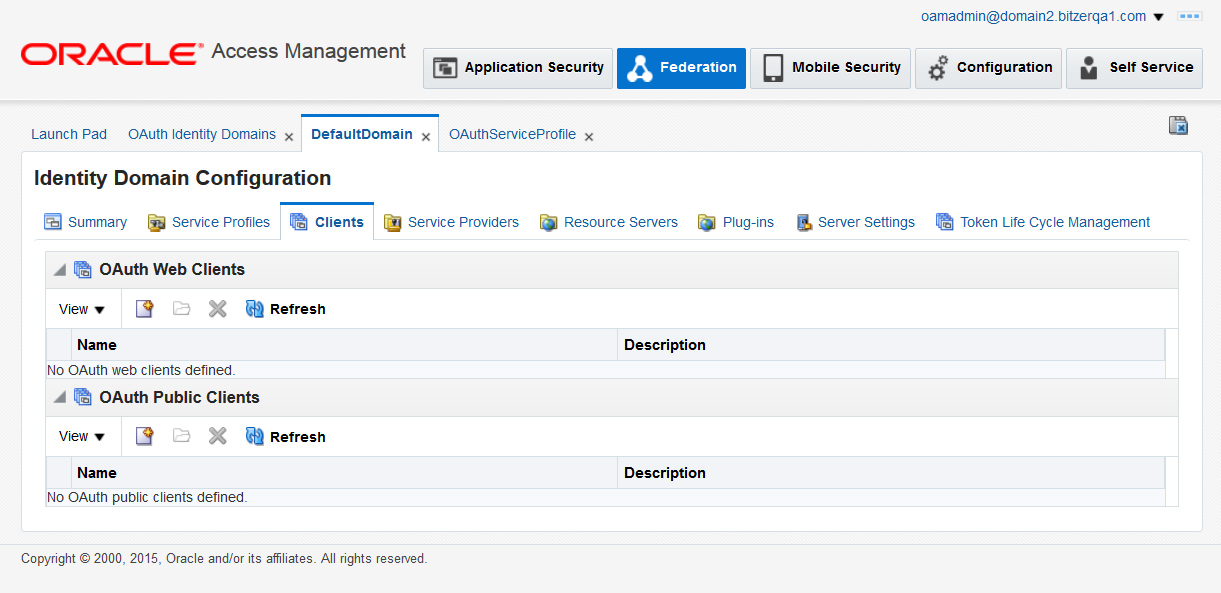
Description of "Figure 53-2 Identity Federation DefaultDomain Configuration Page"
When accessing the Identity Domain configuration page through Mobile Security, the Jailbreak Detection Policy tab is included with those previously listed for Identity Federation. Figure 53-3 is a screenshot of the Mobile Security OAuth Services DefaultDomain configuration page with the Jailbreak Detection Policy page displayed. To access this page, click DefaultDomain (or any custom domain that might've been created) from the Mobile Security Identity Domain configuration page.
Figure 53-3 Mobile Security DefaultDomain Configuration Page
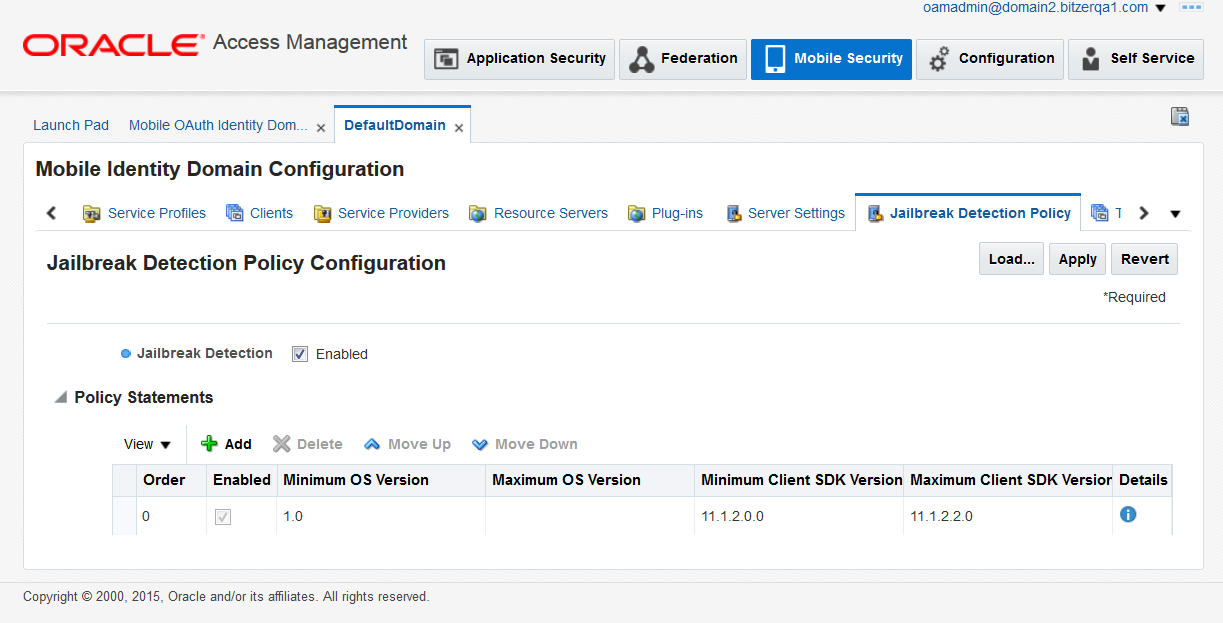
Description of "Figure 53-3 Mobile Security DefaultDomain Configuration Page"
The Identity Domains pages list all configured OAuth Services Identity Domains. When the list is displayed, you can create a new Identity Domain by clicking Create Using Single Step or Create Using Wizard Flow. Click a domain name to modify an already configured profile.