Keyboard Layout Selection in GNOME Desktop Manager
Oracle Solaris 11.3 provides Keyboard Selection support in GNOME Desktop Manager (GDM).
How to Select the Keyboard Layout in GNOME Desktop Manager
Keyboard layout for the GNOME session can be selected in GDM, however it is not mandatory. If you do not select any keyboard layout, the default keyboard layout is selected. You can select a different layout later in the GNOME session or the next time you log in.
- You type the user name.
- Click the Log In button or presses Return.
The "Keyboard Layout Selection" panel becomes visible. This panel is located at the bottom of the GDM window, as shown in the following figure.

The default value of the keyboard layout is set to USA.
- To view a list of all the available keyboard layouts, choose the
Other.
A window containing a list of all the available keyboard layout variants appears as shown in the following figure.
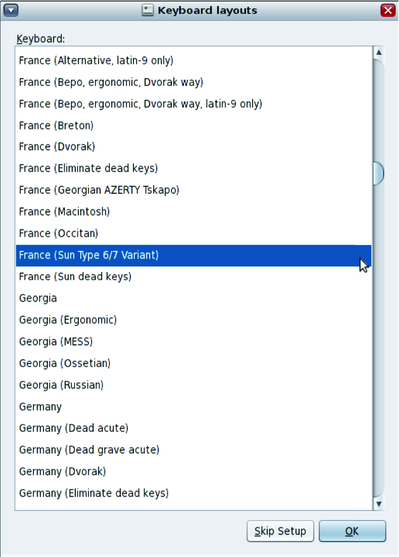
- Select the desired layout and click OK.
Selecting Keyboard Layout in GDM
If a keyboard layout is selected in GDM, the value of the selected keyboard layout is stored in the file $HOME/.dmrc and it will be preselected at the next login.
Note - The keyboard layout selection in GDM works only when both client and server are on the same physical machine. It does not work for remote connections. When GDM is accessed remotely, the default value of the keyboard layout is set to USA regardless of the contents of the file $HOME/.dmrc.