What Is a Naming Service?
A naming service performs lookups of stored information, such as:
-
Host names and addresses
-
User names
-
Passwords
-
Access permissions
-
Group membership
-
Automount maps
This information enables users to log in to their system, access resources, and be granted permissions. You can store name service information in files, maps, or various forms of database files. These information repositories can be local to the system or located in a central network-based repository or database.
Note - This documentation is about configuring the various naming services. Selection of the active naming service is done using profiles. For more information, see Chapter 6, Administering Profile-Based Network Configuration in Oracle Solaris in Configuring and Managing Network Components in Oracle Solaris 11.3.
Without a central naming service, each system would have to maintain its own copy of this information. If you centralize all data, administration becomes easier.
Naming services are fundamental to any computing network. Among other features, naming services provide functionality that performs the following actions:
-
Associating (binding) names with objects
-
Resolving names to objects
-
Removing bindings
-
Listing names
-
Renaming information
A network information service enables systems to be identified by common names instead of numerical addresses. Communication is simpler because users do not have to remember and try to enter numerical IP addresses.
For example, suppose you have a network of three systems that are named pine, elm, and oak. Before pine can send a message to either elm or oak, pine must know their numerical network addresses. For this reason, pine keeps a file, /etc/inet/hosts, that stores the network address of every system in the network, including itself. Likewise, in order for elm and oak to communicate with pine or with each other, the systems must keep similar files.
Figure 1 /etc/inet/hosts File Entries
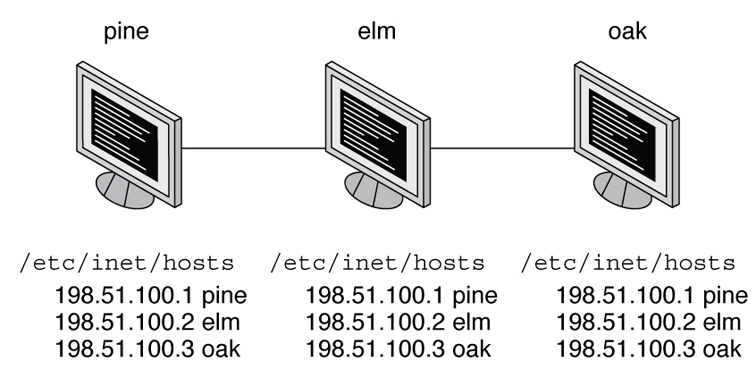
In addition to storing addresses, systems store security information, mail data, and network services information. As networks offer more services, the stored list of information grows and each system might keep an entire set of files that are similar to /etc/inet/hosts.
A network information service stores network information on a server, which can be queried by any system. These systems are known as clients of the server. Whenever information about the network changes, instead of updating each client's local file, an administrator updates only the information stored by the network information service. Doing so reduces errors, inconsistencies between clients, and the size of the task. The following figure illustrates the client-server arrangement.
Figure 2 Client-Server Arrangement
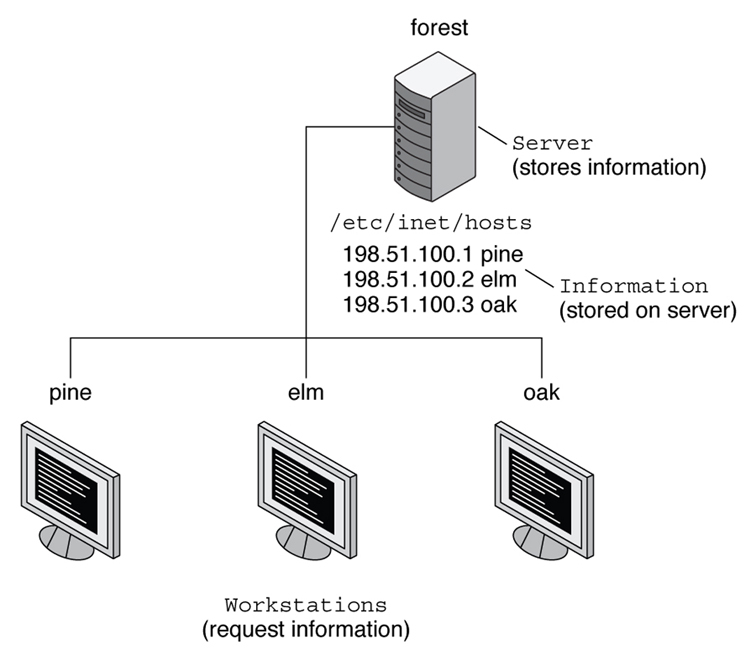
This arrangement of a server providing centralized services to clients across a network is known as client-server computing.
Although the main purpose of a network information service is to centralize information, the network information service can also simplify network names. For example, suppose your company has set up a network that is connected to the Internet with the network address 192.0.2.0 and the domain name example.com. Your company has two divisions, Sales and Manufacturing (Manf), so its network is divided into a main network and one subnet for each division as shown in the following figure. Each subnet has its own address.
Figure 3 Domain and Two Subnets With IP Addresses
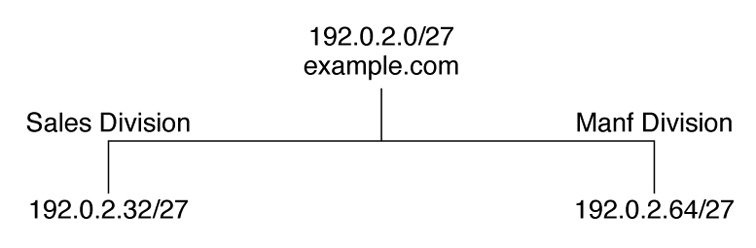
You can identify each division by its network address, but descriptive names made possible by naming services are preferable.
Figure 4 Domain and Two Subnets With Descriptive Names
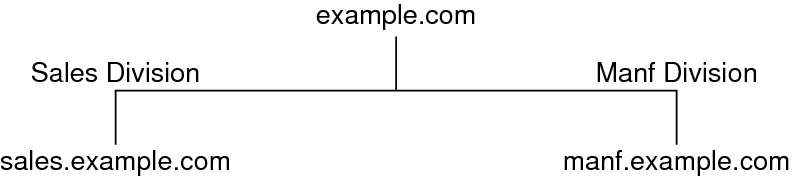
Instead of addressing mail or other network communications to 192.0.2.0/27, you can address mail to example.com. Instead of addressing mail to 192.0.2.32/27 or 192.0.2.64/27, you can address mail to sales.example.com or manf.example.com.
Names are also more flexible than physical addresses. Physical networks tend to remain stable but company organization tends to change.
For example, assume that the example.com network is supported by three servers, S1, S2, and S3, as shown in the following figure. Assume that two of those servers, S2 and S3, support clients.
Figure 5 example.com Domain With Two Servers
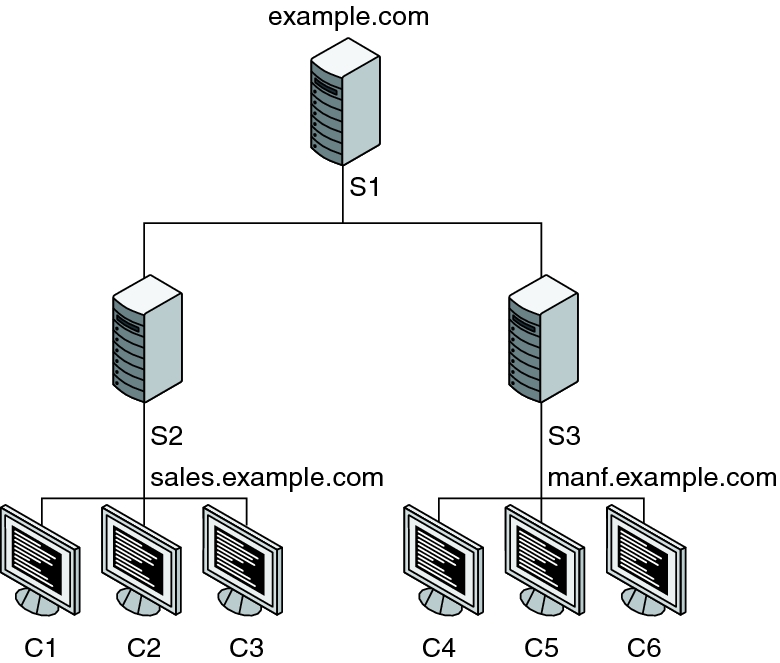
Clients C1, C2, and C3 would obtain their network information from the server S2. Clients C4, C5, and C6 would obtain information from the server S3. The following table summarizes the resulting network. The table is a generalized representation of the network but does not resemble an actual network information map.
|
Suppose that you created a third division, Test, which borrowed some resources from the other two divisions but did not create a third subnet. The physical network would then no longer parallel the corporate structure, as shown in the following figure.
Figure 6 example.com Domain With Three Subnets
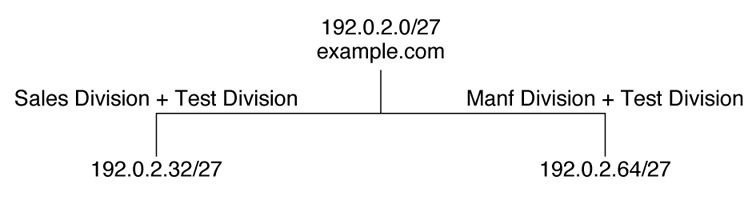
Network traffic for the Test division would not have its own subnet but would instead be split between 192.0.2.32/27 and 192.0.2.64/27. However, with a network information service, the Test division traffic could have its own dedicated network.
Figure 7 example.com Domain With Dedicated Network for Each Division
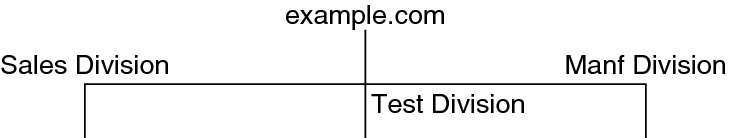
Thus, when an organization changes, its network information service can change its mapping as shown in the following figure.
Figure 8 Modified example.com Domain
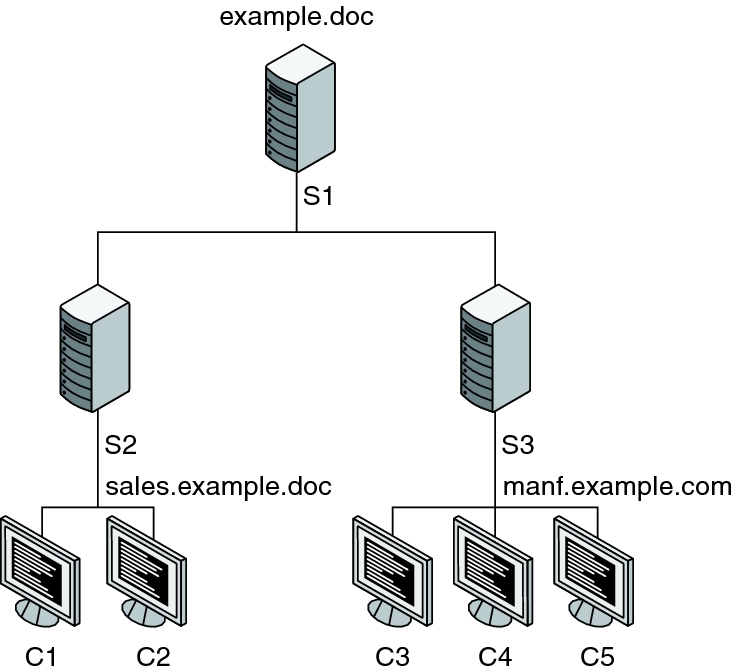
Clients C1 and C2 obtain their information from server S2. C3, C4, and C5 obtain information from server S3.
You can accommodate subsequent changes in your organization by changes to the network information structure without reorganizing the network structure.