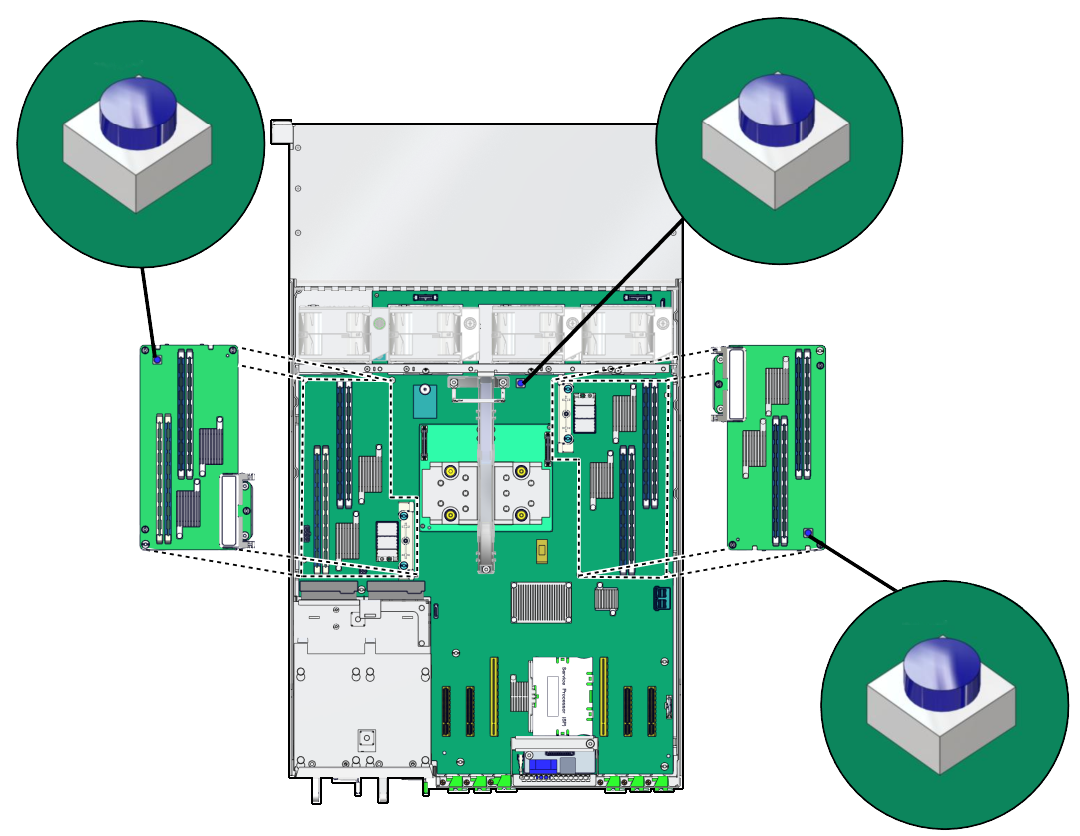Locate a Faulty DIMM (LEDs)
This procedure describes how to identify a faulty DIMM using buttons and LEDs on the motherboard and the two memory risers.
-
Press a button on the motherboard or a memory riser to identify a faulty
DIMM.
Pressing any of these buttons activates the amber LED for all faulty DIMMs on the motherboard and memory risers.
Press the button briefly to avoid using up the stored power available to illuminate fault LEDs.