Connect Ethernet Network Cables
The server has four Gigabit Ethernet network connectors, marked NET0, NET1, NET2, and NET3. Use these ports to connect the server to the network. The Ethernet interfaces operate at 100 Mbps, 1000 Mbps, and 10000 Mbps. See, Connect Ethernet Network Cables.
Note - The Oracle ILOM sideband management feature enables you to access the SP using one of these Ethernet ports. Refer to the Administration Guide for your server for instructions.
Note - To achieve 1-GbE network speeds, use Category 6 (or better) cables and network devices that support 1000BASE-T networks.
- Connect
a Category 5 (or better) cable from your network switch or hub to Ethernet
Port 0 (NET0) on the rear of the chassis.
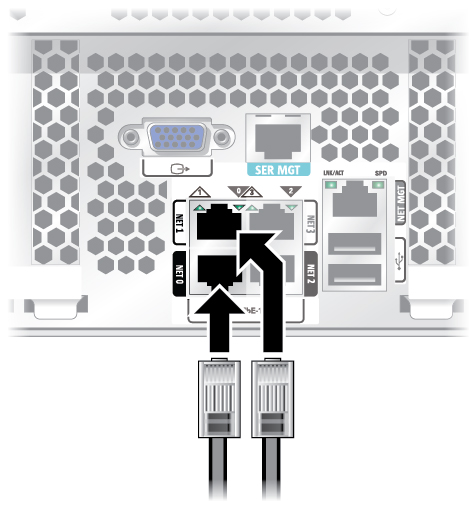
- Connect Category 5 (or better) cables from your network switch or hub to the remaining Ethernet ports (NET1, NET2, NET3), as needed.
Related Information
Server Administration