VGA Port
The server has two VGA video ports, one port on the front and one on the rear panel. See Front Panel Components (Installation) and Rear Panel Components (Installation).
Note - Only one of the two ports can be used at a time. The rear VGA port is disabled by default. To enable the rear port and disable the front port, you must enable the Oracle ILOM VGA_REAR_PORT policy: -> set /SP/policy VGA_REAR_PORT=enabled.
Note - The cable length used to connect between the monitor and the VGA port should not be over 6 meters.
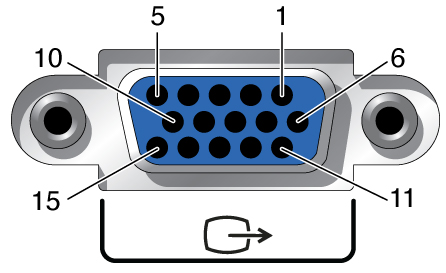
|