Install a Fan Module
The fan module is a hot-service component that can be replaced by a customer.
 | Caution - This procedure requires that you handle components that are sensitive to electrostatic discharge. This discharge can cause failure of server components. |
-
Insert the fan module into the empty fan module slot.
The fan snaps into position with an audible click.
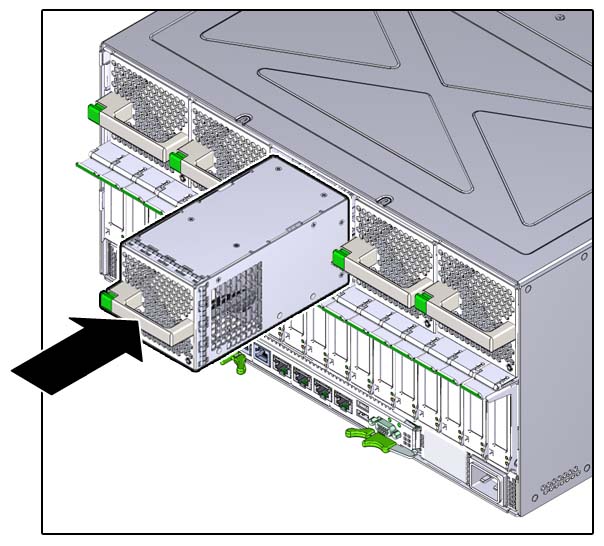
-
Power on the server, if necessary.
If you had to power off the server before removing and installing a new fan module, see Returning the Server to Operation to power on the server again.
-
Verify the fan module functionality.
See Verify a Fan Module.