Install a NVMe Switch Card
-
Align the NVMe switch card with its connector on the motherboard.
Note - Insert the rear edge of the NVMe switch card into the corresponding tab on the motherboard.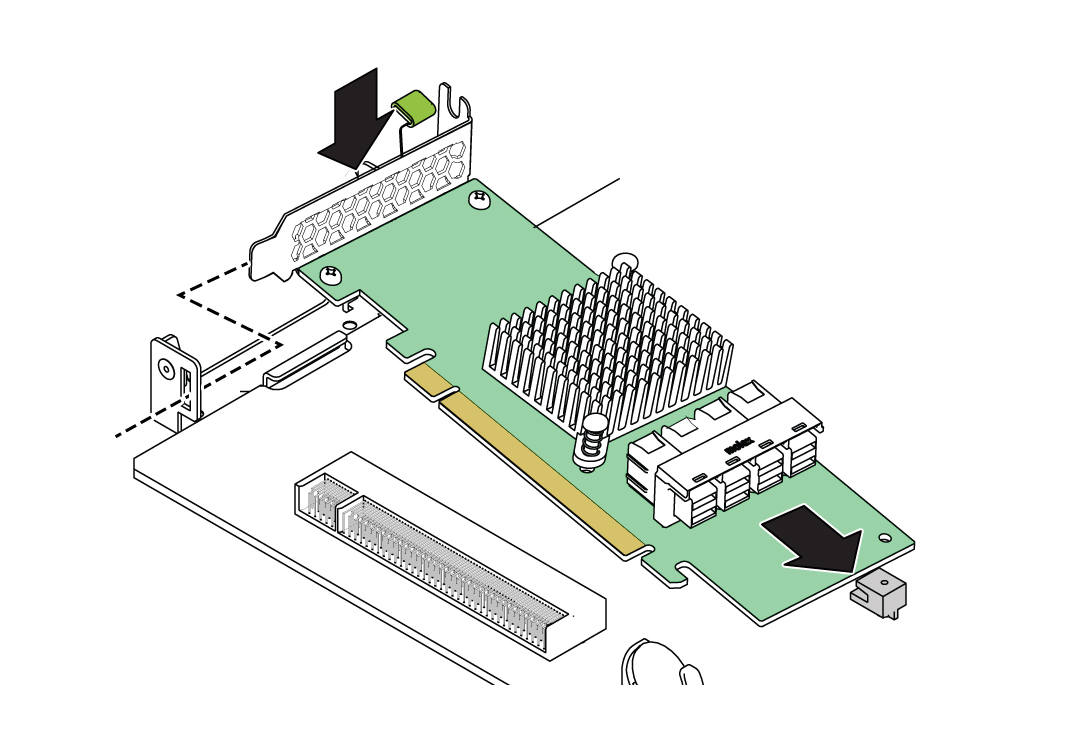
-
Insert the card into its connector.
The card is inserted laterally into the motherboard connector.
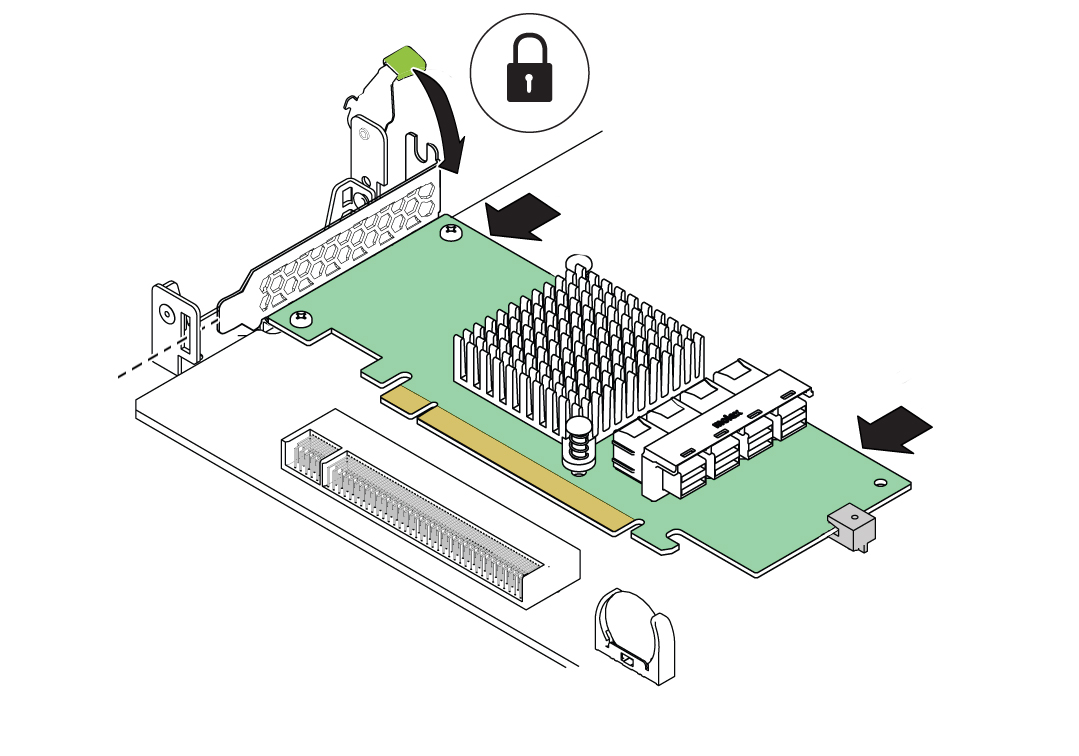
-
Lock the card.
Rotate the retention lever toward the card bracket.