Setting Up School Types
To set up school types, use the School Type component (LS_SCHL_TYPE_TABLE).
This section discusses how to set up school types.
|
Page Name |
Definition Name |
Navigation |
Usage |
|---|---|---|---|
|
School Type Table |
SCHOOL_TYPE_TABLE |
|
Set up school types and categorize external organization material. |
Access the School Type Table page ().
Image: School Type Table page
This example illustrates the fields and controls on the School Type Table page. You can find definitions for the fields and controls later on this page.
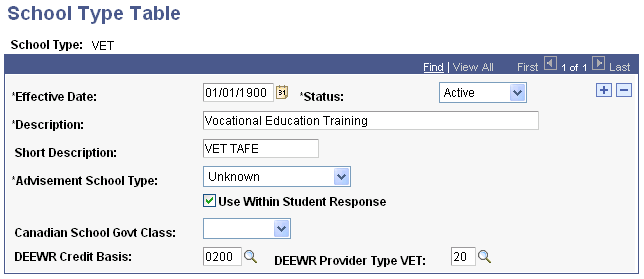
School types are another way that the system categorizes external organization material. School organizations are those that you probably use the most in Recruiting and Admissions. Assign school types to an organization on the School Data page in the Organization Table component.
|
Field or Control |
Definition |
|---|---|
| Advisement School Type |
If this is an advisement school, select an advisement school type. Values for this field are delivered with your system as translate values. You can modify these translate values. |
| Use Within Student Response |
When you are defining a school type code, you must also specify whether this school type can be used with the Student Response feature. Select this check box to enable student response reasons when defining a school type on the School Type Table page. |
| Canadian School Govt Class (Canadian school government class) |
This field only appears if your system installation country equals CAN. In order to report the correct value for the school type, select a Canadian classification value. Use the values to define the schools type. Values are Elementary, Post Sec, Secondary, University, and Unknown. These values are delivered as translate values. You can change them. |
| (AUS) DEEWR Credit Basis |
Enter the value to be reported for DIISRTE Element 561 Credit-Basis, if the school type is assigned to manual course credits processed for the student. (DIISRTE - Department of Industry, Innovation, Science, Research and Tertiary Education - was previously DEEWR, and before that, was DEST.) This field appears only if the DEST, HECS, Centrelink, TAC (Department of Education, Science and Training , Higher Education Contribution Scheme, Centrelink, Tertiary Admissions Centre) check box is selected on the SA Features page. |
| (AUS) DEEWR Provider Type VET |
Enter the value to be reported for DIISRTE Element 564 Provider Type, if the school type is assigned to manual course credits processed for the student. This field is optional. If the school type is not used for VET related study, you do not have to enter a value. This field appears only if the DEST, HECS, Centrelink, TAC check box is selected on the SA Features page. |