Defining an Initiative Audience
This section discusses how to define an audience for an initiative. Audiences are populations and sub-populations of constituents related to an initiative.
You need an audience to communicate; the Audience page helps you identify the target market. There are three types of audiences:
Reporting audience
An example is the need to report quarterly to the Board of Regents.
Administrative audience
An example is the need to notify the group of people managing the initiative.
Segmentation
An example is the group of alumni to which you want to send an invitation or appeal. This piece is tied to communications.
|
Page Name |
Definition Name |
Navigation |
Usage |
|---|---|---|---|
|
Audience |
AV_INTV_CMPGN_AUD AV_INTV_EVNT_AUD AV_INTV_MEMBR_AUD AV_INTV_VOL_AUD AV_INTV_OTHR_AUD |
|
Define the target audiences, or populations and sub-populations of constituents related to an initiative. |
|
Audience Detail |
AV_AUD_CRIT_SP |
Click the Audience Detail button on the Audience page. |
View additional information about an audience. |
|
Initiative Audience Build |
AV_RUNCTL_INTV |
|
Run the AVINTBM process for audiences. You can build the audiences that are used for initiatives, move audiences from the temporary table AV_INTV_TMP_TBL to the permanent table AV_INITIATIVES, or both. |
Important! Mass Change is a deprecated product. Support will be maintained for this product, but no new development will be produced for Mass Change. It is strongly recommended that you use Application Engine instead. For more information on PeopleSoft Application Engine, see PeopleTools: Application Engine.
Access the Audience page ().
Note: Before assigning an audience to an initiative, you must create the audience by defining attribute types, then define audience criteria based on those attribute types.
Image: Audience page
This example illustrates the fields and controls on the Audience page. You can find definitions for the fields and controls later on this page.
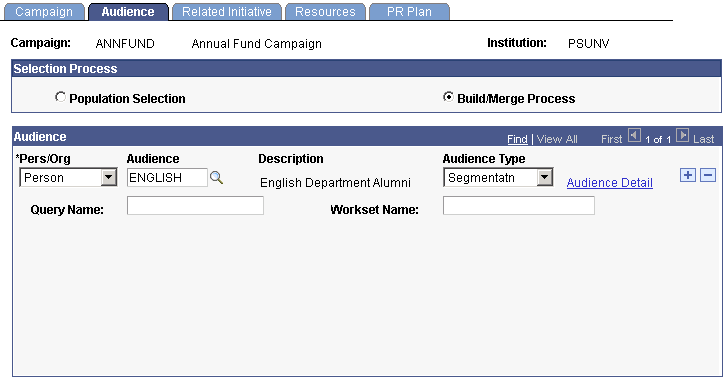
When you define an audience, you specify which particular group of constituents to reach through the initiative. For example, a reunion event might target all the constituents in the Class of 1990.
Use the audiences that you define to identify who receives particular messages as a result of the public relations plan and to set intermediate goals for the initiative. However, to actually build the audience for the initiative, you must use the Initiative Audience Build page.
Note: Audiences must be linked to an initiative to use Mass Change to assign communications to audience members.
Selection Process
The appearance of this page changes, depending on the selection process you select. If you select Population Selection, you can select audiences built using the Population Selection process on the Audience Criteria page. If you select Build/Merge Process, you can select audiences built using standard audience build/merge functionality.
Audience
|
Field or Control |
Definition |
|---|---|
| Pers/Org |
Select an option: Person, Organization, or Both. The value Both is only available if you selected the Population Selection process. |
| Audience |
Make a selection from the prompt box containing a list of all the audiences for either persons or organizations defined by your institution. This list includes only those defined on the Audience Criteria page. |
| Audience Type |
Select the reason that the audience you entered has been chosen. Values for this field (Segmentation, Reporting, and Administrative) are delivered with the system as translate values. Segmentation is a required value. Do not modify these values in any way. Any modifications to these values will require a substantial programming effort. Use Reporting to report the progress of the campaign. Use Administrative to create an audience of those responsible for the campaign. Use Segmentation for marketing purposes. Note: Segmentation is the only type available for setting campaign goals. Select Segmentation to include this audience for this initiative in the list of Audience Code values on the Initiative Goals page and PR Plan page. Reporting and Administration are not relevant to the Initiative Goals page. |
| Query Name |
If desired for future reference, enter the current query name used in your reporting tool when running reports on the audience. This field is only available if you chose to use the Build/Merge Process. |
| Workset Name |
If you use a workset containing the members of the audience, enter the name. You can enter only those worksets that you have access to. This field is only available if you chose to use the Build/Merge Process. |
| Audience Detail |
Click to open the Audience Detail page. This page displays the criteria that defines the audience. Review this information to ensure that you select the correct audience. This field is only available if you chose to use the Build/Merge Process. |
Access the Initiative Audience Build page ().
Image: Initiative Audience Build page
This example illustrates the fields and controls on the Initiative Audience Build page. You can find definitions for the fields and controls later on this page.
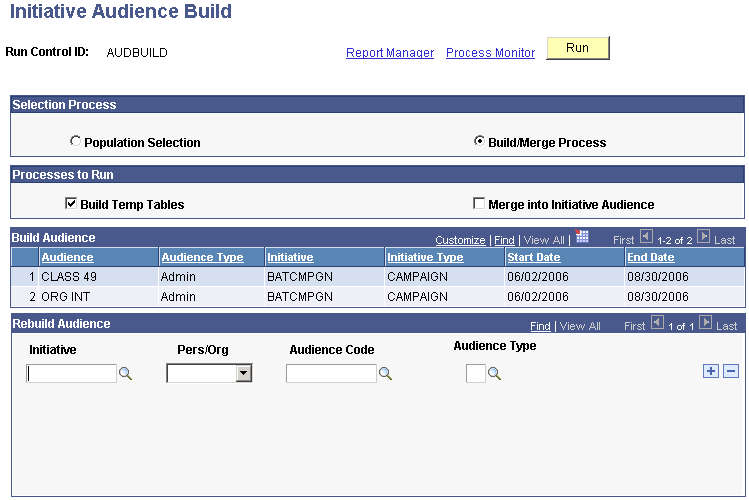
The Initiative Audience Build/Merge Application Engine process (AVINTBM) generates the actual list of audience members and builds the audience based on the selection process you select.
To build the audience initially, click Run to run the Initiative Audience Build process. This process builds the audiences that you select on this page and any defined audiences that have not previously been built.
Note: After you build an audience, audience members are not purged if they no longer meet the audience criteria.
After you run the Initiative Audience Build process you must manually purge the AV_INTV_TMP_TBL table if you want to edit the IDs selected to be included in the audience. This step is only available if you do not select the Merge into Initiative Audience check box when you run the process. If you select both the Build Temp Tables and Merge into Initiative Audience check boxes when running the process, the system builds the temp tables then immediately adds the IDs in the temporary tables to the AV_INITIATIVE table without allowing any edits to the selected IDs.
Selection Process
The AVINTBM process behaves differently, depending on whether you select Population Selection or Build/Merge Process. If you select the Build/Merge Process, the system launches the AVPINT Cobol process and builds the audiences using that process.
Note: For performance considerations, there is a maximum of 400 person/organization combinations of audience criteria per process instance. If the total member organizations to be built will result in more than 400 combinations, set up the member organizations in blocks and run the process after setting up each block of organizations. When rebuilding audiences, select them with this maximum in mind and run the process more than once, selecting different groups of audiences to be rebuilt. An example of a situation that would exceed the maximum is building, in one run, 101 organizations each having four audience criteria.
Processes to Run
Using the check boxes in this group box, you can build an audience, merge an audience, or both.
|
Field or Control |
Definition |
|---|---|
| Build Temp Tables |
Select this option to generate the actual list of audience members and store it in a temporary table called AV_INTV_TMP_TBL. When the records are in this table, they can be analyzed to determine if the audience list is acceptable. |
| Merge into Initiative Audience |
Select this option to merge any audiences in the temporary table (AV_INTV_TMP_TBL) with the permanent table (AV_INITIATIVE). |
Build Audience
The system displays audiences here that are ready to be built. If you select the Population Selection option, this grid will only show audiences built using the Population Selection process.
Rebuild Audience
If you have already built an audience, to rebuild it use this group box to enter your criteria. You must rebuild audiences based on the selection process you select. When you rebuild an audience, the process adds any additional constituents that meet the audience criteria since the time the audience was last built.