Reviewing Organization Data
This section discusses how to:
View location data.
View primary location data.
View school data.
View phone data.
View department data.
View organization department details.
View contact data.
View organization contact details.
View organizations by group types.
|
Page Name |
Definition Name |
Navigation |
Usage |
|---|---|---|---|
|
Organization Location Summary |
EXT_ORG_LOC_SUM |
|
Review all the locations for an organization. |
|
Organization Primary Location |
EXT_ORG_PRIM_LOC |
Click the View Primary Location link on the Organization Location Summary page. |
View data for the primary location for an organization. |
|
Organization School Information |
SCHOOL_INFO |
Click the School Information link on the Organization Primary Location page. |
View the school characteristics of an organization location. |
|
Location Summary |
ORG_DEPT_EFFSUM |
Click the Pencil icon to display the Location Summary page. |
View a summary of the location data. |
|
Organization Phone Information |
EXT_ORG_LOC_PHN |
Click the Details link on the Organization Location Summary page. |
View the phone and electronic address information for an organization location. |
|
Organization Department Summary |
EXT_ORG_DEPT_SUM |
|
Review the departments for a specific organization. |
|
Department Summary |
ORG_DEPT_EFFSUM |
Click the Pencil icon on the Organization Department Summary page. |
View a summary of the department data. |
|
Org Department Detail (organization department detail) |
EXT_ORG_DEPT_DTL |
Click the Details link on the Organization Department Summary page. |
View the mailing and electronic addresses and phone information for this department. |
|
Organization Contacts Summary |
EXT_ORG_CNTCT_SUMM |
|
Review the contacts for a specific organization. |
|
Contact Summary |
ORG_CNTC_EFFSUM |
Click the Pencil icon to display the Contact Summary page. |
View a summary of the contact data. |
|
Organization Contact Detail |
EXT_ORG_CNTCT_DTL |
Click the Details button on the Organization Contact Summary page. |
View the mailing and electronic addresses and phone information for this contact. |
|
Organization Groups Summary |
ORG_GROUP_SUMM |
|
Review all organizations by group. |
Access the Organization Location Summary page ().
Image: Organization Location Summary page
This example illustrates the fields and controls on the Organization Location Summary page. You can find definitions for the fields and controls later on this page.
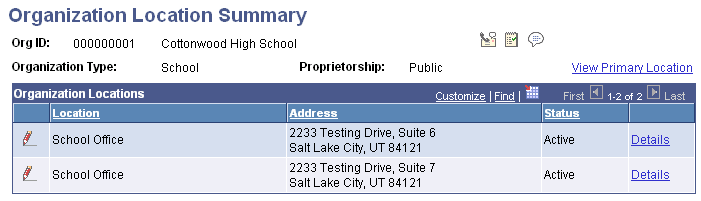
The Organization Location Summary page is for viewing only. You cannot enter or modify data on this page. Information displayed here is from the Location Summary and Location Detail pages.
Organization Locations
Click the icon to the left of the Location field to access the Location Summary or Detail page where you can view or modify the contacts data.
|
Field or Control |
Definition |
|---|---|
| Details |
Click to access the Organization Phone Information page where you can view the electronic address and phone numbers for this location of the organization. |
Access the Organization Primary Location page (click the View Primary Location link on the Organization Location Summary page).
Image: Organization Primary Location page
This example illustrates the fields and controls on the Organization Primary Location page. You can find definitions for the fields and controls later on this page.
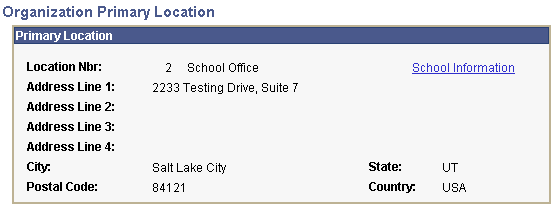
The Organization Primary Location page is for viewing purposes only. You cannot enter or modify data on this page. Information here is from the Organization Locations page.
Primary Location
|
Field or Control |
Definition |
|---|---|
| School Information |
Click to access the Organization School Information page, where you can view the school characteristics for this organization location. |
Access the Organization School Information page (click the School Information link on the Organization Primary Location page).
Image: Organization School Information page
This example illustrates the fields and controls on the Organization School Information page. You can find definitions for the fields and controls later on this page.
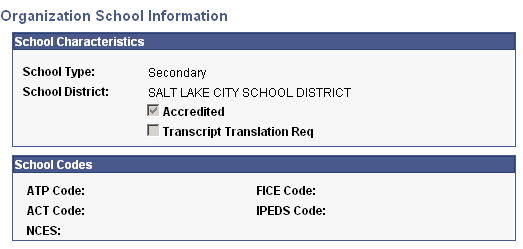
The Organization School Information page is for viewing purposes only. You cannot enter or modify data on this page. Information displayed here is from the School Data page.
Access the Organization Phone Information page (click the Details link on the Organization Location Summary page).
Image: Organization Phone Information page
This example illustrates the fields and controls on the Organization Phone Information page. You can find definitions for the fields and controls later on this page.
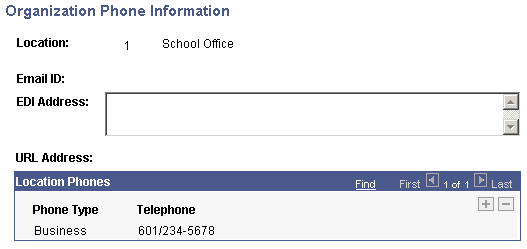
The Organization Phone Information page is for viewing purposes only. You cannot enter or modify data on this page. Information displayed here is from the Location Details page.
Access the Organization Department Summary page ().
Image: Organization Department Summary page
This example illustrates the fields and controls on the Organization Department Summary page. You can find definitions for the fields and controls later on this page.
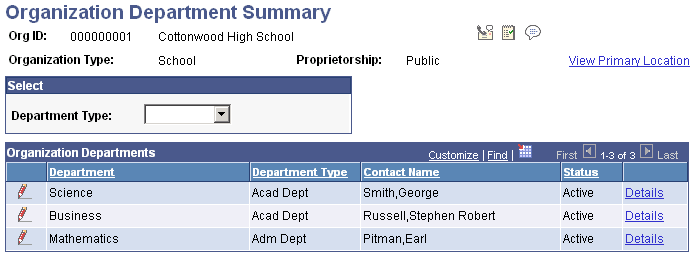
Information displayed on this page is from the Department Summary page.
Select
|
Field or Control |
Definition |
|---|---|
| Department Type |
Select Acad Dept or Adm Dept if you want to only display one department. |
Organization Departments
Click the icon to the left of the Department field to access the Department Summary and Detail pages where you can view the department data.
|
Field or Control |
Definition |
|---|---|
| Details |
Click to access the Org Department Detail (organization department detail) page where you view the physical or mailing address, the electronic address and the phone numbers for this department. |
Access the Org Department Detail (organization department detail) page (click the Details link on the Organization Department Summary page).
Image: Org Department Detail page
This example illustrates the fields and controls on the Org Department Detail page. You can find definitions for the fields and controls later on this page.
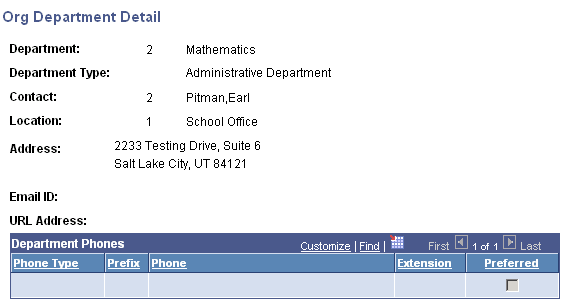
The Org Department Detail (organization department detail) page is for viewing purposes only. You cannot enter or modify data on this page. Information displayed here is from the Department Detail page.
Access the Organization Contacts Summary page ().
Image: Organization Contacts Summary page
This example illustrates the fields and controls on the Organization Contacts Summary page. You can find definitions for the fields and controls later on this page.
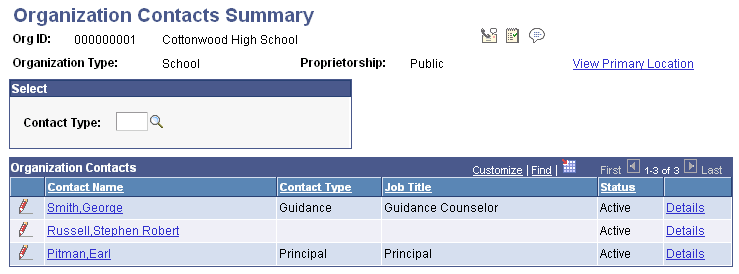
Information displayed on this page is from the Contact Summary page.
Select
|
Field or Control |
Definition |
|---|---|
| Contact Type |
Enter the contact type if you want to indicate a primary contact. |
Organization Contacts
Click the icon to the left of the Contact Name field to access the Contact Summary page where you can view contact data.
|
Field or Control |
Definition |
|---|---|
| Details |
Click the to access the Organization Contact Details page to view the mailing and electronic addresses, and phone information for this contact. |
Access the Organization Contact Detail page (click the Details button on the Organization Contact Summary page).
Image: Organization Contact Detail page
This example illustrates the fields and controls on the Organization Contact Detail page. You can find definitions for the fields and controls later on this page.
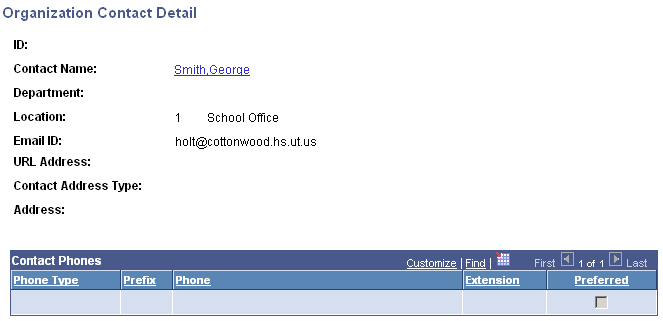
The Organization Contact Detail page is for viewing purposes only. You cannot enter or modify data on this page. Information displayed here is from the Contact Detail page.
Access the Organization Groups Summary page ().
Image: Organization Groups Summary page
This example illustrates the fields and controls on the Organization Groups Summary page. You can find definitions for the fields and controls later on this page.
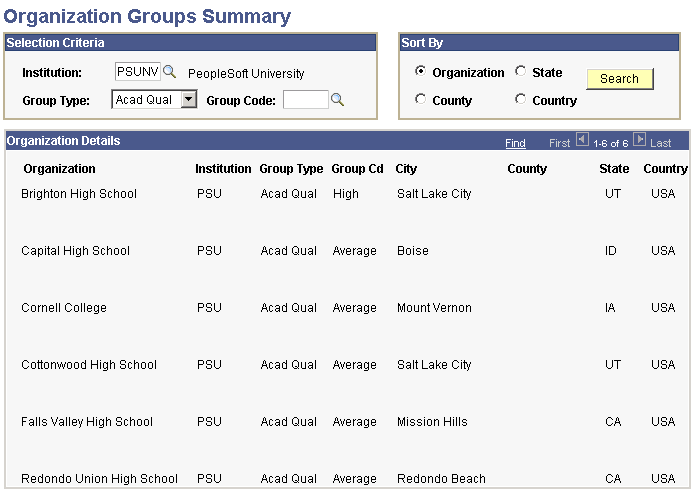
Selection Criteria
|
Field or Control |
Definition |
|---|---|
| Institution |
The institution associated with the organizations to review. |
| Group Type |
The type of group (Academic Quality, Feeder, or Magnet), from the Organization Affiliation page, to review. Note: Because the purpose of this page is to enable you to review a summary of organizations by group, you must specify a group type value. |
| Group Code |
The group code, from within the group type, to review. |
Sort By
|
Field or Control |
Definition |
|---|---|
| Search |
Click to launch the search based on the selected criteria. |