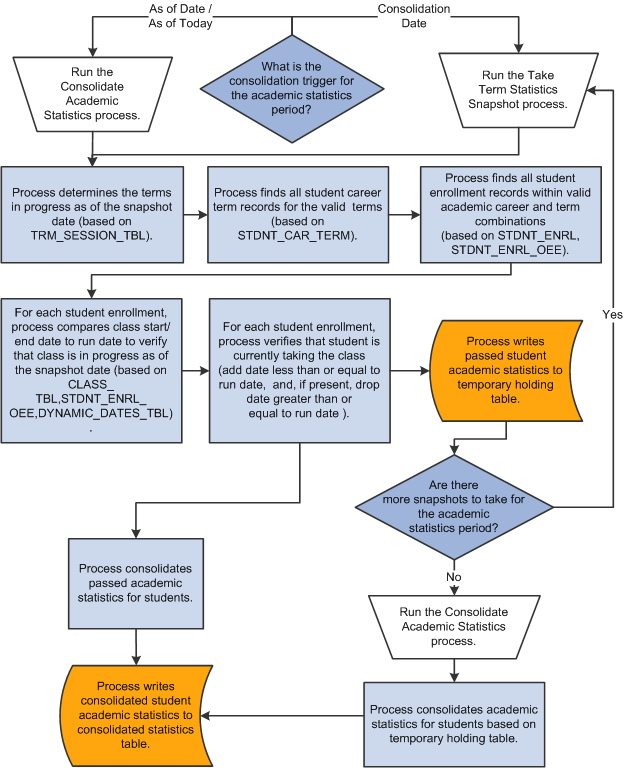Understanding Consolidated Statistics Processes
Before you run any of the consolidated statistics processes, it is important to understand when to use each process and how each process functions. This section summarizes each process, describes the common functionality shared between the processes, and outlines how each application process functions.
Take Term Statistics Snapshot Process
The Take Term Statistics Snapshot process (SRPCCONA) takes a term snapshot of every academic career and term combination listed in the grid in the lower portion of the Consolidated Statistics process page, where the snapshot date is less than or equal to the system date. The process considers as valid only the academic career and term combinations listed on the Academic Statistics Period page for the academic statistics period for which you run the process.
Run the process only when the consolidation trigger for the given academic statistics period is set to Consolidation Date. With such a consolidation trigger, this process is a precursor to running the Consolidate Academic Statistics process (SRPCCONP).
The process stores results in a temporary holding table (PS_STDNT_CARTRM_PD) for future use. This table has no corresponding page in which to view the stored data. There may be several rows of information in this table for one student per academic statistics period, depending on the academic career, term, and snapshot date combination. For example, on the Academic Statistics Period page, you might have set the following snapshot dates:
|
Academic Career |
Term |
Snapshot Date |
|---|---|---|
|
BUSN |
0505 (fall semester 2003) |
09/20/03 |
|
BUSN |
0518 (spring semester 2004) |
02/01/04 |
|
LAW |
0507 (fall quarter 2003) |
09/15/03 |
|
LAW |
0512 (spring quarter 2004) |
01/30/04 |
Suppose that student A is in both the BUSN and LAW academic careers. In this scenario, after all term snapshots have been run, there will be four rows for student A in the temporary holding table PS_STDNT_CARTRM_PD.
Whenever you select Consolidation Date as your consolidation trigger for the academic statistics period, you must run two processes—the Term Snapshot process and the Consolidate Academic Statistics process. With such a consolidation trigger, the Consolidate Academic Statistics process consolidates all of a student's data that is found in the temporary holding table for a specific academic statistics period, calculating only one row of data for each student within an academic statistics period. The Consolidate Academic Statistics process writes these results to the consolidated statistics table (PS_STDNT_CONS_STAT). You can view many of the results from the Consolidate Academic Statistics process in the Student Consolidated Statistics component.
Note: You must use the Consolidation Date consolidation trigger for statistics periods that you create for NSC reporting. The term snapshot data provided by the SRCCONA process is also used to derive NSC program level data (this is written to the PS_SSR_STD_CON_ST2 table). Refer to the "Consolidate Academic Statistics Process: Deriving Program Level Data for NSC. Reporting" section below.
Recurring Term Snapshot Process
The Recurring Term Snapshot process (SRPCCONU) functions like the Take Term Statistics Snapshot process (SRPCCONA), except that you set up the process, through PeopleSoft Process Scheduler, to run regularly with a PeopleTools database agent utility. The Recurring Term Snapshot process searches for and takes term snapshots for an academic statistics period. The process takes a snapshot when the system date is equal to the term snapshot date as defined for the academic statistics period on the Academic Statistics Period page.
Consolidate Academic Statistics Process
The Consolidate Academic Statistics process (SRPCCONP) combines all of a student's valid academic statistics into one consolidated record.
You must run the Consolidate Academic Statistics process for every academic statistics period, regardless of the consolidation trigger for the academic statistics period. For academic statistics periods where the consolidation trigger is set to Consolidation Date, you must first run either the Take Term Statistics Snapshot process (SRPCCONA) or the Recurring Term Snapshot process (SRPCCONU) for all academic career, term, and snapshot date combinations of an academic statistics period before running the Consolidate Academic Statistics process. For academic statistics periods where the consolidate trigger is set to As of Date or As of Today, you need run only the Consolidate Academic Statistics process. The Consolidate Academic Statistics process uses the SRPCCONS program to calculate results, which the system then stores in the PS_STDNT_CONS_STAT table.
Regardless of the consolidation trigger for your academic statistics period, when a student is active in more than one academic career and academic program during the same academic statistics period, the Consolidate Academic Statistics process locates the student's primary academic career and program in two ways: by the academic careers and programs in which the student is active, and by the primacy number on the academic career and program. Because many federal and state reports require that you count students under one academic career and program even if the student is actively enrolled in more than one, the process combines all of the academic level, load, career, and program information for each student, based upon the primacy number you give to the academic career and program. The process reports the student based upon the student's academic career and program that has the lowest primacy number at the institution.
Note: For information about NSC program level reporting, refer to the “Consolidate Academic Statistics Process: Deriving Program Level Data for NSC Reporting” section below.
Important! You should run the Consolidate Academic Statistics process at night, during the weekend, or at any other time with reduced demands on the system.
Consolidate Academic Statistics Process: Deriving Program Level Data for NSC Reporting
To meet NSC reporting requirements, institutions must report program level data for each student. If a student is pursuing multiple programs, an institution must report enrollment data by program in addition to overall (per student) enrollment status related data. NSC program level data is equivalent to Campus Solutions career level data, because academic load is always calculated at the academic career level.
See Setting Up For NSC Program Level Reporting
The Consolidated Academic Statistics process derives program level data for students selected in an academic statistics period for which the NSC Report check box is selected on the Academic Statistics Type page and the Consolidation Trigger value is equal to Consolidation Date on the Academic Statistics Period page.
See Setting Up Statistic Period Types
See Setting Up Academic Statistics Periods
Program level data is written to the SSR_STD_CON_ST2 table and provides the source for the NSC extract program data. The table can capture a maximum of six sets of program level data. How many sets of program data are reported depends on the number of careers that have been consolidated for the statistics period. For example, a single career student (regardless of the number of programs) has one set of program data in SSR_STD_CON_ST2; a student with three careers in the statistics period has three sets of program data.
See Understanding Consolidate Academic Statistics Process Calculations
Consolidate Academic Statistics Process: Excluding Grades from Academic Load Calculation for NSC Reporting
The following information discusses how academic load is calculated if you use grade exclusions for NSC Reporting.
You can exclude units that are counted towards STDNT_CAR_TERM progress, based on grade definition, from the NSC load calculation.
The grade exclusions, which are defined on the Academic Statistics Type page, are used by the Consolidated Academic Statistics (SRPRCONP) process to exclude units from the total units used to calculate a student’s academic load for a statistics period.
See Setting Up Statistic Period Types.
This exclusion feature is specific to load calculations performed as part of the Consolidated Academic Statistics process.
Note: If you use exclusions, it is likely that some students—those with units excluded from calculation based on a grade (or grades)—will have a different academic load reported in Consolidated Statistics than the load calculated for the same term in STDNT_CAR_TERM. You should be aware that a higher or lower load might be reported to the NSC based on grade definition and the grade exclusion rules that you create.
Here is an example:
On the Academic Statistics Type page, for Statistics Period Type of N, the Exclude Withdrawal Grades grid indicates that grades of WF are to be excluded when calculating academic load for a statistics period.
Image: Enrollment Data Example
A student has this enrollment data for the Spring 2011 term:
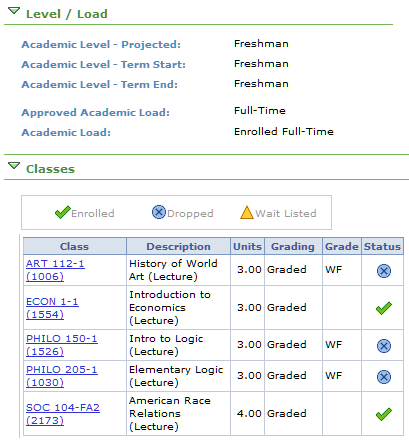
There are 16 units and 9 of these units have been dropped for penalty grades of WF. At PSUNV, the WF grade is included in a student’s progress units, for load calculation and GPA purposes.
Although the student’s term load (as calculated in STDNT_CAR_TERM) is full-time (based on 16 units), if this student’s record was evaluated by the Consolidated Academic Statistics process (with the grade exclusion rules defined as outlined above), the load would be calculated in the following way:
Number of enrolled units for reporting period is 16.00.
Number of units to be excluded based on Academic Statistics Type exclusion rule is 9.00 (3 x 3 units with grade of WF).
Total units for Load Calculation is 7.00. This is the number of units that is passed from SRPCCONP into SRPCCALC.cbl for getting the NSC load.
Academic Load (according to Load rule) is half-time.
The following information discusses how the NSC Enrollment Status Change Date is calculated when the academic load changes as a result of grade exclusion.
In order to report an accurate NSC Enrollment Status Change Date, the Consolidated Statistics process evaluates the drop date based on a student’s enrollment record (STDNT_ENRL.DROP.ENRL_DROP_DT) when processing grade exclusions.
This allows the reporting of a date on which the student's term record (STDNT_CAR_TERM.UNTPRG_CHG_NSLC_DT) might not necessarily reflect a change in load.
Here is an example:
In the scenario described above, the student has dropped 3 classes, with each drop resulting in penalty grade of WF. Because the units associated with this grade are counted towards the student’s progress units, there is no change in the student’s progress units, and therefore the STDNT_CAR_TERM.UNTPRG_CHG_NSLC_DT value for the term remains null.
Although the units value does not change, a drop date is captured on the student’s enrollment record.
Because the WF grades are excluded from NSC load calculation, the process reports a reduced load for the student (half-time in this case) and therefore has to report a status change date.
The process evaluates the classes with the excluded grades and uses the latest drop date as the Enrollment Status Change Date (STDNT_CONS_STAT.ENRL_STAT_CHG_DT).
Common Functionality Shared Between Processes
Before you run any of the consolidated statistics processes, it is important to understand how the processes locate which student data to include in their results. First, the processes locate the valid academic career and term combinations that are in progress as of the snapshot date. After the processes locate the valid academic career and term combinations, they gather all of the career-term records for students active in these academic career and term combinations, excluding any student who has completed their degree, except within the student's degree completion term. After the processes gather the applicable student career-term records, they further gather these students' enrollment records and compare the start and end dates for all classes in which the student is actively enrolled to the snapshot date to determine if a student's class units should count towards her or his academic level and load calculation. For example, the process excludes a student's class units if the student has enrolled in the class for a future session. This structure assists nonterm-based institutions in identifying a student's status at any given point in time, such as a student's primary academic program, primary academic career, term, academic level, academic load, and current and cumulative career-term statistics.
Flow Chart of Consolidated Statistics Processes
Image: Example flows of consolidated academic statistics processes
The following diagram illustrates when to run the Consolidate Academic Statistics process (SRPCCONP) and the Take Term Statistics Snapshot process (SRPCCONA) and, when initiated, how these processes function: