Auditing Degree Changes
This section provides an overview of degree change audits, lists prerequisites, and discusses how to:
Enter degree change audit search parameters.
View degree change audit results.
View degree honors change audit results.
View degree plan change audit results.
View degree subplan change audit results.
Degrees are among the most sensitive data within the Student Records application. As such, the PeopleSoft system offers Degree Change Audit functionality that captures and displays detailed information about student degree postings or changes to postings. Changes include online changes to the Student Degrees page that occur when you click the Update Degrees button on the Student Degrees page and changes to any of the pages in the Student Degrees component. Inserts, updates, or deletions on these pages cause the system to write an audit record to the degree change audit table. The degree change audit table captures the entire record for ACAD_DEGR, ACAD_DEGR_HONS, ACAD_DEGR_PLAN, and ACAD_DEGR_SPLN, storing an image of each record before and after any change. The system date/time stamps and marks each record in the audit table as an "insert" or "delete," or as a "before" or "after" in the case of updates.
Use the Degree Change Audit component to search your database for details about degree changes. An option on the Search Criteria page enables you to filter out the "before" image.
To record the degree changes that the Degree Change Audit functionality audits, your IT team must first install and execute delivered SQL trigger files.
See Supplemental Installation Guide link on the Campus Solutions 9.0 Documentation Home page on My Oracle Support (note ID 751540.1)
SeeUnderstanding CS-to-HCM Integration
To view degree changes, you must first click the Search button on the Search Criteria page.
|
Page Name |
Definition Name |
Navigation |
Usage |
|---|---|---|---|
|
Degree Change Audit - Search Criteria |
DEGREE_AUDIT |
|
Define your degree change audit search parameters. All of the fields on this page are optional. |
|
Degree |
AUD_ACAD_DEGR |
|
Review detailed information about degree changes that match the selection criteria specified on the Search Criteria page. The elements on this page are the same as those found on the Degree page. |
|
Degree Honors |
AUD_ACAD_DEGR_H |
|
Review detailed information about changes to degree honors that match the selection criteria specified on the Search Criteria page. |
|
Degree Plan |
AUD_ACAD_DEGR_P |
|
Review detailed information about degree plan changes that match the selection criteria specified on the Search Criteria page. |
|
Degree Subplan |
AUD_ACAD_DEGR_S |
|
Review detailed information about degree subplan changes that match the selection criteria specified on the Search Criteria page. The elements of all four tabs on this page are the same as those found on the Degree Sub-Plan page. |
Access the Degree Change Audit - Search Criteria page ().
Image: Degree Change Audit - Search Criteria page
This example illustrates the fields and controls on the Degree Change Audit - Search Criteria page. You can find definitions for the fields and controls later on this page.
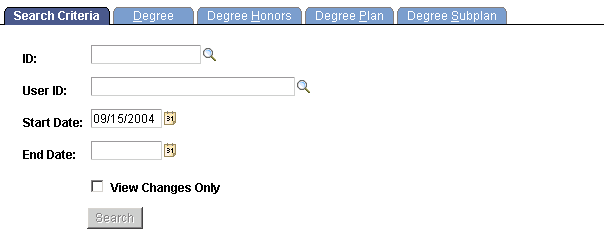
|
Field or Control |
Definition |
|---|---|
| ID |
The ID for the student who you want to audit. Leave this field blank to have the system retrieve all values for this field (wild card). |
| User ID |
The ID for the user who you want to audit. Leave this field blank to have the system retrieve all values for this field (wild card). |
| Start Date |
The earliest date to audit. Leave this field blank to have the system retrieve all values for this field (wild card). |
| End Date |
The latest date to audit. Leave this field blank to have the system retrieve all values for this field (wild card). |
| View Changes Only |
If cleared, the system returns all records with an action of Insert, Before, After, or Delete. If selected, the system does not return records with an action of Before and returns only records with an action of Insert, After, or Delete. |
| Search |
After you enter your search parameters, click this button to return audit data to the Degree page. To change the data that the system returns, update the selection criteria and search for data again. |
Note: When you click the Search button, the retrieval process begins. If the system finds changes to any of the records within your search criteria, the system automatically takes you to the first page where changes exist. If no changes are found, the system remains on the Search Criteria page.
Access the Degree page ().
Image: Degree Change Audit - Degree page: Degree Info tab
This example illustrates the fields and controls on the Degree Change Audit - Degree page: Degree Info tab. You can find definitions for the fields and controls later on this page.
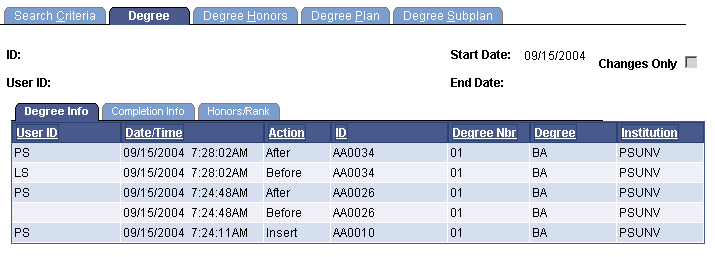
Note: Multiple views of this page are available by clicking the tabs in the scroll area. We document fields common to all views first.
|
Field or Control |
Definition |
|---|---|
| User ID |
The ID of the individual who made changes to the ACAD_DEGR record. For rows where the action is Delete, no user ID appears. This is because when a record is deleted from the database, although the trigger can track that the record has been deleted, it cannot track the user ID of the person who deleted it. When deletes occur, the character string "********" appears in the User ID field. |
| Date/Time |
When changes to the ACAD_DEGR record were made. |
| Action |
Action types include the following: Insert: User inserted a new row (a row was added to the database). Delete: User deleted a row out of the database. For rows where the action is Delete, no user ID appears. This is because when a record is deleted from the database, although the trigger can track that the record has been deleted, it cannot track the user ID of the person who deleted it. When deletes occur, the character string "********" appears in the User ID field. Before: Image of the record before it was updated. After: Image of the record after it was updated. |
| ID |
The ID of the student whose degree was changed. |
| Degree Nbr (degree number) |
Students can have more than one degree, and each degree is assigned a degree number. |
| Degree |
The student's degree. |
| Institution |
The academic institution associated with the degree. |
Completion Info Tab
Select the Completion Info tab.
Image: Degree page: Completion Info tab
This example illustrates the fields and controls on the Degree page: Completion Info tab. You can find definitions for the fields and controls later on this page.
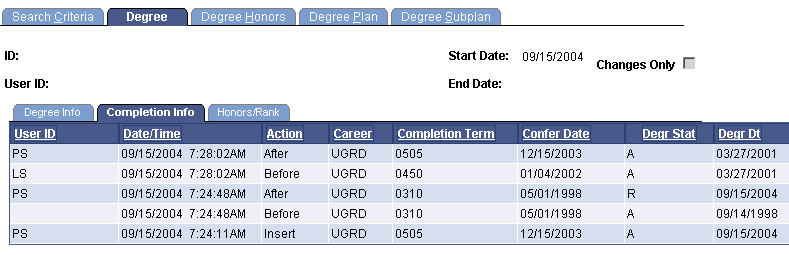
|
Field or Control |
Definition |
|---|---|
| Career |
The career under which the student earns the degree. |
| Completion Term |
The completion term of the degree. |
| Confer Date |
The date the degree was conferred. This is the date when the degree is official. |
| Degr Stat (degree status) |
The status of the degree. Choices are A (active) and R (revoked). |
| Degr Dt (degree date) |
The date the degree is updated to a status of awarded or revoked. This date may differ from the actual confer date. |
Honors/Rank Tab
Select the Honors/Rank tab.
Image: Degree page: Honors/Rank tab
This example illustrates the fields and controls on the Degree page: Honors/Rank tab. You can find definitions for the fields and controls later on this page.
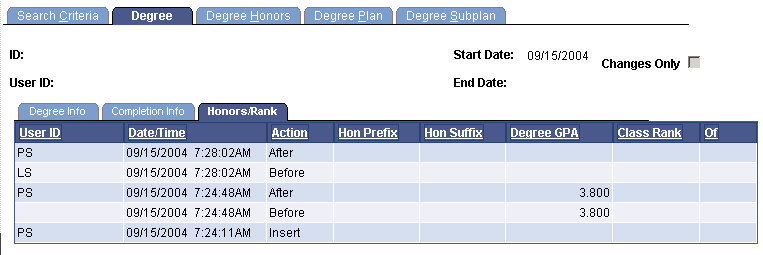
|
Field or Control |
Definition |
|---|---|
| Hon Prefix (honors prefix) |
The degree honors prefix for the degree. |
| Hon Suffix (honors suffix) |
The degree honors suffix for the degree. |
| Degree GPA (degree grade point average) |
The degree grade point average. |
| Class Rank Of |
The student's class rank and class size. |
Access the Degree Honors page ().
Image: Degree Honors page: Degree Info tab
This example illustrates the fields and controls on the Degree Honors page: Degree Info tab. You can find definitions for the fields and controls later on this page.
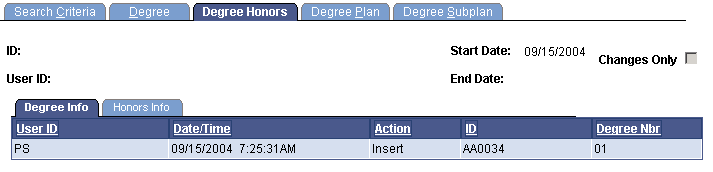
Note: Multiple views of this page are available by clicking the tabs in the scroll area. We document fields common to all views first.
|
Field or Control |
Definition |
|---|---|
| User ID |
The ID of the individual who made changes to the ACAD_DEGR_HONS record. For rows where the action is Delete, no user ID appears. This is because when a record is deleted from the database, although the trigger can track that the record has been deleted, it cannot track the user ID of the person who deleted it. When deletes occur, the character string "********" appears in the User ID field. |
| Date/Time |
When changes to the ACAD_DEGR_HONS record were made. |
| Action |
Action types include the following: Insert: User inserted a new row (a row was added to the database). Delete: User deleted a row out of the database. For rows where the action is Delete, no user ID appears. This is because when a record is deleted from the database, although the trigger can track that the record has been deleted, it cannot track the user ID of the person who deleted it. When deletes occur, the character string "********" appears in the User ID field. Before: Image of the record before it was updated. After: Image of the record after it was updated. |
| ID |
The ID of the student whose degree was changed. |
| Degree Nbr (degree number) |
Students can have more than one degree, and each degree is assigned a degree number. |
Honors Info Tab
Select the Honors Info tab.
Image: Degree Honors page: Honors Info tab
This example illustrates the fields and controls on the Degree Honors page: Honors Info tab. You can find definitions for the fields and controls later on this page.
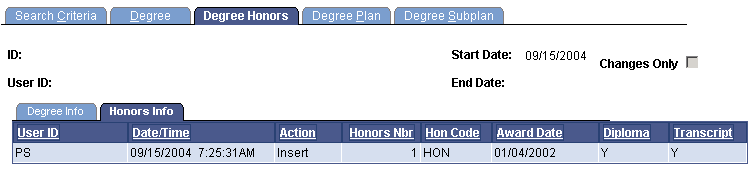
|
Field or Control |
Definition |
|---|---|
| Honors Nbr (honors number) |
Students can have multiple honors for each degree. Each honors value has a unique number. |
| Hon Code (honors code) |
The honors code associated with the degree. |
| Award Date |
The date the honor was awarded. |
| Diploma |
The setting of the Print on Diploma check box on the Degree Honors page. The check box status values are Y for selected, and N for cleared. |
| Transcript |
The setting of the Print on Transcript check box on the Degree Honors page. The check box status values are Y for selected, and N for cleared. |
Access the Degree Plan page ().
Image: Degree Plan page: Plan Info tab
This example illustrates the fields and controls on the Degree Plan page: Plan Info tab. You can find definitions for the fields and controls later on this page.
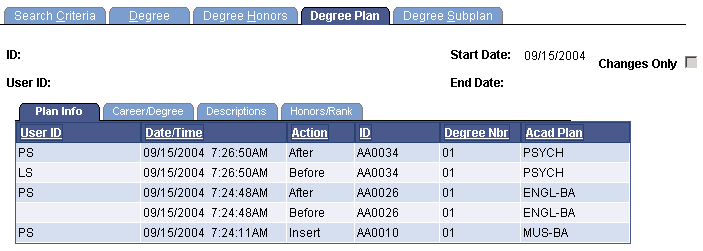
|
Field or Control |
Definition |
|---|---|
| User ID |
The user ID of the individual who made changes to the ACAD_DEGR_PLAN record. For rows where the action is Delete, no user ID appears. This is because when a record is deleted from the database, although the trigger can track that the record has been deleted, it cannot track the user ID of the person who deleted it. When deletes occur, the character string "********" appears in the User ID field. |
| Date/Time |
When changes to the ACAD_DEGR_PLAN record were made. |
| Action |
Action types include the following: Insert: User inserted a new row (a row was added to the database). Delete: User deleted a row out of the database. For rows where the action is Delete, no user ID appears. This is because when a record is deleted from the database, although the trigger can track that the record has been deleted, it cannot track the user ID of the person who deleted it. When deletes occur, the character string "********" appears in the User ID field. Before: Image of the record before it was updated. After: Image of the record after it was updated. |
| ID |
The ID of the student whose degree was changed. |
| Degree Nbr (degree number) |
Students can have more than one degree, and each degree is assigned a degree number. |
| Acad Plan (academic plan) |
All plans associated with the degree. |
Career/Degree Tab
Select the Career/Degree tab.
Image: Degree Plan: Career/Degree tab
This example illustrates the fields and controls on the Degree Plan: Career/Degree tab. You can find definitions for the fields and controls later on this page.
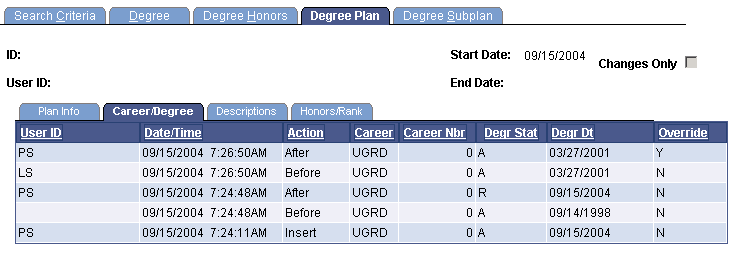
|
Field or Control |
Definition |
|---|---|
| Career |
The career under which the student earns the degree. |
| Career Nbr (career number) |
The number of the career associated with the degree. For students with more than one program in a single career, this number increments from zero. |
| Degr Stat (degree status) |
The status of the degree. Choices are A (active) and R (revoked). |
| Degr Dt (degree date) |
The date the degree is updated to a status of awarded or revoked. This date may differ from the actual confer date. |
| Override |
This represents the setting of the Override check box on the Degree Plan page. |
Descriptions Tab
Select the Descriptions tab.
Image: Degree Plan: Descriptions tab
This example illustrates the fields and controls on the Degree Plan: Descriptions tab. You can find definitions for the fields and controls later on this page.
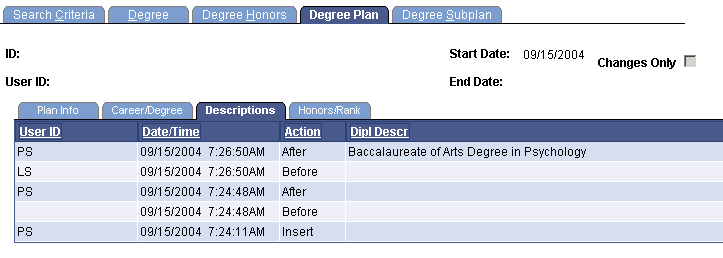
|
Field or Control |
Definition |
|---|---|
| Dipl Descr (diploma description) |
The academic plan diploma description, if different from the default. |
| Trns Descr (transcript description) |
The academic plan transcript description, if different from the default. |
Honors/Rank Tab
Select the Honors/Rank tab.
Image: Degree Plan: Honors/Rank tab
This example illustrates the fields and controls on the Degree Plan: Honors/Rank tab. You can find definitions for the fields and controls later on this page.
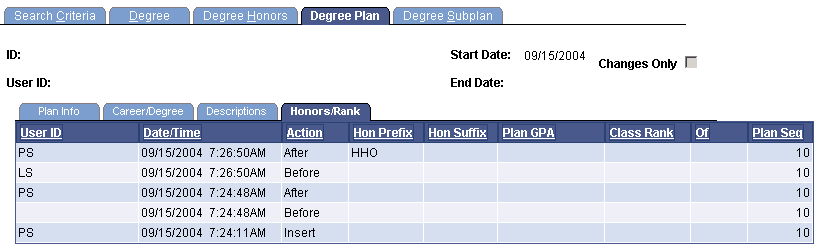
|
Field or Control |
Definition |
|---|---|
| Hon Prefix (honors prefix) |
The degree honors prefix for the plan. |
| Hon Suffix (honors suffix) |
The degree honors suffix for the plan. |
| Degree GPA (degree grade point average) |
The plan grade point average. |
| Class Rank Of |
The student's class rank and class size. |
| Plan Seq (plan sequence) |
The number of the plan within the program. |
Access the Degree Subplan page ().
Image: Degree Subplan page: Degree Info tab
This example illustrates the fields and controls on the Degree Subplan page: Degree Info tab. You can find definitions for the fields and controls later on this page.
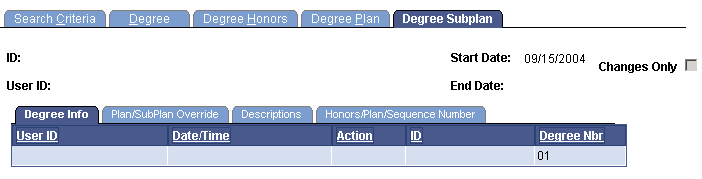
Note: Multiple views of this page are available by clicking the tabs in the scroll area. We document fields common to all views first.
|
Field or Control |
Definition |
|---|---|
| User ID |
The user ID of the individual who made changes to the ACAD_DEGR_SPLN record. For rows where the action is Delete, no user ID appears. This is because when a record is deleted from the database, although the trigger can track that the record has been deleted, it cannot track the user ID of the person who deleted it. When deletes occur, the character string "********" appears in the User ID field. |
| Date/Time |
When changes to the ACAD_DEGR_SPLN record were made. |
| Action |
Action types include the following: Insert: User inserted a new row (a row was added to the database). Delete: User deleted a row out of the database. For rows where the action is Delete, no user ID appears. This is because when a record is deleted from the database, although the trigger can track that the record has been deleted, it cannot track the user ID of the person who deleted it. When deletes occur, the character string "********" appears in the User ID field. Before: Image of the record before it was updated. After: Image of the record after it was updated. |
| ID |
The ID of the student whose degree was changed. |
| Degree Nbr (degree number) |
Students can have more than one degree, and each degree is assigned a degree number. |
Plan/SubPlan Override Tab
Select the Plan/SubPlan Override tab.
Image: Degree Subplan page: Plan/SubPlan Override tab
This example illustrates the fields and controls on the Degree Subplan page: Plan/SubPlan Override tab. You can find definitions for the fields and controls later on this page.
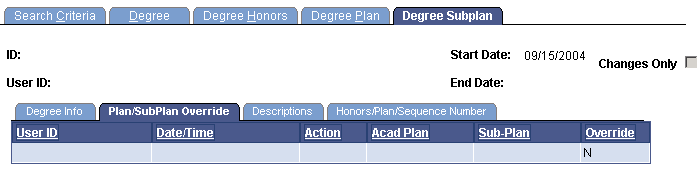
|
Field or Control |
Definition |
|---|---|
| Acad Plan (academic plan) |
The academic plan. |
| Sub-Plan |
The academic subplan. |
| Override |
Represents the Override check box on the Degree Sub-Plan page. |
Descriptions Tab
Select the Descriptions tab.
Image: Degree Subplan page: Descriptions tab
This example illustrates the fields and controls on the Degree Subplan page: Descriptions tab. You can find definitions for the fields and controls later on this page.
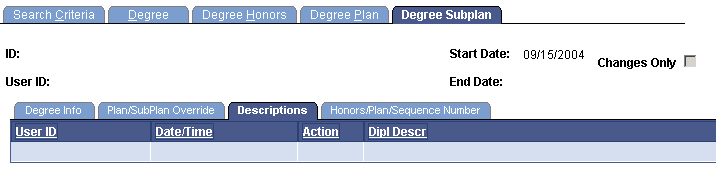
|
Field or Control |
Definition |
|---|---|
| Dipl Descr (diploma description) |
The academic subplan diploma description, if different from the default. |
| Trns Descr (transcript description) |
The academic subplan transcript description, if different from the default. |
Honors/Plan/Sequence Number Tab
Select the Honors/Plan/Sequence Number tab.
Image: Degree Subplan page: Honors/Plan/Sequence Number tab
This example illustrates the fields and controls on the Degree Subplan page: Honors/Plan/Sequence Number tab. You can find definitions for the fields and controls later on this page.
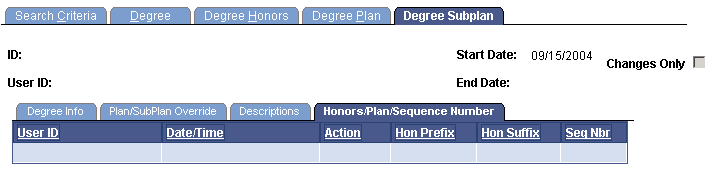
|
Field or Control |
Definition |
|---|---|
| Hon Prefix (honors prefix) |
The degree honors prefix for the subplan. |
| Hon Suffix (honors suffix) |
The degree honors suffix for the subplan. |
| Seq Nbr (sequence number) |
The sequence number of the subplan assigned to the plan. |