Creating Test Lists
Test lists are used for two purposes:
To enroll students in multiple tests at one time during the enrollment process.
During the evaluation process.
This section discusses how to:
Create a tree list.
Add tests to a test list.
|
Page Name |
Definition Name |
Navigation |
Usage |
|---|---|---|---|
|
Test List Information |
SSR_TST_LIST_NLD |
|
Enter test list information, such as subject area, academic organization, and course ID. |
|
Test List - Tests |
SSR_TST_LISTLN_NLD |
|
Add tests to the list, either individually or by test tree. |
|
Copy Tests |
SSR_SEL_COPY_TESTS |
Click the Copy Tests button on the Test Lists - Tests page. |
Select the test list that you want to copy for this test list. |
Access the Test List Information page ().
Image: Test List Information page
This example illustrates the fields and controls on the Test List Information page. You can find definitions for the fields and controls later on this page.
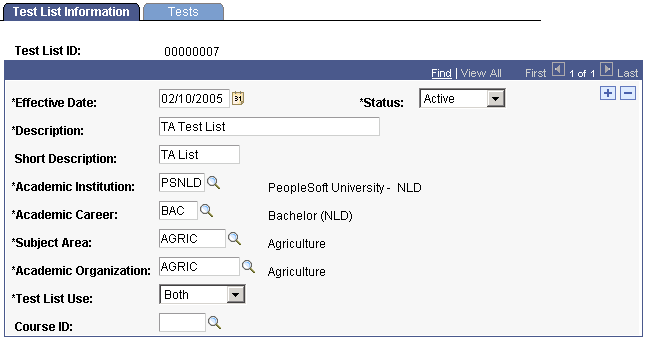
|
Field or Control |
Definition |
|---|---|
| Test List ID |
When you create a new test list, this number will be all zeros. When you save the test list, the system assigns the next sequential number from the Next Test ID field on the Installation table. |
| Test List Use |
A test list can be used to enroll students in tests or in the evaluation process. Values are: Both: Enables this test list to be used during the evaluation process and to enroll students into the tests on the list. Evaluation: Enables this test list to be used during the evaluation process only. Place: Enables this test list to be used to enroll students into the tests on the list only. |
| Course ID |
Select a course ID to link this test list to a course. |
Access the Test List - Tests page ().
Image: Test List - Tests page
This example illustrates the fields and controls on the Test List - Tests page. You can find definitions for the fields and controls later on this page.
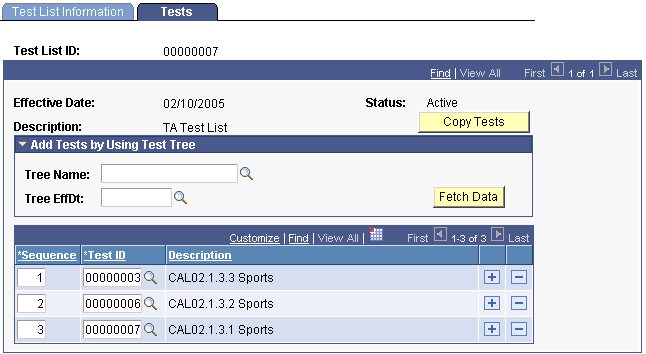
|
Field or Control |
Definition |
|---|---|
| Copy Tests |
Click to add tests by copying the tests in another test list. The Copy Tests page appears, where you can select a test list ID. |
| Tree Name |
Enter a test tree to add tests to the list by tree. |
| Tree EffDt (tree effective date) |
Enter the effective date of the tree that you want to use to add tests to the list. Only valid effective dates for the tree that you select are available. |
| Fetch Data |
Click to populate the grid with the tests and calculated results that make up the test tree. |
| Sequence |
The system increments this number by 1 for each row. Change the order of the rows by changing the sequence number. |
| Test ID |
Enter a test ID to add to this test list. This field is automatically populated when you click the Fetch Data button if you entered a test tree ID and effective date. |