Defining Enrollment Course Lists
This section provides an overview of enrollment course lists and discusses how to:
Create course list descriptions.
Link courses to the course list.
Define details of courses in the course list.
Create enrollment course lists only when you are creating enrollment requirements that have a course list requirement. Enrollment course lists should be set up before enrollment requirements are established.
Enrollment course lists and enrollment derived course lists are available. Enrollment course lists are static predefined lists of courses. Enrollment derived course lists are dynamically generated course lists as identified in a particular student's transcript. You can attach both types of course lists to enrollment requirements and can specify how many courses from the list (static or dynamic) are needed to satisfy specific enrollment requirements. Course lists and derived course lists are also used in the Academic Advisement application as a precursor for academic requirements.
Here is a high-level overview of how to define an enrollment course list:
Create the enrollment course list description on the Course List Description page.
Specify courses for the enrollment course list on the Course List Detail page, including a range of wild card courses.
Enter the parameters of each course list on the Course List Parameters page.
|
Page Name |
Definition Name |
Navigation |
Usage |
|---|---|---|---|
|
Course List Description |
RQ_COURSE_LIST_ENR |
|
Describe the course list. |
|
Course List Detail |
RQ_CRSE_LIST_DET |
|
Link the actual courses to the course list. A course is specified either by a unique course ID or by using the wild card indicator. |
|
Course List Parameters |
RQ_CRSE_LST_DPR2 |
|
Define the details of units, GPA, and other information for each course in the course list. |
Access the Course List Description page ().
Image: Course List Description page
This example illustrates the fields and controls on the Course List Description page. You can find definitions for the fields and controls later on this page.
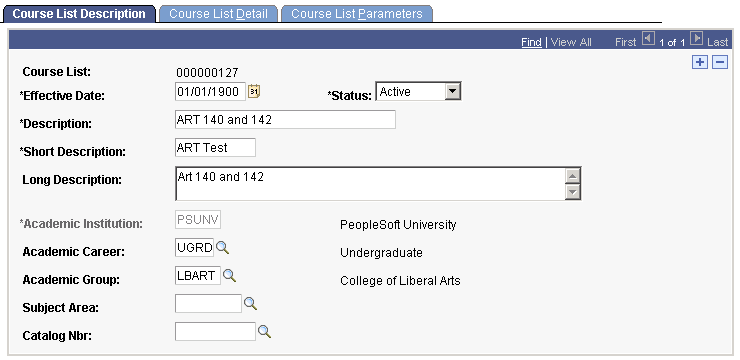
|
Field or Control |
Definition |
|---|---|
| Course List |
The system generates a unique course list number each time that you add a new course list. You should use the system-generated course list number rather than entering your own course list number. |
| Effective Date |
Enter an effective date for this course list. The effective date must be equal to or less than the effective date of the enrollment requirement to which this course list is attached. |
| Status |
Select a status for this course list. Select Active when adding a new course list. Select Inactive only if your institution will no longer be using this course list. If you want to inactivate a course list, you will also need to remove all references to the course list on active Requirement Line Item Detail pages. To identify which Requirement Line Item Detail pages reference a particular course list, run the Reverse Engineering report. |
| Academic Institution |
The system supplies the academic institution by default. In Add mode, you can change this value. |
| Academic Career, Academic Group, Subject Area, and Catalog Nbr (catalog number) |
Academic career, academic group, subject, and catalog number are not used by the system in the analysis of the course list, but are helpful tools for when you are searching the database for the appropriate course list to attach to an enrollment requirement. You may want to use these fields to signify the course to which the course list will be attached, or to specify department "ownership" of the course list. |
Access the Course List Detail page ().
Image: Course List Detail page
This example illustrates the fields and controls on the Course List Detail page. You can find definitions for the fields and controls later on this page.
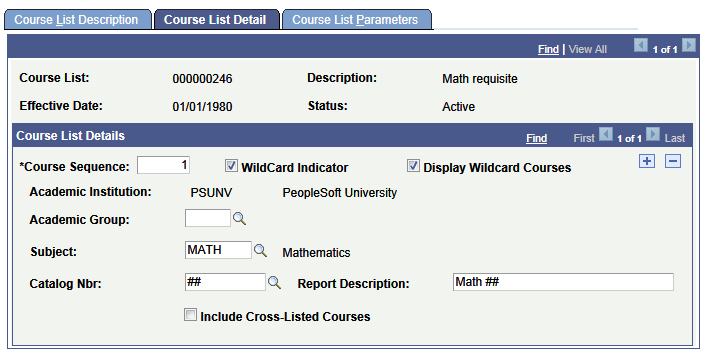
|
Field or Control |
Definition |
|---|---|
| Fetch |
When you access this component, the system loads only effective-dated rows, without any detail. This is to enhance performance for those course lists that have hundreds of course sequence rows. Click the Fetch button to retrieve and display the course sequence data, including the related detail parameters for the effective-dated row. |
| Course Sequence |
This number acts as a course specification, indicating either a specific course ID or a group of equivalent courses. Each course sequence number indicates a unique component of the course list and can be arbitrarily assigned except when you are using a line type of sequential restriction on the Requirement Line Item page. If the sequence is important, enter the correct course order here so that the student must take the courses in the specified order. |
| WildCard Indicator |
Select this check box to indicate a wild card course, rather than a specific course ID. |
| Academic Group |
Appears if you select the WildCard Indicator check box. Specify an academic group for the course offering. All courses with this academic group may be considered. |
| Subject |
Appears if you select the WildCard Indicator check box. Specify an academic subject for the course offering. All courses with this subject may be considered. |
| Catalog Nbr (catalog number) |
Appears if you select the WildCard Indicator check box. Enter the required portion of the catalog number that is up to ten characters (NNNNAAAAAA), where the first four characters are numeric (leading zeroes are blank padded) and the last six characters a an alphanumeric suffix. For example, a catalog number of 3## indicates that any 300-level course is acceptable, including 301A, because suffixes are ignored when a number wild card is specified unless a suffix value is exclusively indicated. |
| Course ID |
If the WildCard Indicator check box is cleared, use this field to specify the exact course ID. |
| Include Equivalent Courses |
Select for the system to include in its evaluation both the course ID that you specify and all courses that are set up as equivalent to the selected course ID for this requisite. If you select this check box, the following fields become unavailable: Term, Associated Class, and Topic ID. Clear this check box to further narrow your course parameters with the Term, Associated Class, and Topic ID fields. For example, you can specify not only the course ID, but also the term in which the specific course must be taken. |
| Term |
Enter the term in which the student must take the course that you specify for the course to be used in this enrollment course list. Leave this field blank to return all values. |
| Associated Class |
Enter the associated class number (of the course that you specify) that the student must take for the course to be used in this enrollment course list. For class associations, indicate a term to prompt off valid values. Leave this field blank to return all values. Note: You cannot enter 9999, because this special associated class number can be associated with any other associated class number and is never an enrollment section. |
| Topic ID |
Enter the topic ID (of the course that you specify) that the student must take in order for the course to be used in this enrollment course list. This field prompts from the topics that are defined in the course catalog. Leave this field blank to return all values. |
| Include Cross-Listed Courses |
This check box is available when the WildCard Indicator check box is selected. Select the Include Cross-Listed Courses check box to have cross-listed courses evaluated for purposes of satisfying a requisite. By default, the check box is cleared and cross-listed courses are not evaluated or used to satisfy the requisite. |
Access the Course List Parameters page ().
Image: Course List Parameters page
This example illustrates the fields and controls on the Course List Parameters page. You can find definitions for the fields and controls later on this page.
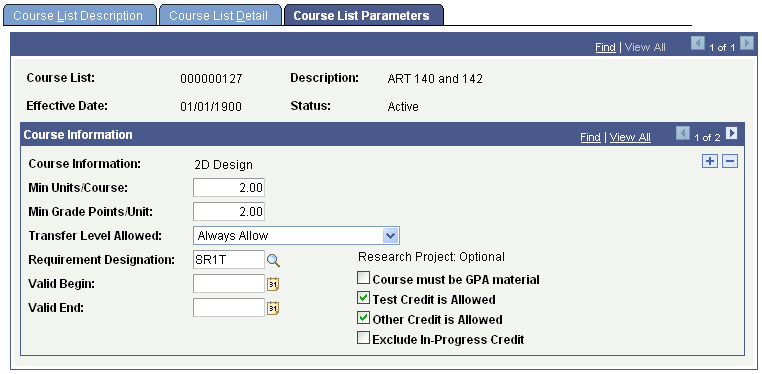
|
Field or Control |
Definition |
|---|---|
| Min Units/Course (minimum units per course) |
Enter the minimum number of units that the course to which this line refers must be worth to be used in the course list or as a wild card course. For example, if you set this to 3, the system uses only courses for this line that are worth three units each or greater. If the system finds a course on the student's record that meets the course list, but it is only two units, the course cannot be used to satisfy this requirement. |
| Min Grade Points/Unit (minimum grade points per unit) |
Enter the minimum grade points per unit that the corresponding course or wild card course must have to be used in the analysis. For example, if you set this to 2.0, then the course must be a grade C or greater to fulfill this requisite. |
| Transfer Level Allowed |
Enter a value that indicates what type of transfer credit (if any) is acceptable. Values are: Always Allow: All applicable transfer credit can be used to satisfy the requisite. Never Allow: Transfer credit can never satisfy the requisite. Two Year Institution Only: Only transfer credit from two-year institutions can be used to satisfy the requirement. Four Year Institution Only: Only transfer credit from four-year institutions can be used to satisfy the requirement. |
| Requirement Designation |
Select the requirement designation that the course or wild card course must have. For example, if you specify a wild card course of ARCH 4## on the Course List Detail page, then specify a requirement designation of DSGN on the Course List Parameters page. Only ARCH 400 - level courses that have a designation of DSGN (with a grade of Satisfied) meet this requisite. Requirement designation values are defined on the Requirement Designation Table page. |
| Valid Begin and Valid End |
Enter dates to specify the range of dates when the course must be taken to satisfy the requisite. Leaving these fields blank means that the courses can be taken anytime. When the system compares the date range, it uses the start and end date of the term in which the course was taken. For transfer courses, the system uses the start and end date of the articulation term. |
| Course must be GPA material (course must be grade point average material) |
Select to require that the course taken for this requisite be applied toward the student's career grade-point-average calculation. For instance, any courses that a student took for a pass or no pass grade basis could not be used to meet this requisite if this grade basis does not have the Include in GPA check box selected on the Grading Scheme table page. |
| Test Credit is Allowed |
Select to allow test credit courses to be evaluated. |
| Other Credit is Allowed |
Select to allow other credit courses to be evaluated. |
| Exclude In-Progress Credit |
If the course taken to satisfy this course list must be fully graded for the system to consider it valid, select this check box. If this check box is cleared, the system will include in analysis and "pass" all parameters any non-graded course, as well as any graded course that has the In-Progress flag turned on (such as Incomplete), and that match the course ID or wild card course on the Requisite Detail page. Leaving this check box cleared is the least restrictive, and allows for maximum user/student flexibility. |