Defining Report Periods
To set up report periods, use the Define Report Period component (CAN_RPT_PERIOD).
This section discusses how to define report periods.
|
Page Name |
Definition Name |
Navigation |
Usage |
|---|---|---|---|
|
Report Period |
CAN_RPT_PERIOD |
|
All: Define reporting periods. |
Access the Report Period page ().
Image: Report Period page
This example illustrates the fields and controls on the Report Period page. You can find definitions for the fields and controls later on this page.
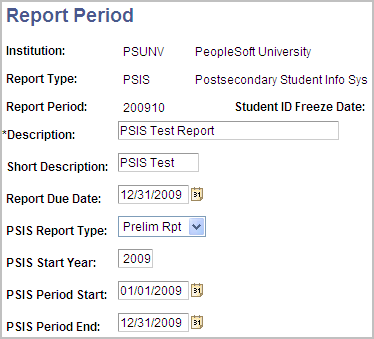
|
Field or Control |
Definition |
|---|---|
| Institution |
Enter the institution for which you will run the report. |
| Report Type |
Enter the report type to which the reporting period pertains. |
| Report Period |
Enter a unique reporting submission period for your report type. |
| Report Due Date |
Enter the date upon which you must report data. The system uses this date to perform effective date checking. This enables you to process data after the report date, and as long as the changes have an effective date, the system does not pick them up for reporting. If you need to make corrections to reporting data, you must ensure that the data has an effective date that is less than or equal to this report due date. |
| Student ID Freeze Date |
The date that the student list, for the selected reporting period, is frozen. |
The following fields are available for entry if you specify a report type of PSIS.
|
Field or Control |
Definition |
|---|---|
| PSIS Report Type |
Enter the type of report to be run. |
| PSIS Start Year |
Enter the year in which the current reporting period begins. |
| PSIS Period Start |
Enter the start date of the reporting period. |
| PSIS Period End |
Enter the end date of the report period. |
The following fields are available for entry if you specify a report type of USISE.
|
Field or Control |
Definition |
|---|---|
| REPDAY (report day) |
Enter a value for the report date. |
The following fields are available for entry if you specify a report type of CIS.
|
Field or Control |
Definition |
|---|---|
| Submission Type |
Enter the reporting submission type. |
| Academic Year |
Enter the academic year for the reporting type. |
The following fields are available for entry if you specify a report type of MET.
|
Field or Control |
Definition |
|---|---|
| REPDAY (report day) |
Enter a value for the report date. |
| Term Enroll Prd (term enrollment period) |
Select Fall to report the QUALIF value mapped from the plan mapping table or the program mapping table. If you select Winter, Spring, or Summer, the system reports the FIN_QUALIF value. Note: For Ontario schools that report OUAC elements in the Fall, ensure that the Fall reporting period that you set up for MET reporting is identical to the reporting period for OUAC. If the reporting period for MET and OUAC differ, the flat file process cannot combine the reporting files. |