Defining Test Equivalencies for Academic Programs and Plans
To set up test equivalencies for programs and plans, use the Program/Test Equivalency (TEST_EQUIV) component.
This section discusses how to set test equivalencies for academic programs and plans.
|
Page Name |
Definition Name |
Navigation |
Usage |
|---|---|---|---|
|
Test Credit Equivalency |
TEST_CREDIT_EQUIV |
|
Set the test transfer equivalency rules that the Transfer Credit process uses to evaluate transfer test credit for specific academic programs and academic plans. |
Access the Test Credit Equivalency page ().
Image: Test Credit Equivalency page
This example illustrates the fields and controls on the Test Credit Equivalency page. You can find definitions for the fields and controls later on this page.
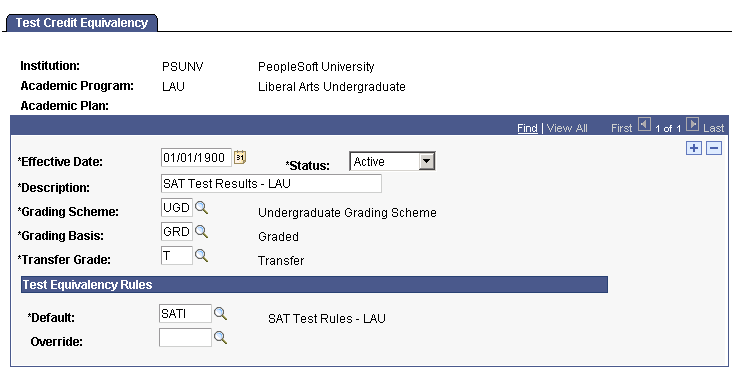
General Fields
|
Field or Control |
Definition |
|---|---|
| Grading Scheme |
By default, the system displays the grading scheme of the specified academic program. Define grading schemes for academic programs on the Academic Program page in the Academic Program Table component. Define grading schemes for academic careers on the Academic Career Table page. You can override this default value now, and you can override this value later for individual transfer tests that you process. This grading scheme defines all of the valid grading bases from which you can select a default transfer grade for this academic program or academic plan. |
| Grading Basis |
By default, the system displays the grading basis default for transfer credit according to the specified academic program. Define grading-basis default for transfer-credit values for academic programs on the Academic Program page in the Academic Program Table component. Define grading-basis default for transfer-credit values for academic careers on the Academic Career Table page. You can override this default value now, and you can later override this value for individual transfer tests that you process. This grading basis defines all of the valid grades from which you can select a default transfer grade for this academic program or academic plan. |
| Transfer Grade |
By default, the system displays the default transfer grade of the specified academic program. Define default transfer grades for academic programs on the Academic Program page in the Academic Program Table component. Define default transfer grades for academic careers on the Academic Career Table page. You can override this default value now, and you can override this value later for individual transfer tests that you process. This transfer grade defines the grade an individual receives for tests that articulate into the specified academic program or academic plan. |
Test Equivalency Rule
Use the fields in this group box to select the specific test transfer equivalency rules for this academic program or academic plan. As the Transfer Credit process evaluates test credit, it applies the rules in this order: Override, Default.
|
Field or Control |
Definition |
|---|---|
| Default |
The Transfer Credit process uses the test equivalency rule that you specify on this row last. If the transfer test meets the criteria of the rule specified on this row, the process applies the rule to the transfer test and evaluates the test no further. If you did not specify a rule for this row, or if the transfer test does not meet the criteria of the rule, the process does not articulate the test. In this case, the transfer test appears on the on the Test Credit Details page with a status of no rule. Note: If you have only one rule for this academic program or academic plan, you must enter it in the Default field. The Default field is the only required field on the page. |
| Override |
The Transfer Credit process uses the test equivalency rule that you specify on this row first. If the transfer test meets the criteria of the rule specified on this row, the process applies the rule to the transfer test and evaluates the test no further. If you did not specify a rule for this row, or if the transfer test does not meet the criteria of the rule, the process then evaluates the test equivalency rule that you specify on the Default row. For example, you might have a general test equivalency rule for the Undergraduate Liberal Arts program but have a different rule for the English plan within this academic program. You would create two test transfer equivalency rules, enter the Liberal Arts program equivalency rule in the Default field, and then enter the English plan equivalency rule in the Override field. |