Defining Tests and Calculated Results in the Catalog
In the test catalog, define all of the tests that will be used in test programs. Also define calculated results, which link tests and other calculated results together with calculation rules for the system to use to calculate final test grades for students.
Calculated results can also be linked to the course catalog so that completed grades can be written to the student enrollment record.
This section discusses how to:
Define tests.
Define test offerings.
Define a test set for calculated results.
Link a course to the test.
|
Page Name |
Definition Name |
Navigation |
Usage |
|---|---|---|---|
|
Test Catalog |
SSR_TST_CAT_NLD |
|
Create, view, or update tests or calculated results. |
|
Test Catalog - Offering |
SSR_TST_CAT_OF_NLD |
|
Define the academic institution, group, catalog number, career, and subject for the test or calculated result. |
|
Test Catalog - Test Set |
SSR_TST_CAL_NLD |
|
This page appears when Calculated Result is entered in the Test Type field on the Test Catalog page. Link the calculated result to tests and other calculated results from which the grade is calculated, and enter information about the calculated result. |
|
Course Link |
SSR_TST_CRS_NLD |
|
This page appears when Calculated Result is entered in the Test Type field on the Test Catalog page. Link the calculated result to a course. |
Access the Test Catalog page ().
Image: Test Catalog page
This example illustrates the fields and controls on the Test Catalog page. You can find definitions for the fields and controls later on this page.
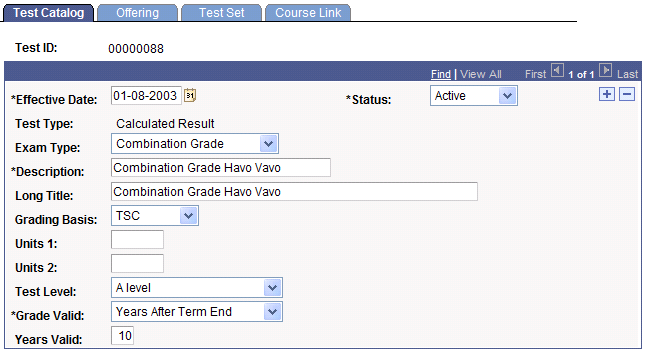
|
Field or Control |
Definition |
|---|---|
| Test Type |
When entering a new value in the catalog, select whether you are creating a Test or a Calculated Result. When you save the test or calculated result, this field becomes view only. |
| Exam Type |
Select the exam type for this calculated result. Values are Central End Exam, Combination Grade, End Exam, Partial Qualification, Qualification, and School Exam. The exam type affects Test Administration grade calculation processing. If you select an Exam Type of Combination Grade for a calculated result, the grade calculation process looks for underlying student results where the Combination Grade check box on the Student VAVO Course Details page is selected. If the Combination Grade check box is selected, the underlying grade counts towards the overall Combination Grade. If the check box is cleared, the underlying result is managed in a way similar to a course exemption—the underlying results are exempted and the Student Grade table results Grade Attribute field is updated with the grade attribute Exempt Combination Grade. |
| Grading Basis |
Select the grading basis to be used with this test or calculated result. |
| Units 1 and Units 2 |
Enter the number of units that the student will be credited after completing the test or calculated result. These fields are used in the evaluation process based on how each individual institution needs to use them. |
| Test Level |
Select the level of difficulty of the test or calculated result. Values are A level, B level, C level, and D level. These levels are used for reporting purposes only and are not part of the calculation process. |
| Grade Valid |
Select the period for which the grade is valid. Values are Unlimited and Years After Term End. If you select Years After Term End, the Years Valid field appears. |
| Years Valid |
Enter the number of years that the grade assigned to a student for this test or calculated result is valid. This field appears if you select Years After Term End in the Grade Valid field. |
Access the Test Catalog - Offering page ().
Image: Test Catalog - Offering page
This example illustrates the fields and controls on the Test Catalog - Offering page. You can find definitions for the fields and controls later on this page.
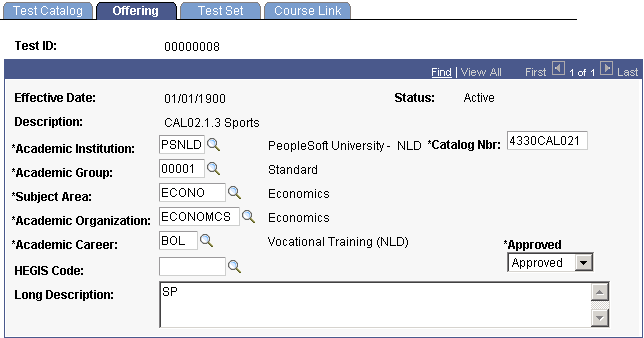
|
Field or Control |
Definition |
|---|---|
| Catalog Nbr (catalog number) |
Enter the catalog number for this test or calculated result. This field is 10 digits. The system reserves the 4 left digits exclusively for numeric characters, and the right 6 digits for both alpha and numeric characters. A field edit enforces this programming. |
| Academic Group |
Enter the academic group to which this test or calculated result offering belongs. Academic group values are defined on the Academic Group Table page. |
| HEGIS Code |
Enter the CREBO code that is associated with the test. |
| Approved |
Select the test or calculated result approved status. Values for this field are delivered with the system as translate values. Do not modify these values in any way. Any modifications to these values require a substantial programming effort. Select Pending or Denied to prevent anyone from scheduling the test or calculated result. Select Approved to enable scheduling of the test or calculated result offering. |
| Long Description |
Enter a long description of the test. The text in this field can be used in crystal reports. |
Access the Test Catalog - Test Set page ().
Image: Test Catalog - Test Set page
This example illustrates the fields and controls on the Test Catalog - Test Set page. You can find definitions for the fields and controls later on this page.
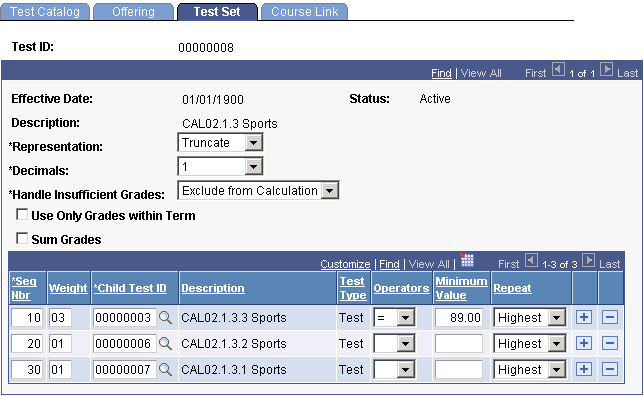
|
Field or Control |
Definition |
|---|---|
| Representation |
Select whether to Round or Truncate the calculated result. |
| Decimals |
Select the number of decimals to which the calculated result must be rounded or truncated. Values are 0, 1, and 2. |
| Handle Insufficient Grades |
Indicate how you want the calculation process to handle empty grades and grades that do not meet the minimal value. Values are: Conditional: Only grades that satisfy the minimum value are used in the calculation process. Do Not Calculate: If grades exist that do not meet the minimum value or if required grades do not exist, the result is not calculated. Exclude from Calculation: If no grade exists, the grade is not used in the calculation process. If the grade is below the minimum value, the grade is used in the calculation process. Include in Calculation: If no grade exists, the minimal value from the corresponding grade table is used in the calculation process. For all values except Do Not Calculate, if all requirements are met and all required grades exist, the grade is calculated with the status Complete, otherwise, with the status Incomplete. |
| Use Only Grades within Term |
Select if only the tests taken within the same term will be included in the result. |
| Sum Grades |
Select if the calculated result of all underlying tests will be a sum of the tests instead of an average. Note: The calculation process calculates an average of all test grades if this check box is cleared. |
| Seq Nbr (sequence number) |
When you add a new row, the system increments this field by 10; however, you can change the value to any number to change the order of the rows. |
| Weight |
Enter the weight of the test compared to the other tests in the grid. |
| Child Test ID |
Enter the test ID or other calculated result ID that you want in the test set of the calculated result. |
| Operators |
Select an operator to determine the minimum grade that a student must earn in a test for it to be used in the calculation process. Values are = (equal to), > (greater than), and >= (greater than or equal to). |
| Minimum Value |
Enter the minimum grade that a student must earn in a test for it to be used in the calculation process. |
| Repeat |
Indicate which test result must be considered if a student has repeated the test. Values are Average, Highest, and Latest. |
Access the Test Catalog - Course Link page ().
Image: Test Catalog - Course Link page
This example illustrates the fields and controls on the Test Catalog - Course Link page. You can find definitions for the fields and controls later on this page.
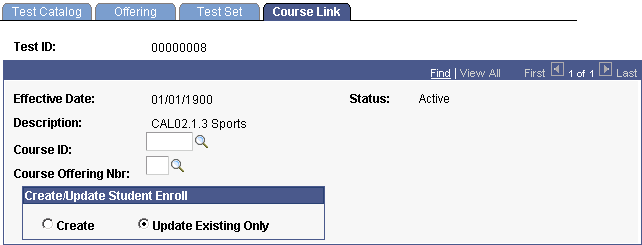
|
Field or Control |
Definition |
|---|---|
| Course ID |
Enter the course ID, from the Course Catalog, of the course to which this test or calculated result will be linked. |
| Course Offering Nbr (course offering number) |
Enter the course offering number to which this test or calculated result will be linked. |
Create/Update Student Enroll
|
Field or Control |
Definition |
|---|---|
| Create |
Select to have the calculation process create a new row on the Student Enroll table. |
| Update Existing Only |
Select to have the calculation process update the existing row on the Student Enrollment table. |