Entering External Courses
To set up external courses, use the School Course Classification (SCHOOL_COURSES) component.
This section discusses how to record external courses.
|
Page Name |
Definition Name |
Navigation |
Usage |
|---|---|---|---|
|
School Course Classification |
SCHOOL_COURSES |
|
Record the specific course offerings for each subject area of an external organization. You use these course classifications when you create course transfer rules. |
Access the School Course Classification page ().
Image: School Course Classification page
This example illustrates the fields and controls on the School Course Classification page. You can find definitions for the fields and controls later on this page.
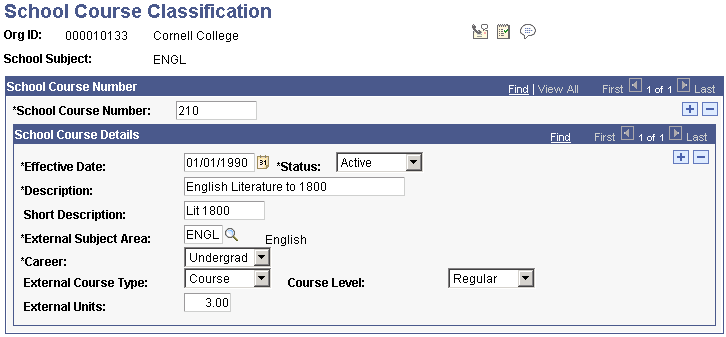
Note: If you want to inactivate an external course, you must enter a status of inactive and remove the external course from your course equivalency rules.
|
Field or Control |
Definition |
|---|---|
| School Course Number |
Enter the course number at the specified external organization for the course that you are classifying. This value is usually the catalog number of the external course. |
| External Subject Area |
Enter the external subject area for this course at the specified external organization. This field is where school subjects that are the same but have different names can both be represented by the single external subject area that you enter. |
| Career |
Enter the career for this course at the specified external organization. Values for this field are delivered with your system as translate values. You can modify these values. |
| External Course Type |
Enter the external course type for this course at the specified external organization. Values for this field are delivered with your system as translate values. You can modify these values. |
| Course Level |
Enter the level for this course at the specified external organization. Values for this field are delivered with your system as translate values. You can modify these values. |
| External Units |
Enter the number of external units that this course is worth at the specified external organization. |
Note: External courses are converted to the unit type of your academic institution based on the rules on the External Term Table page.