Performing Academic Statistics Consolidation
This section discusses how to consolidate academic statistics.
|
Page Name |
Definition Name |
Navigation |
Usage |
|---|---|---|---|
|
Consolidated Statistics |
RUNCTL_CONS_STATS |
|
Consolidate students' academic statistics for an academic statistics period. |
Access the Consolidated Statistics page ().
Image: Consolidated Statistics page
This example illustrates the fields and controls on the Consolidated Statistics page. You can find definitions for the fields and controls later on this page.
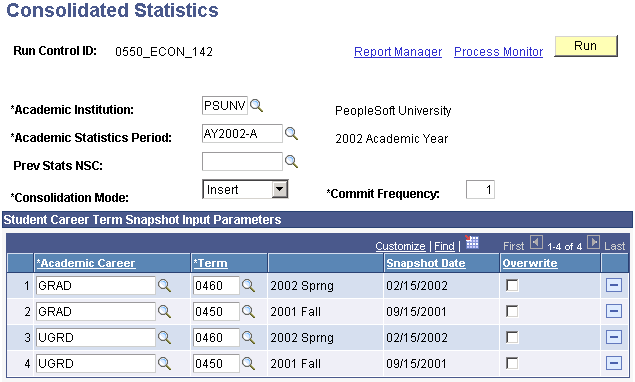
If the academic statistics period has Consolidation Date for its consolidation trigger, you must first run either the Take Term Statistics Snapshot process (SRPCCONA) or the Recurring Term Snapshot process (SRPCCONU) for all academic career and term combinations defined within the academic statistics period. Then you must run the Consolidate Academic Statistics process (SRPCCONP). If the academic statistics period has As of Date or As of Today as its consolidation trigger, you need run only the Consolidate Academic Statistics process.
|
Field or Control |
Definition |
|---|---|
| Academic Institution |
Select the academic institution that contains the academic statistics period for which you want to run the process. |
| Academic Statistics Period |
Select the academic statistics period for which you want to run the process. |
| Prev Stats NSC (previous statistics National Student Clearinghouse) |
Select the academic statistics period used as the source for the previous NSC Extract report that your institution submitted to the NSC within the current reporting period. The Prev Stats NSC field enables your institution to report enrollment status changes to the NSC throughout a reporting period so that student loan lenders know when a student's enrollment status declines. The field enables the Consolidate Academic Statistics process to perform a comparison of a student's current enrollment status to that which was previously reported to the NSC within the same reporting period. The current report thus includes only the key differences between it and the previous report. Use the Prev Stats NSC field only if you have previously reported to the NSC for the current reporting period or term. Do not use this field for a first of term submission to the NSC. |
| Consolidation Mode |
Select the consolidation mode to indicate how the process that you are running writes its results to the applicable table. The Take Term Statistics Snapshot and the Recurring Term Snapshot processes write results to a temporary holding table (PS_STDNT_CARTRM_PD). Each student has only one row for an academic career, term, and snapshot date combination. The Consolidate Academic Statistics process writes results to the consolidated statistics table (PS_STDNT_CONS_STAT). Each student has only one row for each academic institution and academic statistics period combination. Values for this field are delivered with your system as translate values. Do not modify these values in any way. Any modifications to these values require a substantial programming effort. Select from the following choices. Insert: Select this option to have the Take Term Statistics Snapshot process and the Recurring Term Snapshot process insert only new rows into the temporary holding table and leave untouched the rows in the table where students already have data for the academic career, term, and snapshot date combination. Or, select this option to have the Consolidate Academic Statistics process insert only new rows into the consolidated statistics table and leave untouched the rows in the table where students already have data for the academic institution and the academic statistics period combination specified for this run of the process. Overwrite: Select this option to have the Take Term Statistics Snapshot process and the Recurring Term Snapshot process delete all existing rows from the temporary holding table where students already have data for the academic career, term, and snapshot date combination, then insert new rows into the table for students that have data for the academic career, term, and snapshot date combination. Or, select this option to have the Consolidate Academic Statistics process delete all existing rows from the consolidated statistics table where students already have data for the academic institution and academic statistics period combination specified on this page, then insert new rows into the table for students that have data for the academic institution and academic statistics period combination. |
| Commit Frequency |
The system sets the commit frequency to 1. For other processes this is generally the best option. However, for these processes, you should set the commit frequency higher, such as 300, for faster processing of the job due to the potentially large volume of records. |
| Academic Career |
The system displays a grid on the lower portion of the page only if the Academic Statistics Period that you select has Consolidation Date as its consolidation trigger. To populate the temporary holding table when you run the Take Term Statistics Snapshot process and the Recurring Term Snapshot process, enter the academic career, term, and snapshot date combinations for which you want the process to create student records in the temporary holding table. The combinations must be valid ones that your institution has defined for this academic statistics period on the Academic Statistics Period page. In this field, select the academic career for which you want the Take Term Statistics Snapshot process or the Recurring Term Snapshot process to create student records in the temporary holding table. |
| Term |
Select the term within the academic career for which you want the Take Term Statistics Snapshot process or the Recurring Term Snapshot process to create student records in the temporary holding table. |
| Overwrite |
Select to have the Take Term Statistics Snapshot process or the Recurring Term Snapshot process delete all existing rows from the temporary holding table (STDNT_CARTRM_PD), where students already have data for the academic career, term, and snapshot date combination, then insert new rows into the table for students that have data for the academic career, term, and snapshot date combination. Selecting this check box enables you to rerun the Take Term Statistics Snapshot process without retaining the values in the temporary holding table that were generated from a previous run of the process. If you set the Consolidation Mode field for the academic statistics period to Insert, then select the Overwrite check box for an individual row, the process deletes and replaces data records in the temporary holding table that match the academic institution, academic statistics period, academic career, and term for that individual row. |