Setting Up Repeat Checking for Academic Institutions
This section discusses how to set up repeat checking for academic institutions.
|
Page Name |
Definition Name |
Navigation |
Usage |
|---|---|---|---|
|
Academic Institution 5 |
INSTITUTION_TABLE5 |
|
Set repeat checking controls for academic institutions. Academic institution level is the highest level of control for the automatic Repeat Checking process. |
Access the Academic Institution 5 page ().
Image: Academic Institution 5 page
This example illustrates the fields and controls on the Academic Institution 5 page. You can find definitions for the fields and controls later on this page.
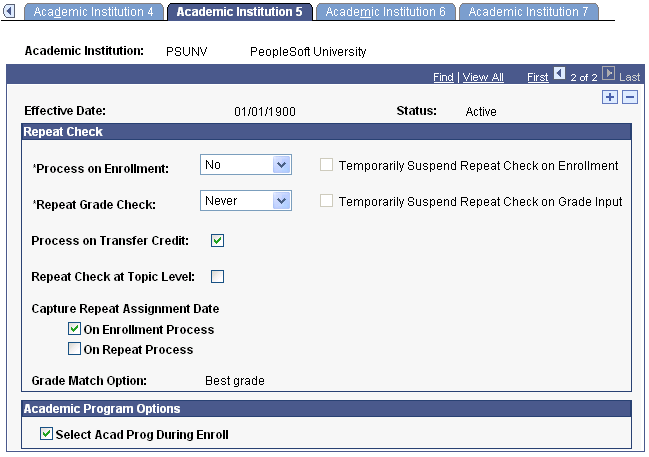
|
Field or Control |
Definition |
|---|---|
| Process on Enrollment |
Use this field to activate or deactivate the automatic Repeat Checking process at enrollment time (front-end processing) for this entire academic institution. Enter one of the following values. Yes: Enter if you want the Repeat Checking process to automatically run during enrollment for this academic institution. This is a front-end process that checks repeats, based on repeat rules that you set up in the Repeat Rule component. The process is front-end because it checks for repeats at enrollment, rather than when you post grades. You can run the Repeat Checking process for this entire academic institution, for students in specific academic careers within the academic institution, or for students in specific academic programs within the academic careers. When you enter Yes at the academic institution level, this value cascades down to the academic career and academic program levels. Thus, when you enter Yes for an academic institution, every academic career and academic program within that institution is also set to Yes. However, you can still manually enter No at the academic career and academic program levels. No: Enter if you do not want the Repeat Checking process to run for this entire academic institution during enrollment. If you enter No here, the system sets the Process on Enrollment field at the academic career and academic program levels to No and renders them unavailable. Warning! When you enter Yes at the academic institution level, every academic career and program within this institution is set to Yes. The same is true if you enter No. If you change the setting from Yes to No, you also change the settings for every academic career and program within this institution. To reset the fields, you must go into each academic career and academic program and change them manually. |
| Repeat Grade Check |
Use this field to activate or deactivate repeat checking on grade input for this entire academic institution. The available values are: All Crse (all courses): Enter if you want the Repeat Checking process to run during grade input (on the Enrollment Request page) for every course in this academic institution. This is a back-end process that checks for repeats based on repeat rules that you set up in the Repeat Rule component. The process is back-end because it checks for repeats when you post grades, after the student has already completed the class. You can run the Repeat Checking process for this entire academic institution, for specific academic careers within the academic institution, or for specific academic programs within academic careers. When you enter All Crse at the academic institution level, the system runs the Repeat Checking process for every academic career within this academic institution that has a value of All Crse in the Repeat Grade Check field in the Academic Career Table component. Similarly, if you select All Crse at the academic career level, the system looks at the repeat grade check setting at the academic program level to determine whether to run the Repeat Checking process for each academic program within the academic career. Never: Enter if you do not want the Repeat Checking process to run during grade input on the Enrollment Request page. If you enter Never here, the system sets the Repeat Grade Check field at the academic career and academic program levels to Never, and renders the field unavailable. Only Rep (only repeats): Enter if you want to run the process against all class enrollments on a student's enrollment record (STDNT_ENRL table) where the repeat candidate field is set to Y. The only time that the system does not set the repeat candidate field to Y is for class enrollments that are entered through the Enrollment component or for classes for which the course is defined as an allowable repeat through the Course Catalog component. Warning! When you enter All Crse at the academic institution level, every academic career and academic program within this academic institution is also set to All Crse. The same is true if you enter Never. If you change the setting from All Crse to Never, you also change the settings for every academic career and program within this academic institution. To reset the fields, you must access each academic career and program and change them manually. Note: The automatic Repeat Checking process runs only when you post grades using the Enrollment Request page. The process does not run when you post grades using the grade roster, Quick Enrollment page, or Student Enrollment 1 page. |
| Temporarily Suspend Repeat Check on Enrollment |
Select to temporarily suspend the Repeat Checking process at enrollment for this academic institution. This check box enables you to temporarily suspend repeat rule checking during peak enrollment periods, when the Repeat Checking process would seriously impair performance. After the peak period has passed, return to this page and clear this check box to re-enable the Repeat Checking process on enrollment. Use this functionality sparingly, because students attempting to repeat a class are not warned about a possible illegal repeat. Selecting this check box renders the Process on Enrollment and Temporarily Suspend Repeat Check on Enrollment fields at the academic career and program levels unavailable. However, selecting this check box does not change the settings in the Process on Enrollment fields at the academic career or program levels. Note that this is the main difference between the cascading functionality through the Process on Enrollment and Repeat Grade Check fields and the suspension functionality—suspension does not alter the previous settings of lower levels. |
| Temporarily Suspend Repeat Check on Grade Input |
Select to temporarily suspend the Repeat Checking process during grade input for this academic institution. This check box enables you to temporarily suspend repeat checking during peak grading periods, when the Repeat Checking process would seriously impair performance. After the peak period has passed, come back to this page and clear this check box to re-enable the Repeat Checking process on grade input. Use this functionality sparingly because the system does not check for repeats, so you will not know whether any repeat rules apply to students until you run the Repeat Checking process manually. Selecting this check box renders the Repeat Grade Check and Temporarily Suspend Repeat Check on Grade Input fields at the academic career and program levels unavailable. However, selecting this check box does not change the settings in the Repeat Grade Check fields at the academic career or program levels. Note that this is the main difference between the cascading functionality through the Process on Enrollment and Repeat Grade Check fields and the suspension functionality—suspension does not alter the previous settings of lower levels. |
| Process on Transfer Credit |
When you post on line or batch transfer credit, use this check box to include or exclude the Repeat Checking process. The check box is selected by default. Note: If the value in the Scope field on the Repeat Checking page is All Work for Term or Transfer/Test Credit, the Repeat Checking process assigns repeat codes to transfer credit even though the Process on Transfer Credit check box is not selected. If you do not want to run repeat checking on transfer credit, clear the Process on Transfer Credit check box and enter a value of Student Enrollments Only in the Scope field on the Repeat Checking page. |
| Repeat Check at Topic Level |
Select if you want to enable repeat checking at the course topic level for this institution. Define repeat rules in the Repeat Rules component. You can disable repeat checking at the course topic level for a specific course on the Course Catalog - Catalog Data page. |
| Capture Repeat Assignment Date |
Select the On Enrollment Process check box if you want the Repeat Date (REPEAT_DT) populated on STDNT_ENRL when repeats are processed during the Enrollment process. Select the On Repeat Process check box if you want the Repeat Date (REPEAT_DT) populated on STDNT_ENRL when repeats are processed during the Repeat Checking process. |
| Grade Match Option |
Use the Repeat Rule3 page to establish grade match options. |
Academic Program Options
|
Field or Control |
Definition |
|---|---|
| Select Acad Prog During Enroll (select academic program during enrollment) |
Select to enable the Academic Program field on all enrollment pages that allow users to select an academic program to associate with each class. The field is available within enrollment only when a student is matriculated in more than one program. Clearing this check box hides the Academic Program field on all enrollment pages and associates the student's primary academic program with each class. |