Viewing Course Catalog Summary Information
This section discusses how to review course catalog summaries.
|
Page Name |
Definition Name |
Navigation |
Usage |
|---|---|---|---|
|
Course Catalog Summary |
CRSE_CATALOG_SUM |
|
View a summary of course offerings. |
Access the Course Catalog Summary page ().
Image: Course Catalog Summary page
This example illustrates the fields and controls on the Course Catalog Summary page. You can find definitions for the fields and controls later on this page.
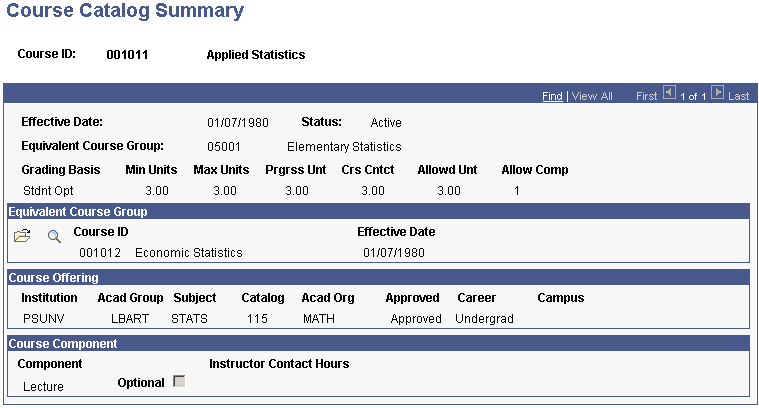
|
Field or Control |
Definition |
|---|---|
 |
If the course is a part of an equivalent course group, the equivalent course group appears. Click the Open button to toggle between the equivalent courses. |
 |
Click the Detail button to go the Course Catalog - Catalog Data page for the course. You can use this button to view further details or to modify data for the course. |