Insert a Replication Engine Drive
- Unpack the component from its shipping carton.Note: Place the component on an antistatic mat if it must be set aside for any reason.
- Insert the drive into the correct slot.
Figure 1: Insert drive
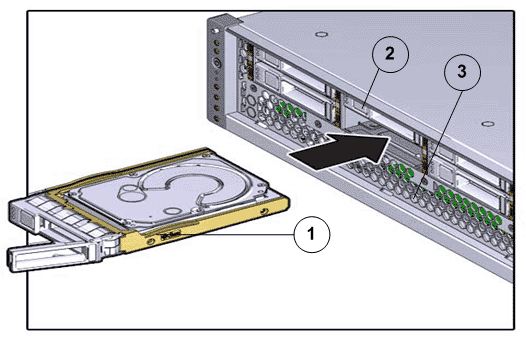
- Legend
1 Drive 2 Replication Engine drive compartment 3 front
Note: The Replication Engine might have filler panels covering the empty slots in the drive compartment. - Slide the replacement drive into the drive compartment until the drive is fully seated into the slot.Note: Be sure to install the replacement drive in the same slot from which the failed drive was removed.
- Close the drive carrier latch to lock the drive in place.
Figure 2: Secure drive into drive slot
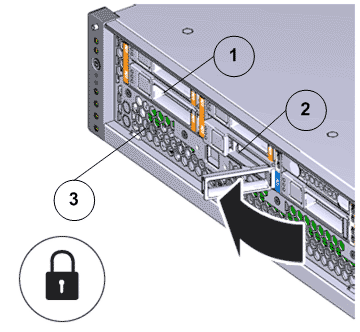
- Legend
1 Drive 2 Replication Engine drive compartment 3 Replication Engine Front
Note: Do not force the drive carrier latch. You can damage the drive carrier latch if you apply too much force.Note: After the drive powers up, the activity light begins flashing indicating that the drive mirror protection is rebuilding.