42 Set Up Journal Summary Rules
This chapter contains this topic:
You must set up rules which the system uses to summarize Time Accounting or Payroll transactions before posting them to the general ledger. You can set up these rules for single accounts or ranges of accounts within each company. You must set up default rules for Company 00000.
42.1 Setting Up Journal Summary Rules
From Time Accounting System (G05), enter 29
From Time Accounting Setup (G054), choose Payroll Constants and Tables
From Additional Constants and Tables (G0541), choose Journal Summarization Rules
To set up journal summary rules
Alternatively, you can access Journal Summary Rules from the Automatic Accounting Instructions menu (G074), choose Journal Summarization Rules.
-
On Journal Summarization Rules, complete the following field:
-
Company
Figure 42-1 Journal Summarization Rules screen
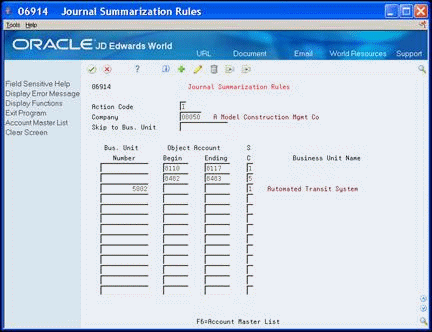
Description of "Figure 42-1 Journal Summarization Rules screen"
-
-
For each object account for which you want to set up summarization rules, complete the following fields:
-
Business Unit
-
Object Account - Beginning
-
Object Account - Ending
-
Summarization Code
-
Caution:
If you are summarizing from Time Accounting or Payroll and you want to ensure an audit trail for equipment transactions, you must set up the system so that it does not summarize equipment transactions. For those ranges of accounts, choose No Summarization or No summarization with Employee Name.See Also:
-
Set Up AAIs for Payroll in the JD Edwards World U.S. Payroll II Guide for more information about setting up journal summarization rules