3 Getting Started
This chapter contains the following topics to help you connect to a cluster and start using Oracle Fail Safe Manager:
3.1 About Starting the Manager and Completing Oracle Fail Safe Server Installation
This section describes how to complete the installation of Oracle Fail Safe Server, validate the cluster, start Oracle Fail Safe Manager, add a cluster, and connect to a known cluster.
3.1.1 Starting Oracle Fail Safe Manager
After the installation completes, start Oracle Fail Safe Manager.
3.1.2 Completing Oracle Fail Safe Server Installation
After you install the Oracle Fail Safe software on all nodes of the cluster, you must complete the installation. When the Oracle Fail Safe Manager connects to a cluster that has a new server installation, it detects that the installation must be finished and prompts you to finish the installation. A dialog box appears as shown in Figure 3-1.
Figure 3-1 The New Installation Needs to be Completed
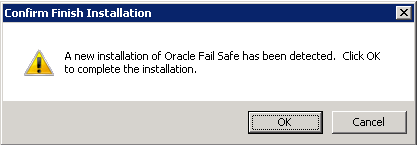
Description of "Figure 3-1 The New Installation Needs to be Completed"
When you click OK, Oracle Fail Safe verifies the cluster to complete the registration of the Oracle cluster resource types.
You can validate the cluster at any time by selecting the Validate action and should run it whenever the cluster configuration changes.
Validate cluster performs operations to Validate that:
-
The Oracle homes are identical on all nodes
-
The Oracle Fail Safe release is identical on all nodes
-
The resource providers are configured identically on all nodes
-
The resource providers are disabled if the required software has not been installed
Validate cluster action also registers with Microsoft Windows Failover Clusters the resource DLLs for the resource types that Oracle Fail Safe supports.
For more information about Validate cluster action, refer to Oracle Fail Safe Concepts and Administration Guide for Microsoft Windows.
3.2 Adding a Cluster
When Oracle Fail Safe Manager opens, if you run the Fail Safe Manager from a cluster node, then it will automatically connect to the cluster, otherwise, if you run Fail Safe Manager from a standalone node, then you will need to add a cluster to the list of clusters known by the Fail Safe Manager. Select the Add Cluster action under the Actions menu of Oracle Fail Safe Manager main page as shown in Figure 3-2.
Figure 3-2 Adding a Cluster to the Clusters List
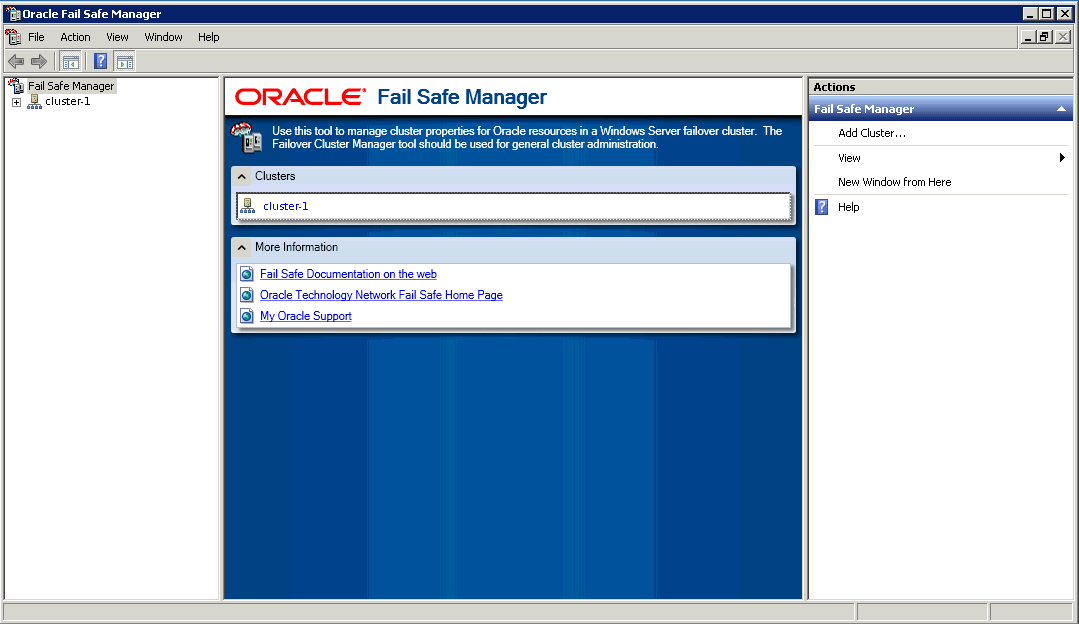
Description of "Figure 3-2 Adding a Cluster to the Clusters List"
A dialog box appears that prompts you for the name of the cluster that you would like to manage. Enter the name of the cluster as shown in Figure 3-3.
Figure 3-3 Entering the Name of the Cluster
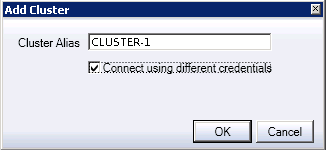
Description of "Figure 3-3 Entering the Name of the Cluster"
3.3 Accessing Oracle Fail Safe Manager Tutorial and Online Help
For detailed step-by-step instructions about using Oracle Fail Safe Manager, refer to the Oracle Fail Safe Tutorial for Microsoft Windows and online help.
To access the tutorial, go to the first page of Oracle Fail Safe Manager and select Fail Safe Documentation for step-by-step instructions.
The online help document provides information on how to use the Oracle Fail Safe Manager while the other documents in the Oracle Fail Safe documentation set provides more in-depth information on using Oracle resources in Microsoft Windows Failover Clusters. To access the online help, click the Help button in the Oracle Fail Safe pages.