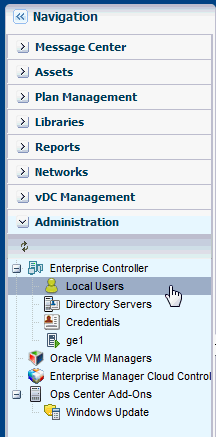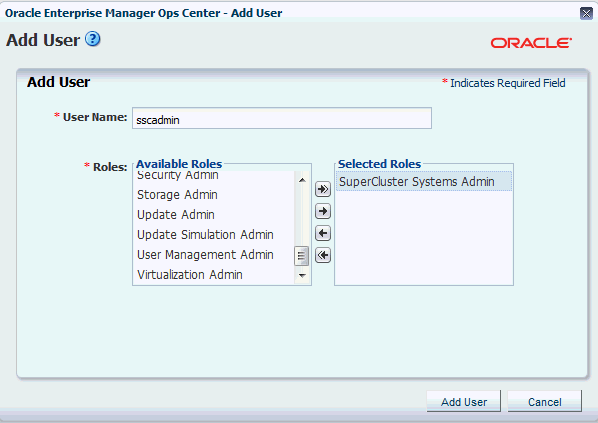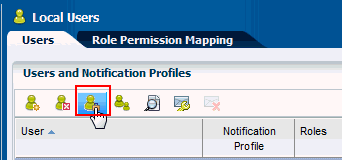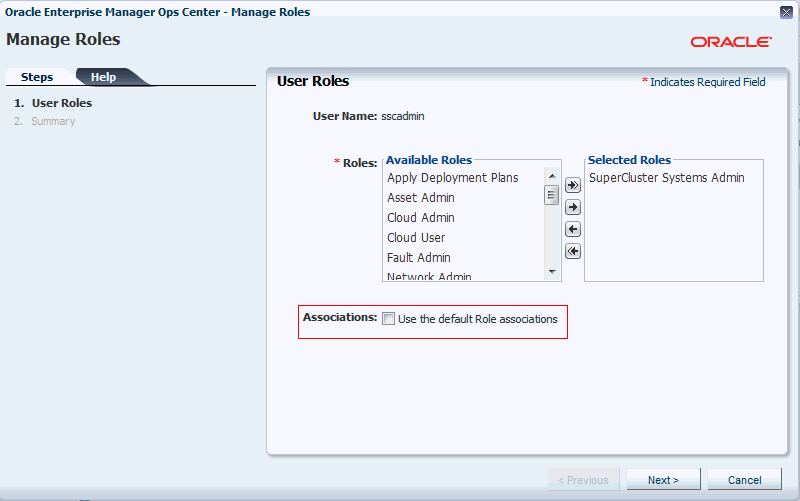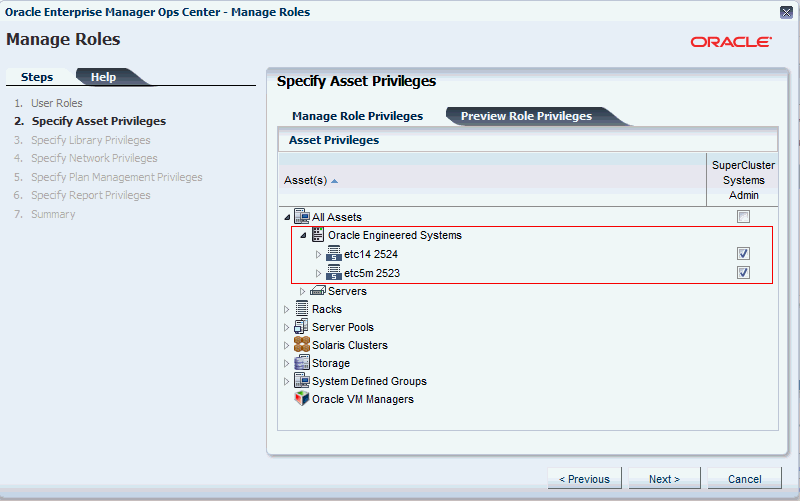SuperCluster Systems Admin Role
The SuperCluster Systems Administrator is responsible for overall monitoring and management of all associated Oracle SuperCluster systems.
The SuperCluster Systems Administrator also has privileges to manage Virtual Pools, Storage, and Oracle Solaris Cluster. As a SuperCluster Systems Administrator, you can perform most of the operations that are allowed in the context of the Oracle SuperCluster system.
The SuperCluster Systems Administrator role is a default role recommended for the management of the Oracle SuperCluster system.
Prerequisites: The user must be familiar with the use of Oracle Enterprise Manager Ops Center and be familiar with hardware management and OS management in general.
Creating a SuperCluster Systems Administrator Role
SuperCluster Systems Administrator role allows you to manage an Oracle SuperCluster system. You can create one or more users that have access to the same Oracle SuperCluster system.
Note:
Before you create a SuperCluster Systems Administrator role, create a user on your OS or connect to the LDAP sever.
To create a SuperCluster Systems Administrator role, perform the following steps:
Assign Permissions to the Role
Procedure to assign permissions to a role.
After you add the role, you must assign permissions to the new role that you created.
Note:
The SuperCluster Systems Admin role prevents you from performing unsupported actions by mistake.
SuperCluster Systems Admin Role Permissions
As a SuperCluster Systems Admin, you can perform most operations available in Oracle Enterprise Manager Ops Center.
However, some operations are disabled because they could compromise pre-installed Oracle Engineered Systems' hardware or software infrastructure.
The following actions are disabled for SuperCluster Systems Admin user:
-
PDOM management (creating LDOMs on M-series servers)
-
LDOM management (Connect Network and Storage Management with the exception of Starting / Shutting down / Rebooting LDOM)
-
Install / Update OS on LDOMs and Global zones
-
Install Server
-
Rack management
-
Chassis management
-
Network Switch management
-
Network infrastructure operations (Attach network to global zone, IPMP operations)
-
Firmware updates
-
EC Management (downloads, upgrade, EC Proxy / Agent management, storage library management)
-
OVM management
-
Asset discovery
-
Create logical domain
-
Switch management (edit action is permitted)
-
Remove SuperCluster
Note:
Oracle Solaris cloud management operations and virtual datacenter (vDC) functionality cannot be performed by Supercluster Systems Admin user. To perform these actions, create Cloud Admin and Cloud User roles.