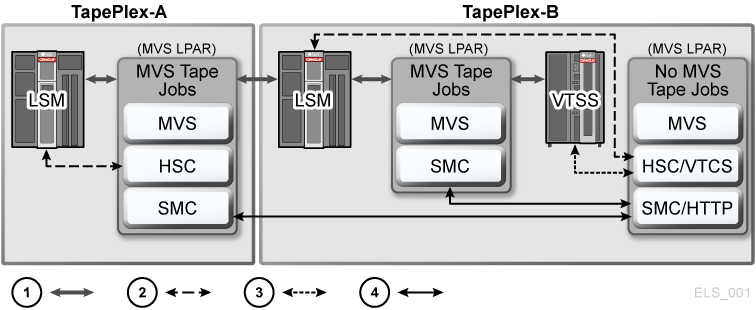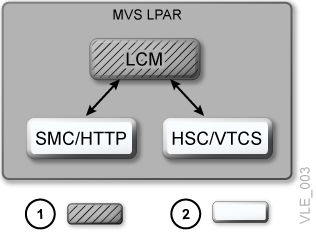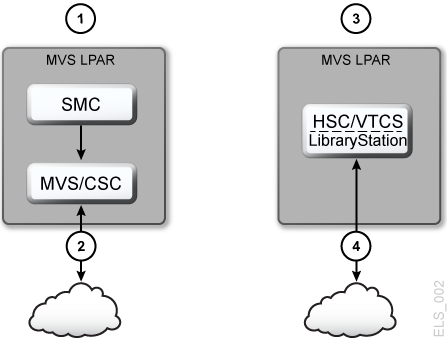1 What is Enterprise Library Software?
Enterprise Library Software (ELS) is the software solution that enables and manages Oracle StorageTek's Automated Cartridge System (ACS) and Virtual Storage Manager (VSM) hardware.
The Modular Libraries are the centerpieces of automated tape because these libraries turn labor-intensive manual tape operations into automated tape. For example, the SL8500 automates cartridge tape mounts and dismounts via HandBot High Performance™ robotics. The SL8500 is highly scalable for the short or long term. RealTime Growth™ capability, for example, means you can add more slots, drives, and robotics to handle increased workload (for example, year end processing) without disruption. The SL8500 supports any combination of Oracle enterprise and midrange drives, which means that the SL8500 is ideal for consolidating many smaller libraries into one high-performance system. The SL8500 supports Oracle's latest generation tape drives, the access-centric T9840D and the capacity-centric T10000C, which also provide the ability to encrypt mission-critical data.
Virtual Storage Manager (VSM) is Oracle StorageTek's virtual storage solution to the problem of inefficient use of tape media and transports. VSM solves this problem by storing virtual tape volumes (VTVs) on a disk buffer on the Virtual Tape Storage Subsystem (VTSS). VSM then migrates (and stacks) the VTVs to real automated tape volumes called multi-volume cartridges (MVCs) that are mounted on Real Tape Drives (RTDs). When needed by the host, if the migrated tape volumes are not VTSS-resident, they are automatically recalled to the VTSS. The VTSS and VTVs allow VSM to optimize access time, throughput, and physical media and transport use. VSM consists of Virtual Tape Control System (VTCS), which is the MVS host software, the portions of ELS that support VTCS, and the VTSS.
The following sections discuss the ELS software components.
ELS Base Software
The ELS Base Software consists of Host Software Component (HSC), Storage Management Component (SMC), and HTTP Server, and Virtual Tape Control Software (VTCS) as shown in Figure 1-1.
-
User data
-
ACS commands
-
VTSS commands
-
Inter-system ELS communication (TCP/IP)
HSC
HSC does the following:
-
Maintains the Control Data Set (CDS), which contains information about the physical and virtual drives and corresponding media in a TapePlex.
-
Receives requests from SMC for mounts, dismounts, and swaps, and queries and sends these requests to the LMU, which automatically carries out these operations.
-
Manages Automated Cartridge Systems (ACSs) and the LSMs that comprise ACSs.
-
Manages error conditions, such as lost cartridges.
SMC and HTTP Server
SMC is the interface between IBM's z/OS operating systems and HSC and MVS/CSC. SMC is a required ELS component, and must reside on every MVS host that accesses automated real tape and/or VSM virtual tape. SMC runs on both JES2 and JES3 systems and does the following:
-
Influences tape device allocation (real and virtual).
-
Intercepts tape management, and operating system mount, dismount, and swap messages and creates a request for this functions and routes the request to either HSC or MVS/CSC.
-
Coordinates requests among multiple TapePlexes. These requests can consist of mounts, dismounts, and swaps, and queries (configuration, volume lookup).
A TapePlex is a single hardware configuration, usually represented by a single HSC Control Data Set (CDS).
A TapePlex can contain multiple ACSs and Virtual Tape Storage Subsystems (VTSSs).
SMC can communicate with any number of TapePlexes, using cross address space facilities to communicate with HSC or MVS/CSC running on the same host, and TCP/IP to communicate with HSC systems executing on other hosts.
The SMC HTTP server is a component of SMC that manages inbound TCP/IP transactions from a remote SMC client. Starting and stopping of the HTTP component is controlled with an SMC command. The HTTP component is normally started only on the host where HSC is running. For more information, see Configuring and Managing SMC .
VTCS
VTCS, which works as an extension to HSC/SMC , does the following:
-
Influences the allocation of virtual tape drives (VTDs)
-
Manages the use of VTVs
-
Manages the migration and recall of virtual volumes
-
Manages use of real tape media and transports used by VSM.
CDRT
The Concurrent Disaster Recovery Test (CDRT) feature is integrated into ELS and can assist customers in demonstrating their business continuance (Disaster Recovery) plan to satisfy insurance, regulatory or audit requirements by:
-
Allowing ACS and VSM hardware to be shared between both a disaster recovery site and a production site simultaneously without the purchase of additional ACS or VSM hardware.
-
Separating a customer-defined portion of existing ACS hardware and tape volume pools for the period of the disaster recovery test to allow concurrent use of ACS hardware.
-
Supporting a parallel test of customer applications executing simultaneously from a disaster site sharing production data on the separated ACS and/or VSM hardware while concurrently running production processing using production data.
-
Allows for easily combining separated hardware back into production use at the termination of the disaster recovery test without interruption of normal production processing.
LCM Software
LCM and its interaction with the ELS Mainframe Software is shown in Figure 1-2.
Note:
LCM is distributed with the ELS software package, but LCM is optional software that must be separately licensed from the other ELS components.-
LCM
-
ELS mainframe software
To help manage your ACS and VSM systems, Library Content Manager (LCM) allows you to efficiently manage ACS contents, VSM resources (MVCs and VTVs), and perform selected VSM operations (such as migration and recall).
For ELS 7.0 and later, LCM is also the management interface for the Offsite Vault Feature, a Disaster Recovery (DR) solution that lets you vault MVCs offsite, vault volumes for Long Term Retention, and manage floor volumes.
ELS Additional Mainframe Software
The ELS Additional Mainframe Software consists of LibraryStation and MVS/CSC as shown in Figure 1-3.
-
Using ACSLS as a server
-
To ACSLS
-
Using LibraryStation as a server
-
From an Open client
MVS/CSC and LibraryStation
MVS/CSC and LibraryStation are packaged on the ELS distribution media, but are not a part of the ELS solution nor are they contained within the ELS FMID. MVS/CSC is required when your library resources are managed by ACSLS. LibraryStation is required when using non-MVS clients and HSC.