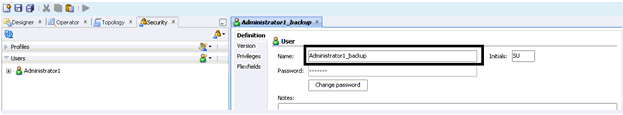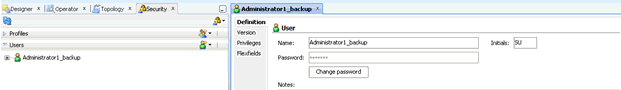Importing Security Settings in to the ODI Repository
You can import security settings in to the ODI repository.
In this procedure you will import the security settings that you exported in Exporting Security Settings from Original ODI Repository.
You can now log into the ODI Repository with the security settings configured when the ODI Repository was created using the Oracle Business Analytics Suite RCU.