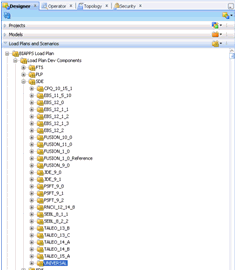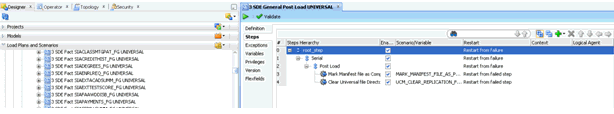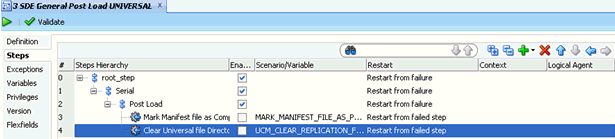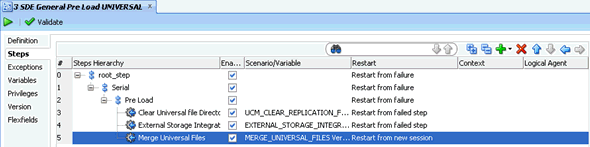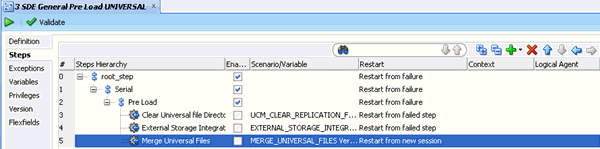General Issues and Workarounds
These topics involve general issues and workarounds for Oracle BI Applications.
Absence Fact Has Zero Rows
This issue applies to People Soft Absence Adaptor.
W_WRKFC_EVT_F.ASSIGNMENT_ID = W_ABSENCE_EVENT_D.ASSIGNMENT_INTEGRATION_ID
Workaround
ActivityResourcesFact and ActivityFact Failure
This issue applies to the Fusion adaptor.
SDE_FUSION_ActivityFact and SDE_FUSION_ActivityResourcesFact failure.- Log into the Oracle Business Intelligence Administration Tool.
- In the Physical Layer, navigate to the Import Metadata option for CRManalytics.
- Select Activity, Activity Assignee, and ActivityContact view objects and click Import Selected.
- After importing, click Finish.
TABS in Sourcing Dashboard Do Not Show Report or Graph
Workaround
-
Login to the environment with Admininstrator user.
-
Browse the catalog to the Sourcing folder:
/Shared/Procurement/Analytic Library/
-
Find the Sourcing folder and click the More hyperlink below the Sourcing Folder and select Permissions.
-
Select the two check boxes Apply permissions to Sub-folders and Apply permissions to item within folder below the Permissions dialog box and click OK.
The logged in user should have at least one of these assigned roles to be able to access the content of the sourcing dashboard and reports in Release 9:
-
BI Administrator Role
-
Procurement Executive Analysis Duty
-
Procurement Managerial Analysis Duty
-
Procurement and Spend Executive for EBS
-
Procurement and Spend Executive for PSFT
-
Purchasing Buyer for EBS
-
Purchasing Buyer for PSFT
-
NLS Regional Settings Not Save After Logout/Login
This issue applies to customers who want to use Configuration Manager and Functional Setup Manager (FSM) in non-English languages.
The changes in task Preferences > Regional or Preferences > Language are not saved properly after you log out the application and log in again.
Workaround
After logging in, if the preference settings (for example, UI language, number format, date format, time format, time-zone) are not set to the values as required, then users can go to task Preferences > Regional or Preferences > Language, change the preferences as required and save, and then continue to use other tasks without logging out.
Market Basket Analysis Facts and Dimensions Not Supported
Due to performance issues, Market Basket analysis related facts and dimensions are not supported.
List of logical facts not supported:
-
- Fact - CRM - Next Order Same Account
-
- Fact - CRM - Next Order Same Contact
-
- Fact - CRM - Order Item Same
-
- Fact - CRM - Product Affinity
List of logical dimensions not supported:
-
- Dim - Market Basket Product
-
- Dim - Next Product Purchased
Workaround
There is no workaround for this issue.
Error While Running SDE_FUSION_9_ADAPTOR_SDE_FUSION_PROJECTTASKDIMENSION Session
This issue applies to Fusion Direct incremental load plan.
SDE_FUSION_9_ADAPTOR_SDE_FUSION_PROJECTTASKDIMENSION session runs into an error while calling remote service ADFService11G.Workaround
- Log in to ODI Designer and select the SDE Fusion 9 folder.
- Expand SDE_FUSION_ProjectTaskDimension.
- Open the main interface SDE_FUSION_ProjectTaskDimension.W_TASK_DS.
- Navigate to the Quick Edit tab, open the Mappings section, and remove the expression from
AUX1_CHANGED_ON_DT. - Open the temp interface SDE_FUSION_ProjectTaskDimension.W_TASK_DS_SQ, navigate to the Quick Edit tab, open the Mappings section, and delete the column
ProjectProgressPEOLastUpdateDate. - Save.
- Right click on Packages-Scenarios and regenerate the
SDE_FUSION_9_ADAPTOR_SDE_FUSION_PROJECTTASKDIMENSIONscenario
Fusion Direct Full Load ETL Results in SDE_FUSION_HRPERSONDIMENSION Failure
This issue applies to Fusion adaptor.
Workaround
Note:
Ensure that you perform these steps before generating a new load plan.- Log in to ODI Studio and navigate to the Designer tab.
- Navigate to SDE_FUSION_HRPersonDimension.W_HR_PERSON_DS_SQ_PERSONDFF interface.
- Set column s_k_5000 as CAST(PERSONDFF.s_k_5000 AS VARCHAR(18)).
- Set column PERSONDFF_SRC_LAST_UPDATE_DATE as RUN_REPLICATED_TRANSACTIONAL("#IS_SDS_DEPLOYED", PERSONDFF.LastUpdateDate, PERSONDFF.CDC$_SRC_LAST_UPDATE_DATE).
- Regenerate the scenario.
Human Resources E-Business Suite Payroll Patches for Payroll Analytics
This issue applies to Human Resources Analytics Payroll Subject Area for E-Business Suite.
If you are implementing Human Resources Analytics Payroll Subject Area for E-Business Suite, then it is mandatory to follow the E-Business Suite Payroll patching policy mentioned in My Oracle Support Note 295406.1 Mandatory Family Pack / Rollup Patch (RUP) levels for Oracle Payroll.
Load Plan Schedules Missing After Regeneration
This issue applies to load plan regeneration.
After Load Plan is regenerated in Configuration Manager, the Load Plan schedule is missing.
Workaround
Before regenerating a Load Plan, remove all existing schedules and recreate them after regeneration is complete.
Non-supported Attributes and Metrics
Full DW Refresh is enforced on the Valuation Fact-Group (VALUATION_FG) on these ETL Adapters.
Peoplesoft:
On Peoplesoft datasource, the following Dimension Attributes are not supported:
"Lot"."Best By Date" "Lot"."color" "Lot"."Length" "Lot"."Length UOM" "Lot"."Thickness" "Lot"."Thickness UOM" "Lot"."Volume" "Lot"."colume UOM" "Lot"."Width" "Lot"."Width UOM" "Movement Type"."Transaction Action Code" "Movement Type"."Transaction Action Description"
On Peoplesoft datasources, the following Metrics are not supported:
BMM: "Core"."Fact - Supply Chain - Inventory Transaction"."Material Quantity" BMM: "Core"."Fact - Supply Chain - Inventory Transaction"."Material Amount" BMM: "Core"."Fact - Supply Chain - Inventory Transaction"."Total Material Amount Last 365 Days" Presentation: "Inventory - Transactions".."Fact - Inventory Transactions"."Material Quantity" Presentation: "Costing - Item Cost".."Fact - Costing - Item Cost"."Profit In Inventory" Presentation: "Costing - Item Cost".."Fact - Costing - Item Cost"."Percentage of Profit In Inventory" BMM: “Core”.”Fact – Supply Chain - Inventory Balance”.”In Transit Quantity” BMM: “Core”.”Fact – Supply Chain - Inventory Balance”.”Receiving Quantity” BMM: “Core”.”Fact – Supply Chain - Inventory Balance”.”Allocated Quantity” BMM: “Core”.”Fact – Supply Chain - Inventory Balance”.”Un Allocated Quantity” BMM: “Core”.”Fact – Supply Chain - Inventory Balance”.” # of Products Requiring Reorder” BMM: “Core”.”Fact – Supply Chain - Inventory Balance”.”Value Only Amount” BMM: “Core”.”Fact – Supply Chain - Inventory Balance”.”Value Transfer Amount” BMM: “Core”.”Fact – Supply Chain - Inventory Balance”.”Returned Quantity” BMM: “Core”.”Fact – Supply Chain - Inventory Balance”.”Replenishment Quantity” BMM: “Core”.”Fact – Supply Chain - Inventory Balance”.” Inspection Consignment Quantity” BMM: “Core”.”Fact – Supply Chain - Inventory Balance”.”Reorder Point” BMM: “Core”.”Fact – Supply Chain - Inventory Balance”.” Inspection Amount” BMM: “Core”.”Fact – Supply Chain - Inventory Balance”.”Returned Amount” BMM: “Core”.”Fact – Supply Chain - Inventory Balance”.”Replenishment Amount” BMM: “Core”.”Fact – Supply Chain - Inventory Balance”.”Inspection Consignment Amount” BMM: “Core”.”Fact – Supply Chain - Inventory Balance”.”WIP Amount” BMM: “Core”.”Fact – Supply Chain - Inventory Balance”.” Returned Quantity Year Ago” BMM: “Core”.”Fact – Supply Chain - Inventory Balance”.” Chg Returned Quantity Year Ago” BMM: “Core”.”Fact – Supply Chain - Inventory Balance”.” Chg Returned Quantity % Year Ago” Presentation: “Facts - Inventory Balance”.”In Transit Quantity” Presentation: “Facts - Inventory Balance”.”Receiving Quantity” Presentation: “Facts - Inventory Balance”.”Allocated Quantity” Presentation: “Facts - Inventory Balance”.”Un Allocated Quantity” Presentation: “Facts - Inventory Balance”.”Replenishment Quantity” Presentation: “Facts - Inventory Balance”.”Inspection Consignment Quantity” Presentation: “Facts - Inventory Balance”.”# of Products Requiring Reorder”
On Peoplesoft datasource, the following Presentation Subject Area is not supported:
Inventory - Bill of Materials
On Peoplesoft datasources, there is changed behavior on the following Attributes:
"Inventory - Transactions".."Inventory Details"."Debit Credit Flag" "Inventory - Customer and Supplier Returns".."Inventory Details"."Debit Credit Flag"
An additional value B represents Bin-to-Bin transfers. It will show up as neither Debits or Credits in the reports.
On peoplesoft datasource, the following Logical Tables and corresponding Dimensions are not supported:
Dim - Balancing Segment Dim - Product Transaction Type (Stays deprecated) Dim - Cost Valuation Unit
On Peoplesoft datasources, CST_COST_ELEMENT and CST_COST_ELEMENT_TYPES source domains have an additional grain of SETID. Hence, you must set these in Configuration Manager with a pattern of COST_ELEMENT~SETID.
-
BMM: "Core"."Fact - Supply Chain - Inventory Aging"."Days In Inventory" (affects of Date Received)
The “Days In Inventory” metric is defined as the number of days between the Date Received and the date of data extraction. The Date Received, for PeopleSoft Inventory, is retrieved from the latest Receipt Header record which matches a particular Physical Inventory record. If no Receipt Header can be found, then the Staged Date of the Physical Inventory is used. If there is no associated Receipt Header and no Staged Date for a Physical Inventory record, then Days In Inventory will not be populated for that record.
-
BMM: "Core"."Fact - Supply Chain - Inventory Aging"."Days Left Expiry" and “Days Since Expired” (affects of Date Received)
The “Days Left Expiry” and “Days Since Expired” metrics are defined as the days between the Expiration Date for a Physical Inventory item and the date of data extraction. For lot controlled items, the Expiration Date is derived from the lot control record. For other items, the Expiration Date is derived by adding the item’s Shelf Life to the Date Received.
-
Plant Location
In the PeopleSoft adaptor, Plant Locations are retrieved for every Business Unit which is marked with a Business Unit Type of “PLNT”. Only “PLNT” type Business Units are represented in the Plant Location Dimension.
Correction to Column Precision Value W_PURCH_CHANGE_ORDER_F_DEL.DATASOURCE_NUM_ID
This issue applies to correcting the column precision value.
Precision value for number data type Column DATASOURCE_NUM_ID is wrongly set in the W_PURCH_CHANGE_ORDER_F_DEL table.
Workaround
- In ODI Studio, navigate to Designer > Models > Oracle BI Applications folder.
- Right click and open Oracle BI Applications > Delete folder > Open the
W_PURCH_CHANGE_ORDER_F_DELtable. - Edit the table. Go to Columns section and change the
DATASOURCE_NUM_IDcolumn logical length to 10 and change the scale to 0. - Save the model and close.
Data Extraction Error 'XXXDFFBIVO of type View Definition is not found'
This issue applies to Fusion Applications on-premises data sources.
If during load plan execution you see the error message XXXDFFBIVO of type View Definition is not found(or similar), then you must check your Flexfield deployment. You might have an incomplete flexfield setup.
Workaround
Make sure that your flexfield setup is complete.
BI Metadata Repository Issue in Fusion Applications for Security View
Fusion Applications supports 18 levels of Territory Hierarchy, but the opaque security viewDim_Security_PrimaryTerritoryHierarchy_TerritoryResourceQuota' in the repository uses only 12 levels.
This results in a data security issue, where users are not able to view all records.
Workaround
Error During ATG Schema Upgrade
This issue applies to Fusion Application environments during the upgrade of the ATG schema, which results in a database error.
Note:
This issue appears when you upgrade from 11.1.1.9.2 to 11.1.10.1. However, this issue does not occur when you perform a fresh 11.1.1.10.1 install.UPGAST-00176: Response file specifies an unknown upgrade step ATG.ATGLITE. The command failed to complete successfully.
Workaround
-
Login into the database using
sysdbacredentials. -
Execute the following query:
update schema_version_registry set COMP_ID='ATGLITE' where COMP_ID='ATG' and OWNER='<BIACOMP_SCHEMA_OWNER>'
Error While Running ETL in Windows 2008
This issue applies to running ETL in Windows 2008.
Workaround
While running ETL in Windows, ensure that the file path in Configuration Manager to register src uses forward slashes as follows:
C:/work/biappsdw10.1dw/biappsmw3/Oracle_BI1/biapps/etl/data_files/src_files/PSFT_9_0Inactive Indexes for Qualified Segments
Unique indexes defined on W_COST_CENTER_DS, W_NATURAL_ACCOUNT_DS and W_BALANCING_SEGMENT_DS tables are made inactive in this release. Hence, drop these indexes from the Oracle Business Analytics Warehouse.
Workaround
Run the following drop index scripts on the Oracle Business Analytics Warehouse:
-
DROP INDEX W_COST_CENTER_DS_U1 -
DROP INDEX W_NATURAL_ACCOUNT_DS_U1 -
DROP INDEX W_BALANCING_SEGMENT_DS_U1
Note:
Ignore, if you get an error message saying that the specified index doesn't exist.Limitation to Use One Subject Area Column for Fusion Cloud Adaptor
This issue applies to Fusion Cloud Adaptor.
Workaround
There is no workaround.
No External Data Support for UOM
For External data support, Unit Of Measure (UOM) maps need to call PL/SQL procedures in E-Business Suite to get the UOM conversions.
Workaround
Follow these instructions to manually generate the UOM Data from the E-Business Suite (EBS) source:
-
Use the four SQL code examples to manually generate the UOM Data from the E-Business Suite (EBS) source.
-
Replace the
#BIAPPS.LANGUAGE_BASEwith the correct values for your implementation. -
For an Incremental Load, replace
1=1with the following filter value at places highlighted in the queries:CONV.LAST_UPDATE_DATE>TO_DATE(SUBSTR('#BIAPPS.LAST_EXTRACT_DATE',0,19),'YYYY-MM-DD HH24:MI:SS') Example with values - CONV.LAST_UPDATE_DATE>TO_DATE(SUBSTR('2015-07-19 06:32:34',0,19),'YYYY-MM-DD HH24:MI:SS')
-
-
Run each of these SQL code examples and create the
csvfile. The Name of thecsvfile should be in the following format:file_W_SDS_UOM_CONVERSION_....<SYSTIME> -
Copy this
csvfile in the Replicator directory where othercsvfiles are stored. -
Ensure that the
IS_SDS_DEPLOYEDparameter is set to Y at the global level and at the Dimension Group Level forUOM_DIM. Use the Manage Dataload Parameters dialog in Configuration Manager to set the parameter. -
Continue with the normal load.
SQL Code Examples
Use the following SQL code examples:
Interclass
SELECT TO_CHAR(SQ_MTL_UOM_CONV_INTERCLASS.INVENTORY_ITEM_ID) PRODUCT_ID,
TO_CHAR(SQ_MTL_UOM_CONV_INTERCLASS.ConversionRate) CONVERSION_RATE,
TO_CHAR(SQ_MTL_UOM_CONV_INTERCLASS.CREATION_DATE, 'YYYY-MM-DD') CREATED_ON_DT,
TO_CHAR(NVL(SQ_MTL_UOM_CONV_INTERCLASS.LAST_UPDATE_DATE, SYSDATE), 'YYYY-MM-DD') CHANGED_ON_DT,
TO_CHAR(SQ_MTL_UOM_CONV_INTERCLASS.CREATED_BY) CREATED_BY_ID,
TO_CHAR(SQ_MTL_UOM_CONV_INTERCLASS.LAST_UPDATED_BY) CHANGED_BY_ID,
SQ_MTL_UOM_CONV_INTERCLASS.X_CUSTOM X_CUSTOM,
SQ_MTL_UOM_CONV_INTERCLASS.FROM_UOM_CODE FROM_UOM_CODE,
SQ_MTL_UOM_CONV_INTERCLASS.TO_UOM_CODE TO_UOM_CODE,
TO_CHAR(SQ_MTL_UOM_CONV_INTERCLASS.INVENTORY_ITEM_ID) INVENTORY_ITEM_ID
FROM
(
/* Subselect from SDE_ORA_UOMConversionGeneral_InterClass.W_UOM_CONVERSION_GS_SQ_MTL_UOM_CONV_INTERCLASS
*/
SELECT UOM_CLASS_CONVERSIONS.INVENTORY_ITEM_ID INVENTORY_ITEM_ID,
UOM_CLASS_CONVERSIONS.FROM_UOM_CODE FROM_UOM_CODE,
UOM_CLASS_CONVERSIONS.TO_UOM_CODE TO_UOM_CODE,
UOM_CLASS_CONVERSIONS.LAST_UPDATE_DATE LAST_UPDATE_DATE,
UOM_CLASS_CONVERSIONS.LAST_UPDATED_BY LAST_UPDATED_BY,
UOM_CLASS_CONVERSIONS.CREATION_DATE CREATION_DATE,
UOM_CLASS_CONVERSIONS.CREATED_BY CREATED_BY,
UOM_CLASS_CONVERSIONS.X_CUSTOM X_CUSTOM,
INV_CONVERT.INV_UM_CONVERT_NEW( UOM_CLASS_CONVERSIONS.INVENTORY_ITEM_ID, 10, NULL, UOM_CLASS_CONVERSIONS.FROM_UOM_CODE, UOM_CLASS_CONVERSIONS.TO_UOM_CODE, NULL, NULL, 'U' ) ConversionRate
FROM
(
/* Subselect from SDE_ORA_UOMConversionGeneral_InterClass.W_UOM_CONVERSION_GS_INTERCLASS_CLASS_CONVERSIONS
*/
SELECT CONV.INVENTORY_ITEM_ID INVENTORY_ITEM_ID,
UOM_FROM.UOM_CODE FROM_UOM_CODE,
UOM_TO.UOM_CODE TO_UOM_CODE,
NULL LAST_UPDATE_DATE,
'0' LAST_UPDATED_BY,
NULL CREATION_DATE,
'0' CREATED_BY,
'0' X_CUSTOM
FROM APPS.MTL_UNITS_OF_MEASURE UOM_FROM,
APPS.MTL_UNITS_OF_MEASURE UOM_TO,
APPS.MTL_UOM_CLASS_CONVERSIONS CONV,
APPS.MTL_SYSTEM_ITEMS_B ITEM
WHERE (1 =1)
AND (UOM_TO.UOM_CODE =ITEM.PRIMARY_UOM_CODE
AND CONV.INVENTORY_ITEM_ID =ITEM.INVENTORY_ITEM_ID)
AND (UOM_FROM.UOM_CLASS =CONV.FROM_UOM_CLASS)
AND (UOM_TO.UOM_CLASS =CONV.TO_UOM_CLASS)
AND (UOM_TO.LANGUAGE ='#BIAPPS.LANGUAGE_BASE')
AND (UOM_FROM.LANGUAGE ='#BIAPPS.LANGUAGE_BASE')
AND (NVL(CONV.DISABLE_DATE,SYSDATE) >=SYSDATE)
AND (NVL(UOM_FROM.DISABLE_DATE,SYSDATE)>=SYSDATE)
AND (NVL(UOM_TO.DISABLE_DATE,SYSDATE) >=SYSDATE)
AND ( 1 =1 )
UNION
SELECT CONV.INVENTORY_ITEM_ID INVENTORY_ITEM_ID,
UOM_TO.UOM_CODE FROM_UOM_CODE,
UOM_FROM.UOM_CODE TO_UOM_CODE,
NULL LAST_UPDATE_DATE,
'0' LAST_UPDATED_BY,
NULL CREATION_DATE,
'0' CREATED_BY,
'0' X_CUSTOM
FROM APPS.MTL_UNITS_OF_MEASURE UOM_FROM,
APPS.MTL_UNITS_OF_MEASURE UOM_TO,
APPS.MTL_UOM_CLASS_CONVERSIONS CONV,
APPS.MTL_SYSTEM_ITEMS_B ITEM
WHERE (1 =1)
AND (CONV.INVENTORY_ITEM_ID = ITEM.INVENTORY_ITEM_ID
AND UOM_FROM.UOM_CODE = ITEM.PRIMARY_UOM_CODE)
AND (UOM_FROM.UOM_CLASS =CONV.FROM_UOM_CLASS)
AND (UOM_TO.UOM_CLASS =CONV.TO_UOM_CLASS)
AND (UOM_FROM.LANGUAGE ='#BIAPPS.LANGUAGE_BASE')
AND (UOM_TO.LANGUAGE ='#BIAPPS.LANGUAGE_BASE')
AND (NVL(CONV.DISABLE_DATE,SYSDATE) >=SYSDATE)
AND (NVL(UOM_FROM.DISABLE_DATE,SYSDATE)>=SYSDATE)
AND (NVL(UOM_TO.DISABLE_DATE,SYSDATE) >=SYSDATE)
AND ( 1 =1 )
) UOM_CLASS_CONVERSIONS
WHERE (1=1)
MINUS
SELECT UOM_NON_CLASS_CONVERSIONS.INVENTORY_ITEM_ID INVENTORY_ITEM_ID,
UOM_NON_CLASS_CONVERSIONS.FROM_UOM_CODE FROM_UOM_CODE,
UOM_NON_CLASS_CONVERSIONS.TO_UOM_CODE TO_UOM_CODE,
UOM_NON_CLASS_CONVERSIONS.LAST_UPDATE_DATE LAST_UPDATE_DATE,
UOM_NON_CLASS_CONVERSIONS.LAST_UPDATED_BY LAST_UPDATED_BY,
UOM_NON_CLASS_CONVERSIONS.CREATION_DATE CREATION_DATE,
UOM_NON_CLASS_CONVERSIONS.CREATED_BY CREATED_BY,
UOM_NON_CLASS_CONVERSIONS.X_CUSTOM X_CUSTOM,
INV_CONVERT.INV_UM_CONVERT_NEW( UOM_NON_CLASS_CONVERSIONS.INVENTORY_ITEM_ID, 10, NULL, UOM_NON_CLASS_CONVERSIONS.FROM_UOM_CODE, UOM_NON_CLASS_CONVERSIONS.TO_UOM_CODE, NULL, NULL, 'U' ) ConversionRate
FROM
(
/* Subselect from SDE_ORA_UOMConversionGeneral_InterClass.W_UOM_CONVERSION_GS_INTERCLASS_NON_CLASS_CONVERSIONS
*/
SELECT CONV.INVENTORY_ITEM_ID INVENTORY_ITEM_ID,
FROM_UOM.UOM_CODE FROM_UOM_CODE,
TO_UOM.UOM_CODE TO_UOM_CODE,
NULL LAST_UPDATE_DATE,
'0' LAST_UPDATED_BY,
NULL CREATION_DATE,
'0' CREATED_BY,
'0' X_CUSTOM
FROM APPS.MTL_UOM_CONVERSIONS CONV,
APPS.MTL_UNITS_OF_MEASURE FROM_UOM,
APPS.MTL_UNITS_OF_MEASURE TO_UOM,
APPS.MTL_SYSTEM_ITEMS_B ITEM
WHERE (1 =1)
AND (CONV.INVENTORY_ITEM_ID =ITEM.INVENTORY_ITEM_ID
AND TO_UOM.UOM_CODE =ITEM.PRIMARY_UOM_CODE)
AND (CONV.UOM_CLASS =TO_UOM.UOM_CLASS)
AND (CONV.UOM_CLASS =FROM_UOM.UOM_CLASS)
AND (FROM_UOM.UNIT_OF_MEASURE =CONV.UNIT_OF_MEASURE)
AND (FROM_UOM.LANGUAGE ='#BIAPPS.LANGUAGE_BASE')
AND (TO_UOM.LANGUAGE ='#BIAPPS.LANGUAGE_BASE')
AND (NVL(TO_UOM.DISABLE_DATE,SYSDATE)>=SYSDATE)
AND (NVL(CONV.DISABLE_DATE,SYSDATE) >=SYSDATE)
AND ( 1 =1 )
UNION
SELECT CONV.INVENTORY_ITEM_ID INVENTORY_ITEM_ID,
FROM_UOM.UOM_CODE FROM_UOM_CODE,
TO_UOM.UOM_CODE TO_UOM_CODE,
NULL LAST_UPDATE_DATE,
'0' LAST_UPDATED_BY,
NULL CREATION_DATE,
'0' CREATED_BY,
'0' X_CUSTOM
FROM APPS.MTL_UOM_CONVERSIONS CONV,
APPS.MTL_UNITS_OF_MEASURE FROM_UOM,
APPS.MTL_UNITS_OF_MEASURE TO_UOM,
APPS.MTL_SYSTEM_ITEMS_B ITEM
WHERE (1 =1)
AND (CONV.INVENTORY_ITEM_ID =ITEM.INVENTORY_ITEM_ID
AND TO_UOM.UOM_CODE =ITEM.PRIMARY_UOM_CODE)
AND (CONV.UOM_CLASS =FROM_UOM.UOM_CLASS)
AND (CONV.UOM_CLASS =TO_UOM.UOM_CLASS)
AND (TO_UOM.UNIT_OF_MEASURE =CONV.UNIT_OF_MEASURE)
AND (FROM_UOM.LANGUAGE ='#BIAPPS.LANGUAGE_BASE')
AND (TO_UOM.LANGUAGE ='#BIAPPS.LANGUAGE_BASE')
AND (NVL(FROM_UOM.DISABLE_DATE,SYSDATE)>=SYSDATE)
AND (NVL(CONV.DISABLE_DATE,SYSDATE) >=SYSDATE)
AND ( 1 =1 )
) UOM_NON_CLASS_CONVERSIONS
WHERE (1=1)
) SQ_MTL_UOM_CONV_INTERCLASS
WHERE (1=1)
Interclass_Resource
SELECT TO_CHAR(SQ_MTL_UOM_CONV_INTERCLASS.INVENTORY_ITEM_ID) PRODUCT_ID,
TO_CHAR(SQ_MTL_UOM_CONV_INTERCLASS.ConversionRate) CONVERSION_RATE,
TO_CHAR(SQ_MTL_UOM_CONV_INTERCLASS.CREATION_DATE, 'YYYY-MM-DD') CREATED_ON_DT,
TO_CHAR(NVL(SQ_MTL_UOM_CONV_INTERCLASS.LAST_UPDATE_DATE, SYSDATE), 'YYYY-MM-DD') CHANGED_ON_DT,
TO_CHAR(SQ_MTL_UOM_CONV_INTERCLASS.CREATED_BY) CREATED_BY_ID,
TO_CHAR(SQ_MTL_UOM_CONV_INTERCLASS.LAST_UPDATED_BY) CHANGED_BY_ID,
SQ_MTL_UOM_CONV_INTERCLASS.X_CUSTOM X_CUSTOM,
SQ_MTL_UOM_CONV_INTERCLASS.FROM_UOM_CODE FROM_UOM_CODE,
SQ_MTL_UOM_CONV_INTERCLASS.TO_UOM_CODE TO_UOM_CODE,
TO_CHAR(SQ_MTL_UOM_CONV_INTERCLASS.INVENTORY_ITEM_ID) INVENTORY_ITEM_ID
FROM
(
/* Subselect from SDE_ORA_UOMConversionGeneral_InterClass_Resource.W_UOM_CONVERSION_GS_SQ_MTL_UOM_CONV_INTERCLASS
*/
SELECT UOM_CLASS_CONVERSIONS.INVENTORY_ITEM_ID INVENTORY_ITEM_ID,
UOM_CLASS_CONVERSIONS.FROM_UOM_CODE FROM_UOM_CODE,
UOM_CLASS_CONVERSIONS.TO_UOM_CODE TO_UOM_CODE,
UOM_CLASS_CONVERSIONS.LAST_UPDATE_DATE LAST_UPDATE_DATE,
UOM_CLASS_CONVERSIONS.LAST_UPDATED_BY LAST_UPDATED_BY,
UOM_CLASS_CONVERSIONS.CREATION_DATE CREATION_DATE,
UOM_CLASS_CONVERSIONS.CREATED_BY CREATED_BY,
UOM_CLASS_CONVERSIONS.X_CUSTOM X_CUSTOM,
INV_CONVERT.INV_UM_CONVERT_NEW( UOM_CLASS_CONVERSIONS.INVENTORY_ITEM_ID, 10, NULL, UOM_CLASS_CONVERSIONS.FROM_UOM_CODE, UOM_CLASS_CONVERSIONS.TO_UOM_CODE, NULL, NULL, 'U' ) ConversionRate
FROM
(
/* Subselect from SDE_ORA_UOMConversionGeneral_InterClass_Resource.W_UOM_CONVERSION_GS_INTERCLASS_CLASS_CONVERSIONS
*/
SELECT CONV.INVENTORY_ITEM_ID INVENTORY_ITEM_ID,
UOM_FROM.UOM_CODE FROM_UOM_CODE,
UOM_TO.UOM_CODE TO_UOM_CODE,
NULL LAST_UPDATE_DATE,
'0' LAST_UPDATED_BY,
NULL CREATION_DATE,
'0' CREATED_BY,
'0' X_CUSTOM
FROM APPS.MTL_UNITS_OF_MEASURE UOM_FROM,
APPS.MTL_UNITS_OF_MEASURE UOM_TO,
APPS.MTL_UOM_CLASS_CONVERSIONS CONV
WHERE (1 =1)
AND (UOM_TO.UOM_CLASS =CONV.TO_UOM_CLASS)
AND (UOM_FROM.UOM_CLASS =CONV.FROM_UOM_CLASS)
AND ( 1 =1 )
AND (NVL(UOM_FROM.DISABLE_DATE,SYSDATE)>=SYSDATE)
AND (NVL(UOM_TO.DISABLE_DATE,SYSDATE) >=SYSDATE)
AND (NVL(CONV.DISABLE_DATE,SYSDATE) >=SYSDATE)
AND (UOM_TO.LANGUAGE ='#BIAPPS.LANGUAGE_BASE')
AND (UOM_FROM.LANGUAGE ='#BIAPPS.LANGUAGE_BASE')
AND (CONV.INVENTORY_ITEM_ID =0)
UNION
SELECT CONV.INVENTORY_ITEM_ID INVENTORY_ITEM_ID,
UOM_TO.UOM_CODE FROM_UOM_CODE,
UOM_FROM.UOM_CODE TO_UOM_CODE,
NULL LAST_UPDATE_DATE,
'0' LAST_UPDATED_BY,
NULL CREATION_DATE,
'0' CREATED_BY,
'0' X_CUSTOM
FROM APPS.MTL_UNITS_OF_MEASURE UOM_FROM,
APPS.MTL_UNITS_OF_MEASURE UOM_TO,
APPS.MTL_UOM_CLASS_CONVERSIONS CONV
WHERE (1 =1)
AND (UOM_FROM.UOM_CLASS =CONV.FROM_UOM_CLASS)
AND (UOM_TO.UOM_CLASS =CONV.TO_UOM_CLASS)
AND ( 1 =1 )
AND (NVL(UOM_FROM.DISABLE_DATE,SYSDATE)>=SYSDATE)
AND (NVL(UOM_TO.DISABLE_DATE,SYSDATE) >=SYSDATE)
AND (NVL(CONV.DISABLE_DATE,SYSDATE) >=SYSDATE)
AND (UOM_TO.LANGUAGE ='#BIAPPS.LANGUAGE_BASE')
AND (UOM_FROM.LANGUAGE ='#BIAPPS.LANGUAGE_BASE')
AND (CONV.INVENTORY_ITEM_ID =0)
) UOM_CLASS_CONVERSIONS
WHERE (1=1)
MINUS
SELECT UOM_NON_CLASS_CONVERSIONS.INVENTORY_ITEM_ID INVENTORY_ITEM_ID,
UOM_NON_CLASS_CONVERSIONS.FROM_UOM_CODE FROM_UOM_CODE,
UOM_NON_CLASS_CONVERSIONS.TO_UOM_CODE TO_UOM_CODE,
UOM_NON_CLASS_CONVERSIONS.LAST_UPDATE_DATE LAST_UPDATE_DATE,
UOM_NON_CLASS_CONVERSIONS.LAST_UPDATED_BY LAST_UPDATED_BY,
UOM_NON_CLASS_CONVERSIONS.CREATION_DATE CREATION_DATE,
UOM_NON_CLASS_CONVERSIONS.CREATED_BY CREATED_BY,
UOM_NON_CLASS_CONVERSIONS.X_CUSTOM X_CUSTOM,
INV_CONVERT.INV_UM_CONVERT_NEW( UOM_NON_CLASS_CONVERSIONS.INVENTORY_ITEM_ID, 10, NULL, UOM_NON_CLASS_CONVERSIONS.FROM_UOM_CODE, UOM_NON_CLASS_CONVERSIONS.TO_UOM_CODE, NULL, NULL, 'U' ) ConversionRate
FROM
(
/* Subselect from SDE_ORA_UOMConversionGeneral_InterClass_Resource.W_UOM_CONVERSION_GS_INTERCLASS_NON_CLASS_CONVERSIONS
*/
SELECT CONV.INVENTORY_ITEM_ID INVENTORY_ITEM_ID,
FROM_UOM.UOM_CODE FROM_UOM_CODE,
TO_UOM.UOM_CODE TO_UOM_CODE,
NULL LAST_UPDATE_DATE,
'0' LAST_UPDATED_BY,
NULL CREATION_DATE,
'0' CREATED_BY,
'0' X_CUSTOM
FROM APPS.MTL_UOM_CONVERSIONS CONV,
APPS.MTL_UNITS_OF_MEASURE FROM_UOM,
APPS.MTL_UNITS_OF_MEASURE TO_UOM
WHERE (1 =1)
AND (CONV.UOM_CLASS =FROM_UOM.UOM_CLASS)
AND (FROM_UOM.UNIT_OF_MEASURE =CONV.UNIT_OF_MEASURE)
AND (CONV.UOM_CLASS =TO_UOM.UOM_CLASS)
AND (NVL(CONV.DISABLE_DATE,SYSDATE) >=SYSDATE)
AND (NVL(TO_UOM.DISABLE_DATE,SYSDATE)>=SYSDATE)
AND ( 1 =1 )
AND (TO_UOM.LANGUAGE ='#BIAPPS.LANGUAGE_BASE')
AND (FROM_UOM.LANGUAGE ='#BIAPPS.LANGUAGE_BASE')
AND (CONV.INVENTORY_ITEM_ID =0)
UNION
SELECT CONV.INVENTORY_ITEM_ID INVENTORY_ITEM_ID,
FROM_UOM.UOM_CODE FROM_UOM_CODE,
TO_UOM.UOM_CODE TO_UOM_CODE,
NULL LAST_UPDATE_DATE,
'0' LAST_UPDATED_BY,
NULL CREATION_DATE,
'0' CREATED_BY,
'0' X_CUSTOM
FROM APPS.MTL_UOM_CONVERSIONS CONV,
APPS.MTL_UNITS_OF_MEASURE FROM_UOM,
APPS.MTL_UNITS_OF_MEASURE TO_UOM
WHERE (1 =1)
AND (TO_UOM.UNIT_OF_MEASURE =CONV.UNIT_OF_MEASURE)
AND (CONV.UOM_CLASS =TO_UOM.UOM_CLASS)
AND (CONV.UOM_CLASS =FROM_UOM.UOM_CLASS)
AND ( 1 =1 )
AND (NVL(FROM_UOM.DISABLE_DATE,SYSDATE)>=SYSDATE)
AND (NVL(CONV.DISABLE_DATE,SYSDATE) >=SYSDATE)
AND (FROM_UOM.LANGUAGE ='#BIAPPS.LANGUAGE_BASE')
AND (TO_UOM.LANGUAGE ='#BIAPPS.LANGUAGE_BASE')
AND (CONV.INVENTORY_ITEM_ID =0)
) UOM_NON_CLASS_CONVERSIONS
WHERE (1=1)
) SQ_MTL_UOM_CONV_INTERCLASS
WHERE (1=1)
Intraclass
SELECT TO_CHAR(SQ_MTL_UOM_CONV_INTRACLASS.INVENTORY_ITEM_ID) PRODUCT_ID,
TO_CHAR(SQ_MTL_UOM_CONV_INTRACLASS.ConversionRate) CONVERSION_RATE,
TO_CHAR(SQ_MTL_UOM_CONV_INTRACLASS.CREATION_DATE, 'YYYY-MM-DD') CREATED_ON_DT,
TO_CHAR(NVL(SQ_MTL_UOM_CONV_INTRACLASS.LAST_UPDATE_DATE, SYSDATE), 'YYYY-MM-DD') CHANGED_ON_DT,
TO_CHAR(SQ_MTL_UOM_CONV_INTRACLASS.CREATED_BY) CREATED_BY_ID,
TO_CHAR(SQ_MTL_UOM_CONV_INTRACLASS.LAST_UPDATED_BY) CHANGED_BY_ID,
SQ_MTL_UOM_CONV_INTRACLASS.X_CUSTOM X_CUSTOM,
SQ_MTL_UOM_CONV_INTRACLASS.FROM_UOM_CODE FROM_UOM_CODE,
SQ_MTL_UOM_CONV_INTRACLASS.TO_UOM_CODE TO_UOM_CODE,
TO_CHAR(SQ_MTL_UOM_CONV_INTRACLASS.INVENTORY_ITEM_ID) INVENTORY_ITEM_ID
FROM
(
/* Subselect from SDE_ORA_UOMConversionGeneral_IntraClass.W_UOM_CONVERSION_GS_SQ_MTL_UOM_CONV_INTRACLASS
*/
SELECT CONV.INVENTORY_ITEM_ID INVENTORY_ITEM_ID,
FROM_UOM.UOM_CODE FROM_UOM_CODE,
TO_UOM.UOM_CODE TO_UOM_CODE,
NULL LAST_UPDATE_DATE,
'0' LAST_UPDATED_BY,
NULL CREATION_DATE,
'0' CREATED_BY,
'0' X_CUSTOM,
INV_CONVERT.INV_UM_CONVERT_NEW( CONV.INVENTORY_ITEM_ID, 10, NULL, FROM_UOM.UOM_CODE, TO_UOM.UOM_CODE, NULL, NULL, 'U' ) ConversionRate
FROM APPS.MTL_UOM_CONVERSIONS CONV,
APPS.MTL_UNITS_OF_MEASURE FROM_UOM,
APPS.MTL_UNITS_OF_MEASURE TO_UOM,
APPS.MTL_SYSTEM_ITEMS_B ITEM
WHERE (1 =1)
AND (TO_UOM.UOM_CODE = ITEM.PRIMARY_UOM_CODE
AND CONV.INVENTORY_ITEM_ID = ITEM.INVENTORY_ITEM_ID)
AND (CONV.UOM_CLASS =TO_UOM.UOM_CLASS)
AND (CONV.UOM_CLASS =FROM_UOM.UOM_CLASS)
AND (FROM_UOM.UNIT_OF_MEASURE =CONV.UNIT_OF_MEASURE)
AND (FROM_UOM.LANGUAGE ='#BIAPPS.LANGUAGE_BASE')
AND (TO_UOM.LANGUAGE ='#BIAPPS.LANGUAGE_BASE')
AND (NVL(TO_UOM.DISABLE_DATE,SYSDATE)>=SYSDATE)
AND (NVL(CONV.DISABLE_DATE,SYSDATE) >=SYSDATE)
AND ( 1 =1 )
UNION
SELECT CONV.INVENTORY_ITEM_ID INVENTORY_ITEM_ID,
FROM_UOM.UOM_CODE FROM_UOM_CODE,
TO_UOM.UOM_CODE TO_UOM_CODE,
NULL LAST_UPDATE_DATE,
'0' LAST_UPDATED_BY,
NULL CREATION_DATE,
'0' CREATED_BY,
'0' X_CUSTOM,
INV_CONVERT.INV_UM_CONVERT_NEW( CONV.INVENTORY_ITEM_ID, 10, NULL, FROM_UOM.UOM_CODE, TO_UOM.UOM_CODE, NULL, NULL, 'U' ) ConversionRate
FROM APPS.MTL_UOM_CONVERSIONS CONV,
APPS.MTL_UNITS_OF_MEASURE FROM_UOM,
APPS.MTL_UNITS_OF_MEASURE TO_UOM,
APPS.MTL_SYSTEM_ITEMS_B ITEM
WHERE (1 =1)
AND (TO_UOM.UOM_CODE = ITEM.PRIMARY_UOM_CODE
AND CONV.INVENTORY_ITEM_ID =ITEM.INVENTORY_ITEM_ID)
AND (CONV.UOM_CLASS =FROM_UOM.UOM_CLASS)
AND (CONV.UOM_CLASS =TO_UOM.UOM_CLASS)
AND (TO_UOM.UNIT_OF_MEASURE =CONV.UNIT_OF_MEASURE)
AND (FROM_UOM.LANGUAGE ='#BIAPPS.LANGUAGE_BASE')
AND (TO_UOM.LANGUAGE ='#BIAPPS.LANGUAGE_BASE')
AND (NVL(FROM_UOM.DISABLE_DATE,SYSDATE)>=SYSDATE)
AND (NVL(CONV.DISABLE_DATE,SYSDATE) >=SYSDATE)
AND ( 1 =1 )
) SQ_MTL_UOM_CONV_INTRACLASS
WHERE (1=1)
Intraclass_Resource
SELECT TO_CHAR(SQ_MTL_UOM_CONV_INTRACLASS.INVENTORY_ITEM_ID) PRODUCT_ID,
TO_CHAR(SQ_MTL_UOM_CONV_INTRACLASS.ConversionRate) CONVERSION_RATE,
TO_CHAR(SQ_MTL_UOM_CONV_INTRACLASS.CREATION_DATE, 'YYYY-MM-DD') CREATED_ON_DT,
TO_CHAR(NVL(SQ_MTL_UOM_CONV_INTRACLASS.LAST_UPDATE_DATE, SYSDATE), 'YYYY-MM-DD') CHANGED_ON_DT,
TO_CHAR(SQ_MTL_UOM_CONV_INTRACLASS.CREATED_BY) CREATED_BY_ID,
TO_CHAR(SQ_MTL_UOM_CONV_INTRACLASS.LAST_UPDATED_BY) CHANGED_BY_ID,
SQ_MTL_UOM_CONV_INTRACLASS.X_CUSTOM X_CUSTOM,
SQ_MTL_UOM_CONV_INTRACLASS.FROM_UOM_CODE FROM_UOM_CODE,
SQ_MTL_UOM_CONV_INTRACLASS.TO_UOM_CODE TO_UOM_CODE,
TO_CHAR(SQ_MTL_UOM_CONV_INTRACLASS.INVENTORY_ITEM_ID) INVENTORY_ITEM_ID
FROM
(
/* Subselect from SDE_ORA_UOMConversionGeneral_IntraClass_Resource.W_UOM_CONVERSION_GS_SQ_MTL_UOM_CONV_INTRACLASS
*/
SELECT CONV.INVENTORY_ITEM_ID INVENTORY_ITEM_ID,
FROM_UOM.UOM_CODE FROM_UOM_CODE,
TO_UOM.UOM_CODE TO_UOM_CODE,
NULL LAST_UPDATE_DATE,
'0' LAST_UPDATED_BY,
NULL CREATION_DATE,
'0' CREATED_BY,
'0' X_CUSTOM,
INV_CONVERT.INV_UM_CONVERT_NEW( CONV.INVENTORY_ITEM_ID, 10, NULL, FROM_UOM.UOM_CODE, TO_UOM.UOM_CODE, NULL, NULL, 'U' ) ConversionRate
FROM APPS.MTL_UOM_CONVERSIONS CONV,
APPS.MTL_UNITS_OF_MEASURE FROM_UOM,
APPS.MTL_UNITS_OF_MEASURE TO_UOM
WHERE (1 =1)
AND (CONV.UOM_CLASS =FROM_UOM.UOM_CLASS)
AND (CONV.UOM_CLASS =TO_UOM.UOM_CLASS)
AND (FROM_UOM.UNIT_OF_MEASURE =CONV.UNIT_OF_MEASURE)
AND (NVL(TO_UOM.DISABLE_DATE,SYSDATE)>=SYSDATE)
AND (NVL(CONV.DISABLE_DATE,SYSDATE) >=SYSDATE)
AND ( 1 =1 )
AND (TO_UOM.LANGUAGE ='#BIAPPS.LANGUAGE_BASE')
AND (FROM_UOM.LANGUAGE ='#BIAPPS.LANGUAGE_BASE')
AND (CONV.INVENTORY_ITEM_ID =0)
UNION
SELECT CONV.INVENTORY_ITEM_ID INVENTORY_ITEM_ID,
FROM_UOM.UOM_CODE FROM_UOM_CODE,
TO_UOM.UOM_CODE TO_UOM_CODE,
NULL LAST_UPDATE_DATE,
'0' LAST_UPDATED_BY,
NULL CREATION_DATE,
'0' CREATED_BY,
'0' X_CUSTOM,
INV_CONVERT.INV_UM_CONVERT_NEW( CONV.INVENTORY_ITEM_ID, 10, NULL, FROM_UOM.UOM_CODE, TO_UOM.UOM_CODE, NULL, NULL, 'U' ) ConversionRate
FROM APPS.MTL_UOM_CONVERSIONS CONV,
APPS.MTL_UNITS_OF_MEASURE FROM_UOM,
APPS.MTL_UNITS_OF_MEASURE TO_UOM
WHERE (1 =1)
AND (CONV.UOM_CLASS =FROM_UOM.UOM_CLASS)
AND (CONV.UOM_CLASS =TO_UOM.UOM_CLASS)
AND (TO_UOM.UNIT_OF_MEASURE =CONV.UNIT_OF_MEASURE)
AND ( 1 =1 )
AND (NVL(FROM_UOM.DISABLE_DATE,SYSDATE)>=SYSDATE)
AND (NVL(CONV.DISABLE_DATE,SYSDATE) >=SYSDATE)
AND (FROM_UOM.LANGUAGE ='#BIAPPS.LANGUAGE_BASE')
AND (TO_UOM.LANGUAGE ='#BIAPPS.LANGUAGE_BASE')
AND (CONV.INVENTORY_ITEM_ID =0)
) SQ_MTL_UOM_CONV_INTRACLASS
WHERE (1=1)
Metric Name Change for Average Resolution Rate in Service Analytics
This issue applies to metric name changes in Service Analytics.
In Service Analytics, the metric Average Resolution Rate has been renamed to Average Close Rate in the following subject areas:
-
Service - CRM Activities
-
Service - CRM Agreements
-
Service - CRM Customer Satisfaction
-
Service - CRM Service Requests
If this metric is being used in any custom reports, then those reports will no longer work. You need to modify each custom report to replace the old metric name with the new metric name.
Missing Predefined Object Duty Roles
This issue applies to the missing predefined object duty roles.
-
Human Resources - Workforce Compensation
-
Human Resources - Succession Planning
These subject areas have Oracle BI Enterprise Edition Permissions against the corresponding Application Roles:
-
OBIA_AU_HCM_WRKFC_COMP_DUTY -
OBIA_AU_HCM_SUCC_PLNING_DUTY
However, these application roles are missing in the bi stripe/jazn of the Oracle BI Applications Release 11.1.1.10.1 installation files.
Workaround
If you need non-Administrator role access to these subject areas, then you need to add the Application Roles manually using Oracle Enterprise Manager Fusion Middleware Control. See: Managing Duty Roles in Oracle BI Applications, Oracle Business Intelligence Applications Security Guide.
Entered Currency Supporting Reference Balances Not Supported for Fusion Applications Release 9
Oracle BI Applications release 11.1.1.10.1 supports entered currency supporting reference balances only for Fusion Applications release 10.
Issues with UNIVERSAL Load Plan
This issue applies to registration of the Universal source in Configuration Manager.
SDS_LOAD_TECHNO is null, but the generated load plan includes the step EXTERNAL_STORAGE_INTEGRATION_DOWNLOAD procedure to make calls to download files from storage service. This should not be the case for on-premise customers.Workaround
-
Log in to ODI repository using ODI client, navigate to load plan and scenario’s section, and go to BIAPPS Load Plan > Load Plan Dev Components > SDE LP folder > UNIVERSAL LP folder.
-
Expand the UNIVERSAL LP folder, search for 3 SDE General Post Load UNIVERSAL load plan and open it.
-
Disable the following steps:
-
Mark Manifest file as Completed
-
Clear Universal file Directory (Post Load)
-
-
Search for 3 SDE General Pre Load UNIVERSAL load plan and open it.
-
Disable the following steps:
-
External Storage Integration Download
-
Merge Universal Files
-
SDE_FUSION_PARTYORGANIZATIONDIMENSION Populate W/Data Has Gaps
This issue applies to SDE_FUSION_PartyOrganizationDimension.
Workaround
- Log in to ODI Studio and navigate to the Designer tab.
- Open BI Apps Project > Mappings > SDE_FUSION_x_Adaptor (where x can be 9, 10 or 11).
- Expand SDE_FUSION_PartyOrganizationDimension.
- Open MAIN interface (blue) SDE_FUSION_PartyOrganizationDimension.W_PARTY_ORG_DS.
- Go to column PRIMARY_PHONE_AREA_CODE and replace the existing expression with
SQ_W_FSN_PARTY_ORG_PS.PRIMARY_PHONE_AREA_CODE.
Award_WID Not Populating in Existing Project Facts
This issue applies to Award_WID not getting populated in existing Project Budget and Cost facts.
Workaround
Use the CA_DETAIL_PROJ table to get the link between contract number, projects, and activities for the following existing facts:
-
W_PROJ_COST_LINE_FS -
W_PROJ_INVOICE_LINE_FS -
W_PROJ_REVENUE_LINE_FS -
W_PROJ_BUDGET_FS -
W_PROJ_FORECAST_FS -
W_PROJ_COMMITMENT_FS
Note:
Please contact Oracle Support for more information regarding the workaround.Load Plan Fails Due to Malformed PARTITION BY Clause in Auto Correction SQL
This issue applies to load plan runs.
-
Task uses Incremental Update or Fact Incremental Update IKM with KM options -
INSERT=falseandUPDATE=true. -
Alternate keys defined in model for corresponding target data store are not mapped in interface.
The interface task fails with the Missing Expression error due to malformed PARITION BY clause in Diagnostics - Find Dupes,Cnstrnt Vltn rows on I$ KM step.
Workaround
To avoid this failure in future load plan runs, you must fix the data or system issue that led to failure of the task. Then you must disable diagnostics auto correction for that task in the load plan components. Lastly, generate and start the new load plan.
To disable diagnostics for the applicable scenario:
- Open ODI Studio.
- Open Designer Navigator’s Load Plans and Scenarios accordian, click BIAPPS Load Plans, and navigate to Load Plan Dev Components.
- Locate the scenario step by traversing the hierarchy.
- Select scenario step, set DIAG_ERR_LOG_SUPPORTED variable value in property inspector to N. Ensure that the Overwrite check box is checked and Refresh check box is unchecked.
- Save the load plan component.
- Generate and rerun the load plan.
Fusion VO - Legal Entities are Being Dropped
This issue is applicable only for Fusion Application as a Source.
Workaround
Legal Entity dimension is not completely supported for now. Only those Legal Entities are loaded in the warehouse, which have a primary ledger defined. Legal Entity Dimension attributes in reports might not result in any data. Legal Entity Dimension will be supported in the upcoming future patches.
SDE_FUSION_HRASSIGNMENTDIMENSION Failure
This issue applies to Fusion Workforce adaptor.
Workaround
Note:
Ensure that you perform the following steps before generating a new load plan.- Log in to ODI Studio and navigate to the Designer tab.
- Navigate to the SDE_FUSION_HRAssignmentDimension.W_HR_ASSIGNMENT_DS_SQ_ASGDFF interface.
- Set the column ASGDFF_SRC_LAST_UPDATE_DATE in SDE_FUSION_HRAssignmentDimension.W_HR_ASSIGNMENT_DS_SQ_ASGDFF interface as RUN_REPLICATED_TRANSACTIONAL("#IS_SDS_DEPLOYED", ASGDFF.LastUpdateDate, ASGDFF.CDC$_SRC_LAST_UPDATE_DATE ).
- Regenerate the scenario.
SDE_FUSION_HRPersonLegislation_VisaPermit Fails
This issue applies to the Fusion adaptor (Workforce).
Workaround
Note:
Ensure that you perform these steps before generating a new load plan.SDE_FUSION_StatusDimension_EnrollmentStatus Failure
This issue applies to the Fusion Adaptor Direct.
Workaround
Note:
Ensure that you perform these steps before generating a new load plan.- Log in to the ODI Studio and navigate to the Designer tab.
- Navigate to the SDE_FUSION_9_Adaptor adaptor folder and then to the SDE_FUSION_StatusDimension_EnrollmentStatus.W_STATUS_DS interface.
- Change the Execute On property for column DELETE_FLG from Staging to Source.
- Regenerate the scenario.
SDE_PSFT_DomainGeneral_PayrollPeriodType Fails
This issue applies to the PeopleSoft Payroll Adaptor.
ORA-00904: "SQ_FREQ_TBL"."LANGUAGE_CODE": invalid identifier.
Workaround
Note:
Ensure that you perform these steps before generating a new load plan.- Log in to ODI Studio and navigate to the Designer tab.
- Navigate to the SDE_PSFT_DomainGeneral_PayrollPeriodType.W_DOMAIN_MEMBER_GS interface.
- Change the current mapping for SRC_LANGUAGE_CODE from DOMAIN_MEMBER_MAP('LANGUAGE',SQ_FREQ_TBL.LANGUAGE_CODE, #DATASOURCE_NUM_ID,'W_LANGUAGE') to DOMAIN_MEMBER_MAP('LANGUAGE',SQ_FREQ_TBL.LANGUAGE_CODE,#DATASOURCE_NUM_ID,'W_LANGUAGE')
- Regenerate the scenario.
SDE_Universal_PayrollBalanceDimension_Translate Fails
This issue applies to the Universal adaptor.
SDE_Universal_PayrollBalanceDimension_Translate fails as the balance name column has more than 80 characters.Workaround
Ensure that the balance names in the source data are 80 characters or less.
Mapping SDE_FUSION_PARTYPERSONDIMENSION Fails on the Health Diagnostics Step
This issue applies to mapping failures on the health diagnostics step.
Mapping the SDE_FUSION_PARTYPERSONDIMENSION fails on the health diagnostics step with Value too large issue. The mapping expression of the PRIMARY_PHONE_AREA_CODE column uses the DOMAIN_DEFAULT_UNASSIGNED user defined function (UDF). In cases where there is no data from the source system, __UNASIGNED__ gets evaluated as a result of this UDF which is of length 14. However, the data warehouse column is of length 10, hence mapping fails with the Value too large issue.
Workaround
Email Address Missing While Extracting Data from GlobalPerson
This issue applies to the missing privileges for the provisioned extractor user in the Fusion Applications release 11 POD environments.
While extracting data from the GlobalPersonForETLPVO Fusion view object (VO), using the FUSION_APPS_OBIA_BIEE_APPID user , some of the persons' email addresses are missing. This issue is due to the missing privileges for this user in the Fusion Applications release 11 POD environments. This user is the provisioned extractor user that the Oracle BI Applications ETL process uses to extract data from Fusion Applications. In order to extract secured data such as PII information (for example, person's home email, home phone, and national identifiers) , you must ensure that this user is granted the data security policies that allow it to read the underlying tables.
Workaround
Some Fixed Asset Fact Folders Not Opening in BI Answers for E-Business Suite and PeopleSoft
Fact folders in some Fixed Asset subject areas in the Oracle Business Intelligence Answers page are not opening. This issue may occur in E-Business Suite or PeopleSoft security-enabled environments when logged into Oracle BI Answers using a secured user.