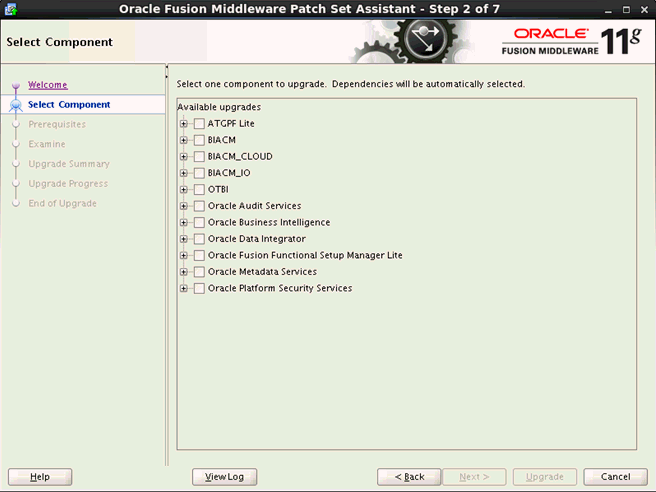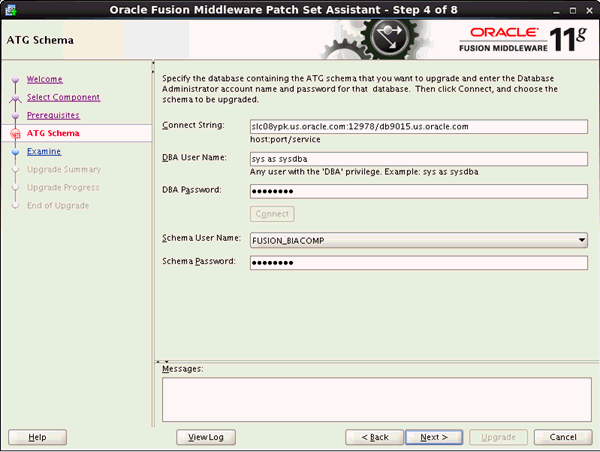14/49
Upgrading BIACOMP Schema
Follow these instructions to upgrade the BIACOMP schema.
To upgrade the BIACOMP schema:
- Take backup of BIACOMP schema
- Log in to the database as sys.
- Run the following SQL query:
update schema_version_registry set COMP_ID = 'ATGLITE', MR_NAME='ATGLITE', MR_TYPE='ATGLITE' where COMP_ID ='ATG';
- Go to
mw_home/BI_ORACLE_HOME/binand invokePSA. For example, for Linux,<BI_Oracle_Home>/bin/psaand for windows<BI_Oracle_Home>\bin\psa.sh. - Enter database details like database host, port, and SID in PSAdialog. Enter sys as sysdba as username and enter sys password.
- Click on <button> to find BIACOMP schema name and select that. Click Next.
- Next screen will show components listed to be upgraded. It will list entries ATG, FSM, BIACM, and BIACM_IO. Select them and click Next.
PSA will upgrade those components in BIACOMP schema and display the success message.
- Login into middleware host where BI ORACLE HOME is present.
- Use SQLPlus or any SQL tool, log into BIACOMP schema, and run the following command:
<ORACLE HOME>/biapps/admin/provisioning/update/11.1.1.10.1/from11.1.1.9.2/schema/oracle/obiacm/upgrade_grant_sysnonym_io.sql <BIACM_IO schema name>
- Ensure that there is no error message and exit from the BIACOMP schema.
- Log into BIACM_IO schema using SQLPlus and run the following command:
<ORACLE HOME>/biapps/admin/provisioning/update/11.1.1.10.1/from11.1.1.9.2/schema/oracle/biacm_io/upgrade_synonym_io.sql <BIACOMP schema name>
- Ensure that there is no error message and exit from the BIACM_IO schema.
- Use SQLPlus or any SQL tool, log into BIACOMP schema, and run the following command: