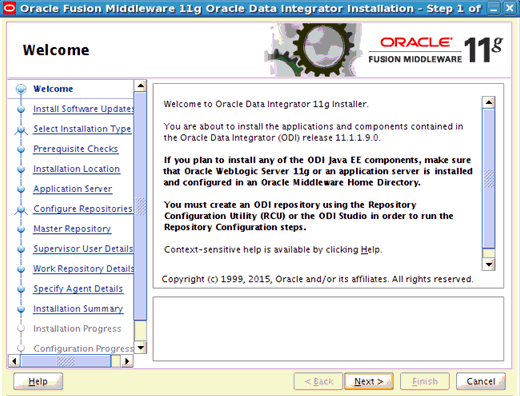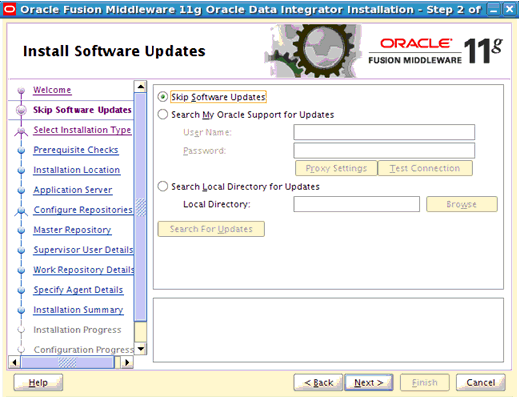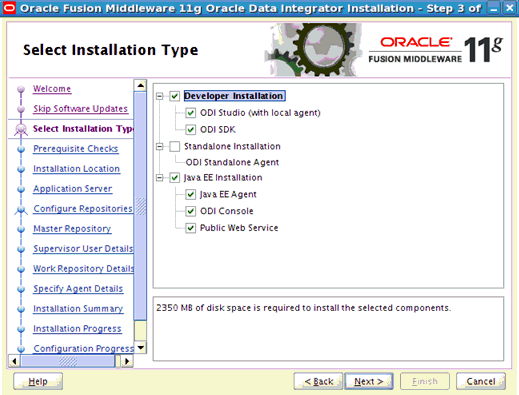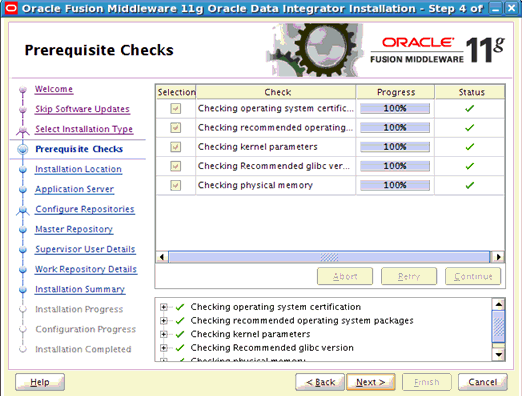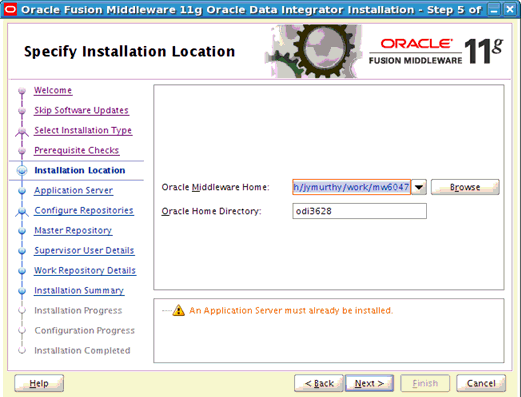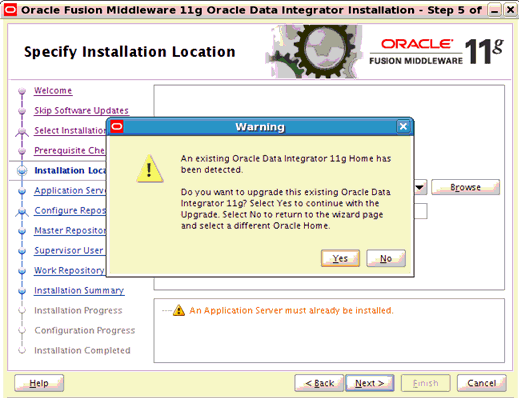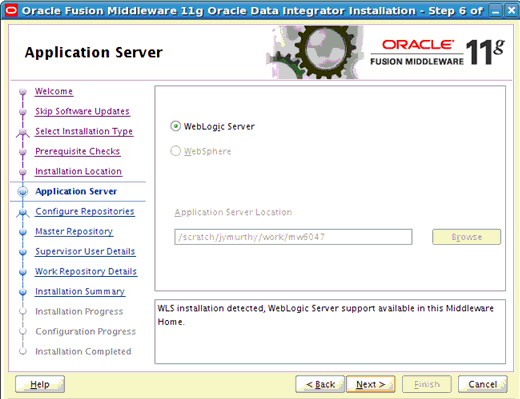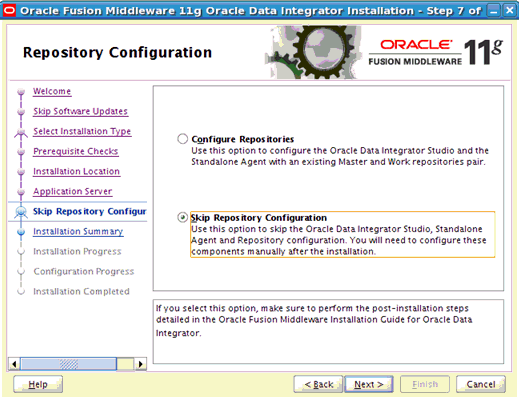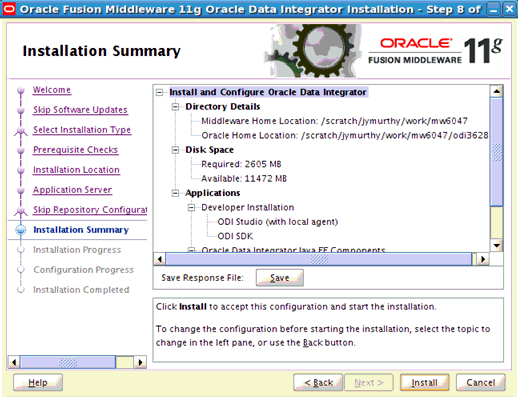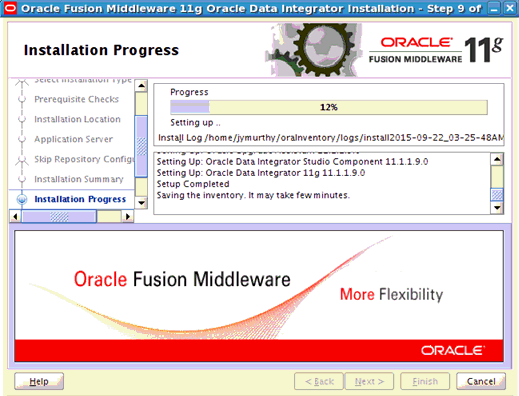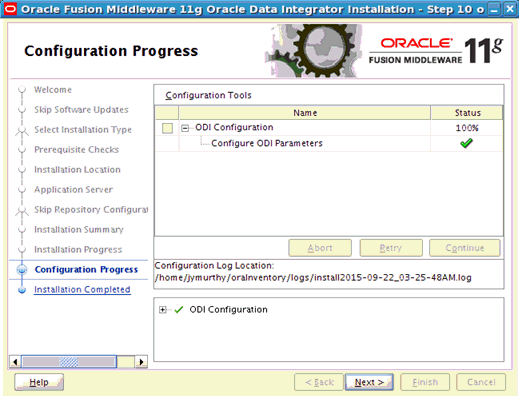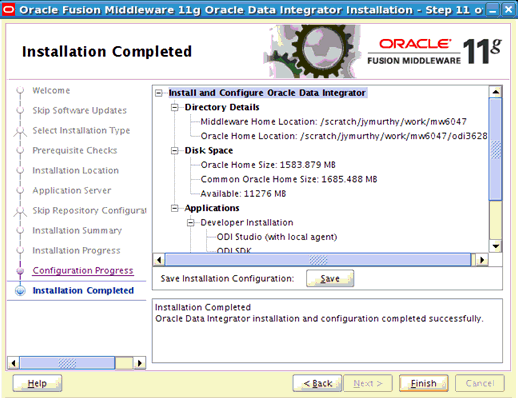8/49
Upgrading Oracle Data Integrator From 11.1.1.7.0 To 11.1.1.9.0
Use these instructions to upgrade Oracle Data Integrator (ODI) from 11.1.1.7.0 to 11.1.1.9.0.
To upgrade ODI from 11.1.1.7.0 to 11.1.1.9.0:
- Perform the following general pre-patch tasks:
-
Stop all WebLogic Servers, Node Manager, OPMN, and OPMN-managed system components that are part of all Oracle BI domains that use the Middleware Home that you must patch.
-
On Windows systems, stop the Oracle WebLogic NodeManager (name) component.
-
- Download the appropriate ODI product installers.
- Switch to the directory where the ODI software files are unzipped.
- Switch to
Disk1directory under that directory and run the installer as follows:[aime1@slc01aym Disk1]$ ./runInstaller -jreLoc $ORACLE_HOME/jdk -invPtrLoc $ORACLE_HOME/oraInst.loc
- Click Yes and then Next.
- Start the Node Manager, Administration Server, and other managed servers.