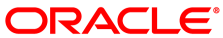Your storage environment must be configured so that Oracle VM can discover and access storage before you attempt to upgrade Oracle VM Manager. If the storage environment is not correctly configured, the upgrade fails. As a result, you must either restore the Oracle VM environment from a backup and then continue with the upgrade or perform a fresh installation of Oracle VM Release 3.4.
For example, if the IP address of an access host for a storage
array is not configured, the Oracle VM Agent cannot connect to the
storage plugin. In this case, error messages such as the following
are written to ovs-agent.log:
[time_stamp] INFO (storageplugin:ID) storage_plugin_discover(oracle.netapp.SCSIPlugin.StoragePlugin) [time_stamp] DEBUG (OSCPlugin:ID) ENTER: discover() [time_stamp] ERROR (OSCPlugin:ID) Failure to get the targets: iscsiadm: connection to discovery address192.0.2.0failed iscsiadm: connection to discovery address192.0.2.0failed iscsiadm: connection to discovery address192.0.2.0failed iscsiadm: connection to discovery address192.0.2.0failed iscsiadm: connection to discovery address192.0.2.0failed iscsiadm: connection to discovery address192.0.2.0failed iscsiadm: connection login retries (reopen_max 5) exceeded iscsiadm: Could not perform SendTargets discovery.
Workaround: Ensure that your storage environment is configured and that Oracle VM can discover and access storage. Check the Oracle VM log files for error messages related to storage. If any issues exist, resolve them before you attempt to upgrade Oracle VM.
Bug 22815554