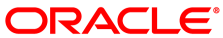Configuration limits for Oracle VM represent tested and recommended limits, and are fully supported by Oracle.
Table 6.1 Server Pool and Cluster Maximums
Item | x86 Maximum | SPARC Maximum |
|---|---|---|
Oracle VM Servers in a server pool (unclustered) | 64 | 64 |
Oracle VM Servers in a server pool (clustered) | 32 | 32 |
Number of servers | 256 (16 servers * 16 server pools) | 256 (16 servers * 16 server pools) |
Number of server pools | 16 | 16 |
Number of configured virtual machines | 5120 (20 virtual machines * 256 servers) | 5120 (20 virtual machines * 256 servers) |
Number of running virtual machines | 2,560 (10 virtual machines per server * 256 servers) | 32768 (128 virtual machines per server * 256 servers)
|
Some performance tuning is required in Oracle VM environments where you manage more than 80 instances of Oracle VM Server with a single instance of Oracle VM Manager. In these environments, you should increase JVM memory allocation to 8G and reduce the interval of statistics collection. See the following topics for more information:
Oracle Support can apply additional tuning configurations to optimize Oracle VM Manager performance, such as reducing the number of events that Oracle VM Manager processes. Contact Oracle Support for more information.
Table 6.2 Oracle VM Server Maximums
Item | x86 Maximum | SPARC Maximum |
|---|---|---|
CPUs | 288 (Tested) 384 (Designed) | Equivalent to the number of available CPUs.
|
Virtual CPUs per host | 4096 | 8 per core on Oracle M-series and Oracle T-series
2 per core on Fujitsu M10
|
RAM | 6 TB | Equivalent to available RAM.
A small amount of RAM is required for the hypervisor. |
Concurrently Running Virtual Machines | 1024 The maximum number of concurrently running virtual machines depends on the virtual machine configuration, hardware resources, and workloads the virtual machines are running. For this reason, the practical limit for concurrently running virtual machines is 300. | 128 per physical domain (PDOM) Oracle SPARC M5 or M6 each have a maximum of 512 logical domains (128 logical domains per physical domain * 4 physical domains). However, when following Oracle best practices that allocate full cores for guests, the maximum number of logical domains is 192 on Oracle SPARC M5 and 384 on Oracle SPARC M6. |
Table 6.3 Virtual Machine Maximums
Item | x86 Maximum | SPARC Maximum |
|---|---|---|
Virtual CPUs | PVM: 256 HVM: 128 PVHVM: 128; or 32 if using Oracle VM Paravirtual Drivers for Microsoft Windows Release 3.2.3. | Equivalent to the number of available CPUs on the server.
These maximums do not account for CPUs allocated to any other domains, such as the control domain. The hypervisor can allocate subsets of the overall CPU, memory, and I/O resources of a server to any given logical domain. |
Virtual RAM on 32-bit guests | PVM: 64 GB HVM: 64 GB PVHVM: 64 GB | N/A |
Virtual RAM on 64-bit guests | PVM: 500,000 MB HVM: 1,000,000 MB Exceeding the 1 TB limit may work, but can result in slow boot times and the possibility that the virtual machine hangs at boot and soft lockups occur on the hosting Oracle VM Server. If your environment needs to support live migration for HVM guests, this value must not exceed 1 TB. PVHVM: 2,000,000 MB; or 256 GB if using Oracle VM Paravirtual Drivers for Microsoft Windows Release 3.2.3. | Equivalent to the amount of available RAM installed on the server.
A small amount of RAM is required for the hypervisor. These maximums do not account for RAM that is allocated to any other domains, such as the control domain. The hypervisor can allocate subsets of the overall CPU, memory, and I/O resources of a server to a given logical domain. |
Virtual NICs | PVM: 31 HVM: 8 PVHVM: 8 The limit to the number of virtual disks and virtual NICs is shared when using the Oracle VM Paravirtual Drivers for Microsoft Windows. Therefore, if you define 8 virtual NICs, only 32 virtual disks can be defined for the same virtual machine. | Depends on the total number of available LDC (logical domains channels). Total number of virtual NICs and virtual disks per domain for SPARC is no more than the total number of available LDC (logical domains channels) of the supported SPARC server. For more information, see Using Logical Domain Channels in the Oracle VM Server for SPARC Administration Guide. |
Virtual disks | Limits provided here are imposed by the guest kernel and not the hypervisor. The maximums presented depend on the capabilities of the guest operating system. PVM: 104 HVM: 4 IDE (including CD-ROM), 7 SCSI PVHVM: 107; or 40 if using Oracle VM Paravirtual Drivers for Microsoft Windows Release 3.2.3. The limit to the number of virtual disks and virtual NICs is shared when using the Oracle VM Paravirtual Drivers for Microsoft Windows. Therefore, if you define 8 virtual NICs, only 32 virtual disks can be defined for the same virtual machine. | Depends on the total number of available LDC (logical domains channels). Total number of virtual NICs and virtual disks per domain for SPARC is no more than the total number of available LDC (logical domains channels) of the supported SPARC server. For more information, see Using Logical Domain Channels in the Oracle VM Server for SPARC Administration Guide. |
Virtual disk size | OCFS2: 64 TB NFS: 10 TB | Equivalent to the size of available disks on the server. The Oracle Solaris limit is 263. |
Virtual machine maximums assume a single virtual machine using all available resources.
Table 6.4 Storage Maximums
Item | x86 Maximum | SPARC Maximum |
|---|---|---|
LUNs in a storage array This limit should not be confused with multipath devices. Each identical LUN connected to a single multipath device is considered to be a separate LUN with regard to this limit. For example the following configurations are supported 1,000 LUNs with 2 paths each, 500 LUNs with 4 paths each, 250 LUNs with 8 paths each. | iSCSI: 1000 LUNs and 2000 Paths Fibre Channel (FC): 1000 LUNs and 4000 Paths | 232 targets. |
OCFS2 volume size | 64 TB | N/A |
Files per OCFS2 volume | 30,000 | N/A |
Table 6.5 Network Maximums
Item | x86 Maximum | SPARC Maximum |
|---|---|---|
NICs/ports per network bond | 256 | 255 per bond or aggregate. |
Network bonds per Oracle VM Server | No limit | No limit |
Number of VLANs | 1024 | 1024 |
Number of MAC addresses | 10240 | 10240 |