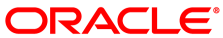The new features and enhancements in Oracle VM Release 3.0.2 include:
Performance, Scalability and Security
Updated Xen 4.0 Hypervisor: More efficient power management capabilities, broader hardware support, and better performance, scalability and security for both hardware virtualized and paravirtualized guests.
Updated Dom0 Linux Kernel with Newer Drivers: Better hardware support for higher performance, with the latest Unbreakable Enterprise Kernel.
Improved Scalability: Capable of supporting Oracle VM Servers with up to 160 CPUs and 2 TB memory.
Updated OCFS2 1.8 Cluster File System: Instant clone support in OCFS2 1.8 enables significantly faster virtual machine provisioning and cloning.
Support for OVF: Use Oracle VM Manager to import a broad range of Open Virtualization Format (OVF) based software assemblies produced by Oracle to accelerate application deployment. See How are Virtual Appliances Managed? in the Oracle VM Concepts Guide for information on working with assemblies.
Network and Storage Configuration and Management
Network Configuration and Management: All Oracle VM Server logical network configuration and management is now performed using Oracle VM Manager, for example, NIC port bonding, and configuring VLAN Networks. See Understanding Networks in the Oracle VM Concepts Guide for information on network management in Oracle VM Manager.
Storage Configuration and Management: The Oracle VM Storage Connect framework enables Oracle VM Manager to directly access the resources and functionality of existing storage systems, supporting native storage services such as SAN or NFS storage creation, deletion, expansion. This allows Oracle VM Manager to automatically discover available storage and create new storage repositories, or to map raw storage directly to virtual machines. See Storage Tab in the Oracle VM Manager User's Guide for information on storage management.
Physical and Virtual Status and Resource Information
Resource Information: Performance statistics are available for CPU, memory, disk and network for each physical Oracle VM Server and virtual machine. Events are displayed for each physical and virtual object, such as port up/down status. IP address and other configuration information is displayed directly in the user interface.
NoteNot all metrics are exposed through the Oracle VM Manager user interface.
Policy-Based Resource Management
Distributed Resource Scheduling (DRS) for Capacity Management: DRS provides real-time monitoring of Oracle VM Server utilization with the goal to rebalance a server pool to provide consistent resources to the running virtual machines. DRS migrates load away from heavily-loaded Oracle VM Servers to less-loaded Oracle VM Servers.
Distributed Power Management (DPM) to Optimize Server Pool for Minimum Power Consumption: DPM complements DRS to reduce the Oracle VM Servers in a server pool when there are periods of low resource utilization. DPM can automatically add capacity as needed when resource utilization increases.
See What are Server Pool Policies? in the Oracle VM Concepts Guide for information on using DRS and DPM.
Usability
User Interface: Based on the latest Oracle Application Development Framework (ADF), Oracle VM Manager now includes a fully interactive tree view and automatic refresh to show the real-time state of the physical and virtual environment. See Using Oracle VM Manager in the Oracle VM Manager User's Guide for information on using the new user interface.
Virtual Machines: Specify the boot order (for example: disk, CDROM) to simplify installs. Directly attach raw storage or virtual disks (vdisks). See Understanding Virtual Machines in the Oracle VM Concepts Guide for information on virtual machines.